filmov
tv
4. How to Configure DHCP Reservation - Windows Server 2012 R2
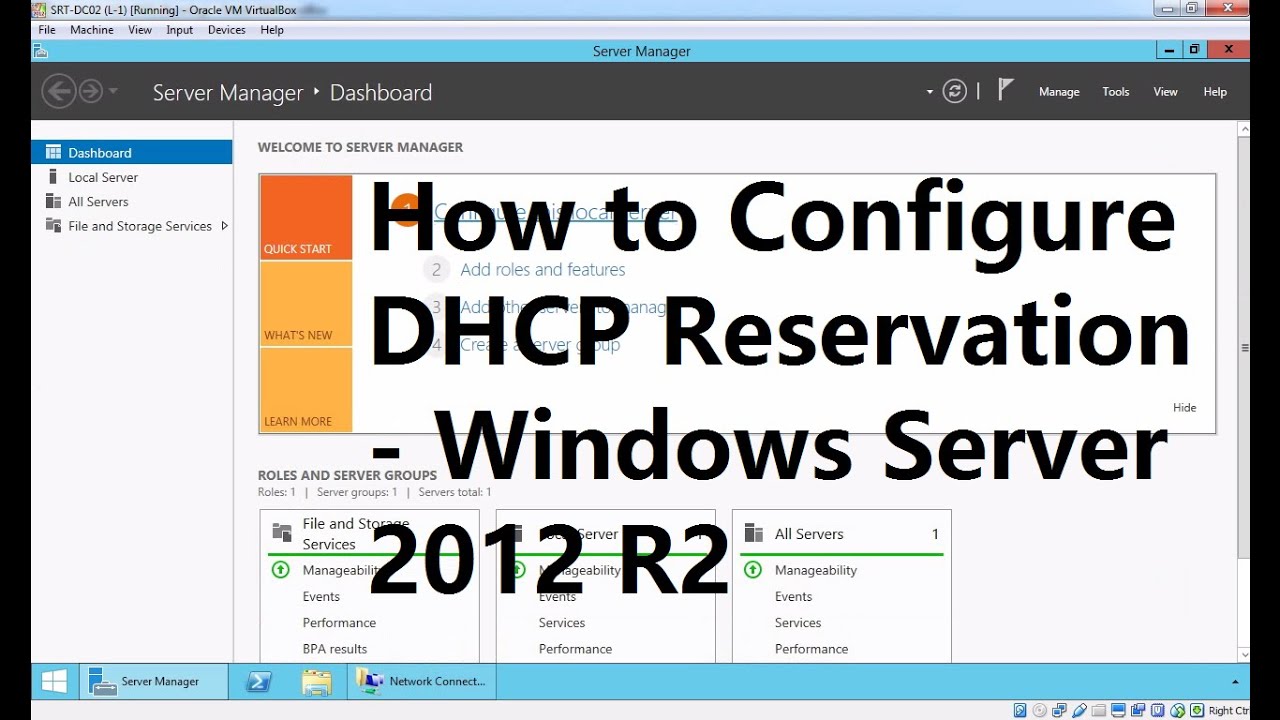
Показать описание
DHCP reservations are used similar to static IP Addresses. The DHCP server is programmed that when a certain MAC address shows up, that MAC address is always assigned the same IP Address. The client is configured for DHCP configuration.
This video is made using Microsoft Windows Server 2012 R2 and Windows 8.1.
This video is made using Microsoft Windows Server 2012 R2 and Windows 8.1.
How to configure DHCP server | DHCP server configuration step by step
DHCP Explained - Dynamic Host Configuration Protocol
4. How to Configure DHCP Reservation - Windows Server 2012 R2
How to Configure DHCP in CISCO router in Packet Tracer | DHCP Server in CCNA | DHCP Configuration
Configure a DHCP Server on a LAN using Cisco Packet Tracer | IPvChris
ASSIGNMENT 4 - Video 4; 11.2.3 Packet Tracer - Configure DHCP on a Wireles
Install and Configure DHCP Server in Windows Server 2019 Step By Step Guide
DHCP Configuration in Cisco Packet Tracer
How to Configure DHCP Server in CISCO Packet Tracer 2024 | CISCO Packet Tracer DHCP Lab
13 1 6 Configure DHCP Options
6.4.4 Lab: Configure a DHCP Relay Agent
TestOut LabSim: Configure DHCP Options
TestOut LabSim: Configure a DHCP Relay Agent
Cisco DHCP Configuration | Quick Configs | Cisco Configs
DHCP Explained | Step by Step
4.5.4 Configure a DHCP Relay Agent: TestOut
70-741 Lab 4, Installing and Configuring DHCP, Part 1
MikroTik Tutorial CLI Mode 4: How to Configure DHCP Server_Client in Mikrotik Router #WESTECH_iT
70-741 Lab 4 Installing and Configuring DHCP Updated Nov. 2020
Configured DHCP For Multiple VLANs
DHCP Explained | Dynamic Host Configuration Protocol | DHCP Server Configuration | Simplilearn
Configuring DHCP using Cisco iOS - DHCP Server & DHCP Helper
Packet Tracer 4.3.3.3 - Configure DHCP on a Wireless Router
4 4 4 Configure a DHCP Server: TestOut
Комментарии
 0:05:17
0:05:17
 0:10:10
0:10:10
 0:03:54
0:03:54
 0:10:22
0:10:22
 0:02:45
0:02:45
 0:04:22
0:04:22
 0:12:49
0:12:49
 0:11:28
0:11:28
 0:04:05
0:04:05
 0:07:52
0:07:52
 0:05:17
0:05:17
 0:02:19
0:02:19
 0:02:00
0:02:00
 0:00:18
0:00:18
 0:05:30
0:05:30
 0:05:16
0:05:16
 0:14:57
0:14:57
 0:23:26
0:23:26
 0:30:38
0:30:38
 0:12:42
0:12:42
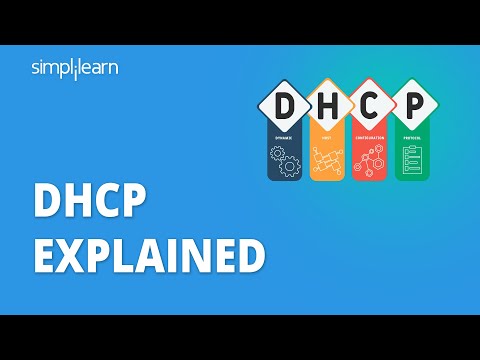 0:06:14
0:06:14
 0:18:57
0:18:57
 0:11:11
0:11:11
 0:10:00
0:10:00