filmov
tv
Connecting SAP Data Using Theobald Xtract Universal & TimeXtender - TimeXtender Tuesday: Episode35

Показать описание
Join TimeXtender expert Shivam Kapoor as he demonstrates how you can leverage Theobald’s Xtract Universal to extract your SAP data and bring it into a TimeXtender ODX instance using a REST data source. In a matter of minutes, you can extract your SAP data and bring it into TimeXtender in order to quickly deliver data to those who need it for important insights. With the right tools, it doesn't have to be difficult to bring your data together where you need it.
00:00 Introduction
03:41 Prerequisites
04:11 Implementation steps overview
06:24 Install and configure Xtract Universal
06:47 Connect SAP and create extractions in Xtract Universal
10:46 Download & upzip the xu-rsd-generator utility tool
11:51 Edit parameters in xu_rsd_gen/.env and run the batch file
17:18 Add REST data source to ODX in TimeXtender Desktop
17:37 Verify the added tables in TimeXtender and set primary keys
00:00 Introduction
03:41 Prerequisites
04:11 Implementation steps overview
06:24 Install and configure Xtract Universal
06:47 Connect SAP and create extractions in Xtract Universal
10:46 Download & upzip the xu-rsd-generator utility tool
11:51 Edit parameters in xu_rsd_gen/.env and run the batch file
17:18 Add REST data source to ODX in TimeXtender Desktop
17:37 Verify the added tables in TimeXtender and set primary keys
Connecting SAP Data Using Theobald Xtract Universal & TimeXtender - TimeXtender Tuesday: Episode...
Connecting SAP with Google Cloud | Theobald Software Xtract Universal
SAP Integration with Theobald Software
Automate your SAP data integration - Webinar by Datavault Builder and Theobald Software
Connecting SAP and Power BI | Seamless SAP data integration
Universal SAP connector
SAP data in Azure Storage | Xtract Universal
Integration of SAP data into Microsoft Azure and the Microsoft Power Platform
Integrating SAP data into SharePoint Online
Load SAP data incrementally: Quick & easy with Table CDC
SAP integration with Xtract Universal - Query component
Connecting SAP with Alteryx - seamless integration
Unleash the power of your SAP data with Xtract Universal
theobald software xtract universal
Connecting SAP with Microsoft Dynamics
Connecting KNIME with SAP
Seamless integration between SAP and Alteryx
Rock your SAP with Theobald Software capability showcase by jeylabs at #DWCAU Melbourne Australia
Theobald Software Partnerinterview mit ORAYLIS
Webinar - Connecting your Microsoft Business Applications with SAP data
Easily from SAP Data to Insights with KNIME | Webinar
Azure SSIS Integration Runtime - SAP interface
SAP Process Automation with yunIO
Integrating SAP processes in Microsoft Power Platform
Комментарии
 0:21:12
0:21:12
 0:03:39
0:03:39
 0:01:31
0:01:31
 0:56:41
0:56:41
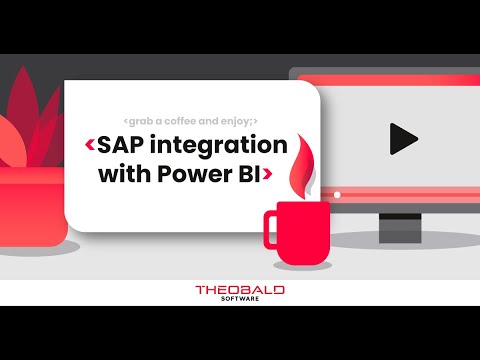 0:04:41
0:04:41
 0:06:38
0:06:38
 0:03:29
0:03:29
 0:57:25
0:57:25
 0:01:33
0:01:33
 0:00:48
0:00:48
 0:03:09
0:03:09
 0:02:25
0:02:25
 0:01:45
0:01:45
 0:01:09
0:01:09
 0:01:27
0:01:27
 0:03:57
0:03:57
 0:04:27
0:04:27
 0:01:47
0:01:47
 0:15:14
0:15:14
 0:27:32
0:27:32
 0:39:43
0:39:43
 0:03:30
0:03:30
 0:01:01
0:01:01
 0:01:44
0:01:44