filmov
tv
How to Install Heroes 3 Horn of the Abyss (HOTA) and HD Mod

Показать описание
To install Heroes 3 Horn of the Abyss +on HD Mod on your computer, you need two things:
1. Heroes 3 Complete Edition (Get it on GOG):
If you struggle to understand the video, activate English subtitles. Note that the steps outlined apply to Windows systems, not any other systems you may be running. Good luck and enjoy the greatest game of all time!
Intro Music by Nebojša Ćirić @nebojsaciric3686:
Logo Art by Simandaya:
#hota #heroes3 #heroes3hota #mightygorgon #oldschoolgaming #turnbasedstrategy #homm3
1. Heroes 3 Complete Edition (Get it on GOG):
If you struggle to understand the video, activate English subtitles. Note that the steps outlined apply to Windows systems, not any other systems you may be running. Good luck and enjoy the greatest game of all time!
Intro Music by Nebojša Ćirić @nebojsaciric3686:
Logo Art by Simandaya:
#hota #heroes3 #heroes3hota #mightygorgon #oldschoolgaming #turnbasedstrategy #homm3
How to Install Heroes 3 Horn of the Abyss (HOTA) and HD Mod
Heroes of Might & Magic 3 MODDING GUIDE! How to install Horn of The Abyss & The Wake of Gods
How to play Heroes 3 Online!! | HotA Installation guide
Heroes 3 how to install HD mod and Horn Of The Abyss (GoG version)
Guide how to install Heroes III of Might And Magic on Android devices
13 NEW TOWNS for Heroes of Might and Magic 3! EASY INSTALL! (Free Legacy of the Silence DLC!)
Factory Town for Heroes 3! How to install and download guide
Heroes 3 Launcher - play, install, update mods from one place (outdated)
Heroes 3 standard setup procedure (2024+)
Heroes 3 | JUGGERNAUT vs T7 UNITS
How to download heroes 3 might and magic WOG
HOW TO INSTALL HEROES OF MIGHT AND MAGIC 3 ON IOS
HEROES 3: Jak zainstalować dodatek HotA? Omówienie zmian i nowości
Don't Buy Heroes of Might and Magic 3: HD Edition
New HEROES LAUNCHER - the best and easiest way to get started with Heroes 3 mods
Heroes 3 | 1 TITAN vs 10 000 PEASANTS
How to install Heroes III of Might and Magic on android PL
Heroes 3: 14 Beginner Tips & Tricks to Instantly Improve Your Play
Heroes 3 Complete for Mac including HD+ patch!
(Outdated) How to install Heroes 3 VCMI and new towns mods tutorial (VCMI project)
How to install VCMI and recommended mods via Heroes Launcher (Heroes 3)
How to install HoMM3: Legacy of the Silence mod
Heroes III on Android - Installation PL/ENG I The newest version VCMI
(Outdated) How to install Heroes 3 ERA Gaming build tutorial (easy AF) - Wake of Gods
Комментарии
 0:03:04
0:03:04
 0:08:45
0:08:45
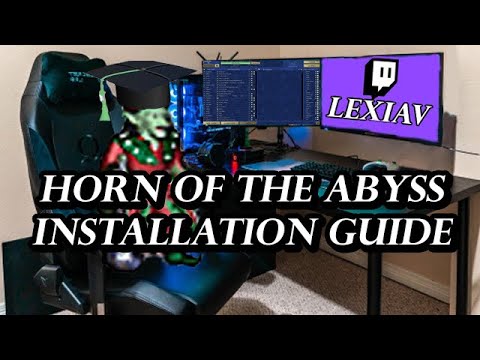 0:06:54
0:06:54
 0:02:02
0:02:02
 0:03:27
0:03:27
 0:02:32
0:02:32
 0:01:40
0:01:40
 0:10:13
0:10:13
 0:06:15
0:06:15
 0:02:12
0:02:12
 0:01:03
0:01:03
 0:03:16
0:03:16
 0:07:43
0:07:43
 0:12:59
0:12:59
 0:08:03
0:08:03
 0:02:59
0:02:59
 0:06:24
0:06:24
 0:10:32
0:10:32
 0:06:33
0:06:33
 0:10:42
0:10:42
 0:07:45
0:07:45
 0:04:19
0:04:19
 0:02:39
0:02:39
 0:14:35
0:14:35