filmov
tv
How to Use Chat GPT by OpenAI | ChatGPT Tutorial For Beginners

Показать описание
In this How to Use Chat GPT by OpenAI - ChatGPT Tutorial For Beginners guide I explain how to use Chat GPT to write an essay and discuss the benefits, disadvantages and limitations of using this new OpenAI Chatbot GPT tool. In this Chat GPT tutorial, I also show you around the OpenAI Playground GPT 3 & DALL-E 2 Art Generator. If you’d like to see a video where I cover how to use Chat GPT to make money or a more in-depth guide on how to use OpenAi’s Chat GPT for essay writing, research and paraphrasing, let me know! I’d also be willing to make a ChatGPT funny moments video showing the funniest things you can do with the AI by giving it certain prompts! For those of you who are wondering how to download Chat GPT on iPhone / Android - there's currently no official release.
Subscribe to me for instant regret
ChatGPT:
DALL-E 2 AI Art Generator
This Open AI Image Generator is a new AI system that can create original, realistic images and art from a text description. It can combine concepts, attributes, and styles.
OpenAI Playground
Features:
Q&A: Answers questions based on existing knowledge
Grammar Correction: Corrects sentences into standard English
Summarize for a 2nd grader: Translates difficult text into simpler concepts
Natural language to OpenAI API: Creates code to call to the OpenAI API using a natural language instruction
Text to command: Translates text into programmatic commands
English to other languages: Translates English text into French, Spanish and Japanese
Natural language to Stripe API: Create code to call the Stripe API using natural language
SQL translate: Translate natural language to SQL queries
Parse unstructured data: Create tables from long form text by specifying a structure and supplying some examples
Classification: Classify items into categories via example
Python to natural language: Explain a piece of Python code in human understandable language
Movie to Emoji: Convert movie titles into emoji
Calculate Time Complexity: Find the time complexity of a function
Translate programming languages: To translate one programming language to another
Advanced tweet classifier: This is an advanced prompt for detecting sentiment. It allows you to provide it with a list of status updates and then provide a sentiment for each one
Explain code: Explain a complicated piece of code
Keywords: Extract keywords from a block of text. At a lower temperature it picks keywords from the text. At a higher temperature it will generate related keywords which can be helpful for creating search indexes
Factual answering: Using a '?' to indicate a response to words and phrases that it doesn't know provides a natural response that seems to work better than more abstract replies
Ad from product description: Turn a product description into ad copy
Product name generator: Create product names from examples words
TL;DR summarization: Summarize text by adding a 'tl;dr:' to the end of a text passage
Spreadsheet creator: Create spreadsheets of various kinds of data. Output can be copy+pasted into a text file and saved as a .csv with pipe separators
JavaScript helper chatbot: This is a message-style chatbot that can answer questions about using JavaScript
ML/AI language model tutor: This is a QA-style chatbot that answers questions about language models
Science fiction book list maker: This makes a list of science fiction books and stops when it reaches #10
Tweet classifier: This is a basic prompt for detecting sentiment
Airport code extractor: A simple prompt for extracting airport codes from text
SQL request: Create simple SQL queries
Extract contact information: Extract contact information from a block of text
JavaScript to Python: Convert simple JavaScript expressions into Python
Friend chat: Emulate a text message conversation
Mood to color: Turn a text description into a color
Write a Python docstring: An example of how to create a docstring for a given Python function. We specify the Python version, paste in the code, and then ask within a comment for a docstring, and give a characteristic beginning of a docstring (""")
Analogy maker: Create analogies.
Micro horror story creator: Creates two to three sentence short horror stories from a topic input
Third-person converter: Converts first-person POV to the third-person
Notes to summary: Turn meeting notes into a summary
VR fitness idea generator: Create ideas for fitness and virtual reality games
Recipe creator: Create a recipe from a list of ingredients
Chat: Open ended conversation with an AI assistant
More OpenAI features:
Essay outline
Python bug fixer
Marv the sarcastic chat bot
Turn by turn directions
Restaurant review creator
Create study notes
JavaScript one line function
Interview questions
Subscribe to me for instant regret
ChatGPT:
DALL-E 2 AI Art Generator
This Open AI Image Generator is a new AI system that can create original, realistic images and art from a text description. It can combine concepts, attributes, and styles.
OpenAI Playground
Features:
Q&A: Answers questions based on existing knowledge
Grammar Correction: Corrects sentences into standard English
Summarize for a 2nd grader: Translates difficult text into simpler concepts
Natural language to OpenAI API: Creates code to call to the OpenAI API using a natural language instruction
Text to command: Translates text into programmatic commands
English to other languages: Translates English text into French, Spanish and Japanese
Natural language to Stripe API: Create code to call the Stripe API using natural language
SQL translate: Translate natural language to SQL queries
Parse unstructured data: Create tables from long form text by specifying a structure and supplying some examples
Classification: Classify items into categories via example
Python to natural language: Explain a piece of Python code in human understandable language
Movie to Emoji: Convert movie titles into emoji
Calculate Time Complexity: Find the time complexity of a function
Translate programming languages: To translate one programming language to another
Advanced tweet classifier: This is an advanced prompt for detecting sentiment. It allows you to provide it with a list of status updates and then provide a sentiment for each one
Explain code: Explain a complicated piece of code
Keywords: Extract keywords from a block of text. At a lower temperature it picks keywords from the text. At a higher temperature it will generate related keywords which can be helpful for creating search indexes
Factual answering: Using a '?' to indicate a response to words and phrases that it doesn't know provides a natural response that seems to work better than more abstract replies
Ad from product description: Turn a product description into ad copy
Product name generator: Create product names from examples words
TL;DR summarization: Summarize text by adding a 'tl;dr:' to the end of a text passage
Spreadsheet creator: Create spreadsheets of various kinds of data. Output can be copy+pasted into a text file and saved as a .csv with pipe separators
JavaScript helper chatbot: This is a message-style chatbot that can answer questions about using JavaScript
ML/AI language model tutor: This is a QA-style chatbot that answers questions about language models
Science fiction book list maker: This makes a list of science fiction books and stops when it reaches #10
Tweet classifier: This is a basic prompt for detecting sentiment
Airport code extractor: A simple prompt for extracting airport codes from text
SQL request: Create simple SQL queries
Extract contact information: Extract contact information from a block of text
JavaScript to Python: Convert simple JavaScript expressions into Python
Friend chat: Emulate a text message conversation
Mood to color: Turn a text description into a color
Write a Python docstring: An example of how to create a docstring for a given Python function. We specify the Python version, paste in the code, and then ask within a comment for a docstring, and give a characteristic beginning of a docstring (""")
Analogy maker: Create analogies.
Micro horror story creator: Creates two to three sentence short horror stories from a topic input
Third-person converter: Converts first-person POV to the third-person
Notes to summary: Turn meeting notes into a summary
VR fitness idea generator: Create ideas for fitness and virtual reality games
Recipe creator: Create a recipe from a list of ingredients
Chat: Open ended conversation with an AI assistant
More OpenAI features:
Essay outline
Python bug fixer
Marv the sarcastic chat bot
Turn by turn directions
Restaurant review creator
Create study notes
JavaScript one line function
Interview questions
Комментарии
 0:02:23
0:02:23
 0:27:51
0:27:51
 0:04:44
0:04:44
 0:08:30
0:08:30
 0:33:16
0:33:16
 0:06:00
0:06:00
 0:11:00
0:11:00
 0:11:00
0:11:00
 0:00:47
0:00:47
 0:08:08
0:08:08
 0:13:27
0:13:27
 0:12:33
0:12:33
 0:10:57
0:10:57
 0:00:40
0:00:40
 0:00:59
0:00:59
 0:09:36
0:09:36
 0:00:29
0:00:29
 0:00:12
0:00:12
 0:00:31
0:00:31
 0:00:57
0:00:57
 0:12:12
0:12:12
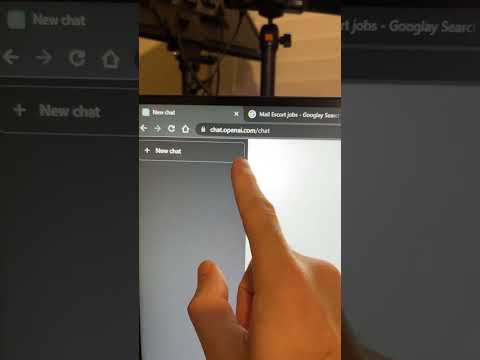 0:00:25
0:00:25
 0:00:34
0:00:34
 0:20:15
0:20:15