filmov
tv
ADOBE COLOR - All the new features!

Показать описание
Adobe Color recently got a major upgrade adding a lot of new features and options for creative professionals. Thanks to Adobe Sensei, the artificial intelligence behind all the Creative Cloud apps, you can now search for color themes by using keywords and get results based on Adobe Stock assets and Behance projects. You can also quickly match colors from photos and even illustrations to colors in Pantone libraries. Join me to find out more about all the cool new things you can do with Adobe Color!
LEARN FROM US:
Build Rock Solid Foundations with our New 12 Weeks long Graphic Design Starter Bootcamp:
NEWSLETTER:
READ OUR BLOG
FOLLOW US
PODCAST
BECOME OUR MEMBER:
ADOBE CREATIVE CLOUD
If you don’t have a Creative Cloud subscription yet, you can subscribe to it here:
(*We are partners to Adobe. If you purchase through this link you also support our channel.)
Check Out My workstations:
In this video, I will show you the new features in Adobe Color CC, how to search for color themes and how to add to illustrator so you can use it with your illustrator projects. this video is an Adobe Color tutorial combined with an Illustrator tutorial where you can learn all the new features in Adobe Color CC.
0:00 Intro
0:38 Use in Illustrator
3:42 Browser version
7:29 Explore function
10:29 Match Colors
11:34 Mobile version / Adobe Capture
LEARN FROM US:
Build Rock Solid Foundations with our New 12 Weeks long Graphic Design Starter Bootcamp:
NEWSLETTER:
READ OUR BLOG
FOLLOW US
PODCAST
BECOME OUR MEMBER:
ADOBE CREATIVE CLOUD
If you don’t have a Creative Cloud subscription yet, you can subscribe to it here:
(*We are partners to Adobe. If you purchase through this link you also support our channel.)
Check Out My workstations:
In this video, I will show you the new features in Adobe Color CC, how to search for color themes and how to add to illustrator so you can use it with your illustrator projects. this video is an Adobe Color tutorial combined with an Illustrator tutorial where you can learn all the new features in Adobe Color CC.
0:00 Intro
0:38 Use in Illustrator
3:42 Browser version
7:29 Explore function
10:29 Match Colors
11:34 Mobile version / Adobe Capture
Комментарии
 0:14:57
0:14:57
 0:03:34
0:03:34
 0:05:15
0:05:15
 0:02:56
0:02:56
 0:00:20
0:00:20
 0:05:05
0:05:05
 0:03:55
0:03:55
 0:04:45
0:04:45
 0:00:56
0:00:56
 0:03:22
0:03:22
 0:11:05
0:11:05
 0:09:30
0:09:30
 0:05:11
0:05:11
 0:20:48
0:20:48
 0:05:50
0:05:50
 0:12:39
0:12:39
 0:12:36
0:12:36
 0:26:45
0:26:45
 0:03:05
0:03:05
 0:02:24
0:02:24
 0:00:52
0:00:52
 0:00:23
0:00:23
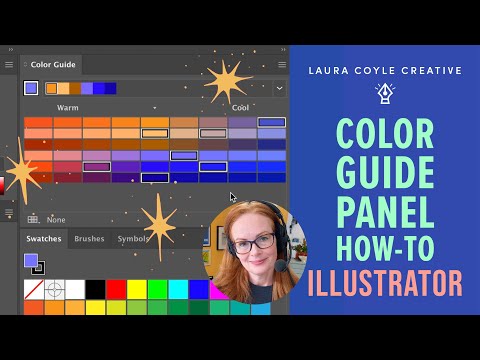 0:07:29
0:07:29
 0:00:24
0:00:24