filmov
tv
#openshift complete tutorial | Managing Docker Containers | Internet is WRONG

Показать описание
#openshift complete tutorial | Managing Docker Containers | Internet is WRONG
Docker image layer is a permutation in time; Different files can be added, updated or deleted with each change set. Still relies on package management for dependency resolution
Still relies on dynamic linking at runtime
Containers Don’t Run On Docker
The Internet is WRONG :-
Important corrections
Containers do not run ON docker. Containers are processes - they run on the Linux kernel. Containers are processes.
The docker daemon is one of the many user space tools/libraries that talks to the kernel to set up containers
User space and kernel work together. There is only one process ID structure in the kernel. There are multiple human and technical definitions for containers
Container engines are one technical implementation which provides both a methodology and a definition for containers
Managing Containers
In general, the development workflow looks like this:
Create and test individual containers for each component of your application by first creating Docker images.
Assemble your containers and supporting infrastructure into a complete application.
Test, share, and deploy your complete containerized application.
To get a new Docker image you can either get it from a registry (such as the Docker Hub) or create your own.
You can also search for images directly from the command line using docker search.
Base images and child images.
Base images are images that have no parent images, usually images with an OS like ubuntu, alpine or debian.
Child images are images that build on base images and add additional functionality.
Official images are Docker sanctioned images.
Docker, Inc. sponsors a dedicated team that is responsible for reviewing and publishing all Official Repositories content.
These are not prefixed by an organization or user name.
User images are images created and shared by users like you.
They build on base images and add additional functionality.
Typically these are formatted as user/image-name.
The user value in the image name is your Docker Store user or organization name.
Containers with Dockerfile
To manipulate an existing image, we use a Dockerfile.
A Dockerfile is a plain text file that contains instructions that tell the Docker build engine how to create an image.
The primary responsibilities of a Dockerfile include:
Detailing the parent image or the initial state that the image should start from
Providing metadata about the author and image properties
Outlining the exact commands to run during the build process
Specifying the runtime conditions for containers spawned from the image
The docker build
Once a Dockerfile is defined, the docker build command can interpret it and combine it with a build context — a file path or URL representing a working directory — to create a new container image.
This process enables simpler automation and leaves a good record of the actions taken to create the image.
Docker image layer is a permutation in time; Different files can be added, updated or deleted with each change set. Still relies on package management for dependency resolution
Still relies on dynamic linking at runtime
Containers Don’t Run On Docker
The Internet is WRONG :-
Important corrections
Containers do not run ON docker. Containers are processes - they run on the Linux kernel. Containers are processes.
The docker daemon is one of the many user space tools/libraries that talks to the kernel to set up containers
User space and kernel work together. There is only one process ID structure in the kernel. There are multiple human and technical definitions for containers
Container engines are one technical implementation which provides both a methodology and a definition for containers
Managing Containers
In general, the development workflow looks like this:
Create and test individual containers for each component of your application by first creating Docker images.
Assemble your containers and supporting infrastructure into a complete application.
Test, share, and deploy your complete containerized application.
To get a new Docker image you can either get it from a registry (such as the Docker Hub) or create your own.
You can also search for images directly from the command line using docker search.
Base images and child images.
Base images are images that have no parent images, usually images with an OS like ubuntu, alpine or debian.
Child images are images that build on base images and add additional functionality.
Official images are Docker sanctioned images.
Docker, Inc. sponsors a dedicated team that is responsible for reviewing and publishing all Official Repositories content.
These are not prefixed by an organization or user name.
User images are images created and shared by users like you.
They build on base images and add additional functionality.
Typically these are formatted as user/image-name.
The user value in the image name is your Docker Store user or organization name.
Containers with Dockerfile
To manipulate an existing image, we use a Dockerfile.
A Dockerfile is a plain text file that contains instructions that tell the Docker build engine how to create an image.
The primary responsibilities of a Dockerfile include:
Detailing the parent image or the initial state that the image should start from
Providing metadata about the author and image properties
Outlining the exact commands to run during the build process
Specifying the runtime conditions for containers spawned from the image
The docker build
Once a Dockerfile is defined, the docker build command can interpret it and combine it with a build context — a file path or URL representing a working directory — to create a new container image.
This process enables simpler automation and leaves a good record of the actions taken to create the image.
 0:15:45
0:15:45
 0:22:41
0:22:41
 0:13:00
0:13:00
 0:05:06
0:05:06
 0:15:29
0:15:29
 1:02:00
1:02:00
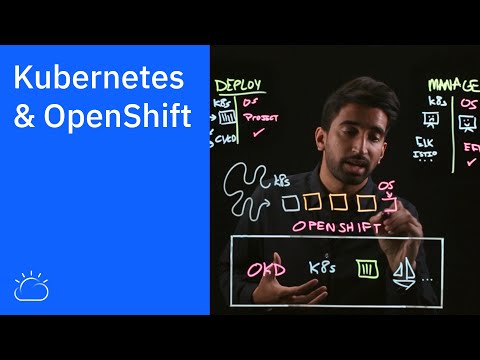 0:07:27
0:07:27
 0:06:28
0:06:28
 0:02:07
0:02:07
 0:22:47
0:22:47
 0:05:54
0:05:54
 0:07:04
0:07:04
 0:53:47
0:53:47
 0:02:35
0:02:35
 0:11:09
0:11:09
 0:05:17
0:05:17
 0:11:03
0:11:03
 0:13:27
0:13:27
 0:09:20
0:09:20
 0:04:39
0:04:39
 0:21:12
0:21:12
 0:03:24
0:03:24
 1:46:15
1:46:15
 2:08:03
2:08:03