filmov
tv
Downloading Digital Elevation Data (SRTM) from USGS EarthExplorer
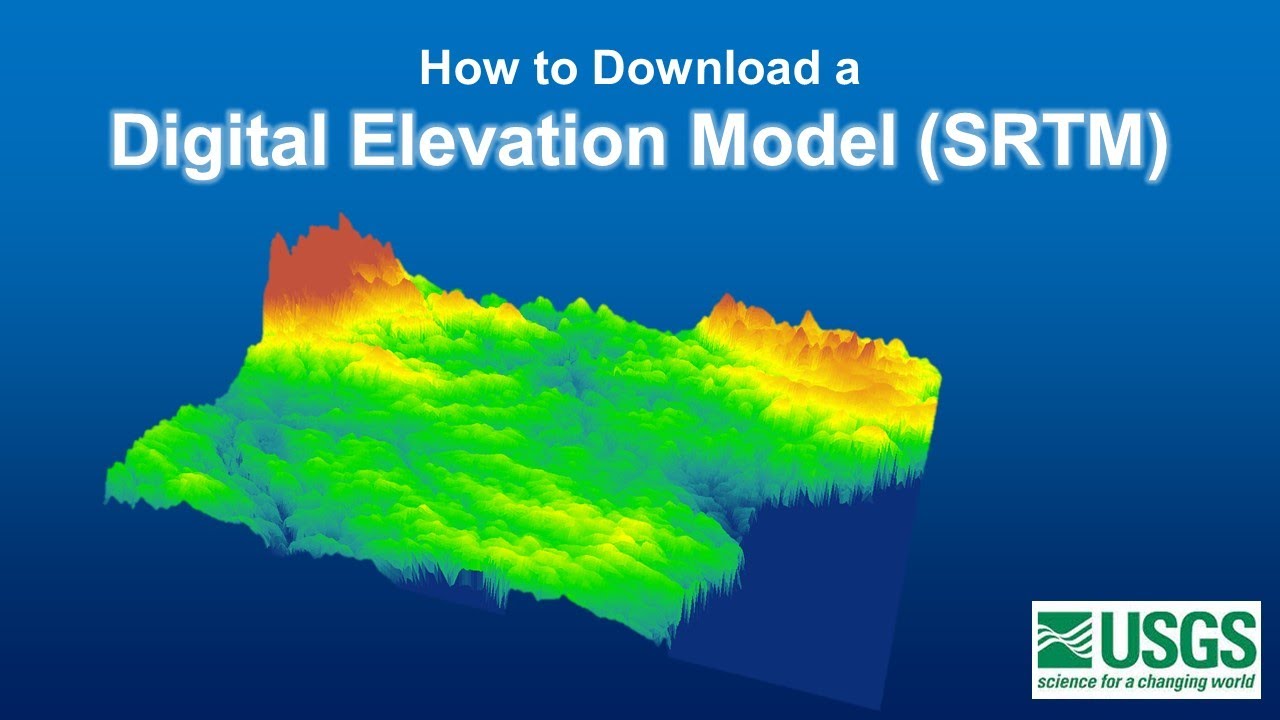
Показать описание
In this tutorial, you will learn how to download Digital Elevation Model (DEM) Data with a resolution of 30mx30m from USGS EarthExplorer web portal.
The type of digital elevation data demonstrated in this tutorial is SRTM, which stands for Shuttle Radar Topography Mission. You can download the following three types of SRTM DEM data from USGS EarthExplorer website;
1. SRTM Non-Void Filled
2. SRTM Void Filled
3. SRTM 1 Arc-Second Global (30m Global)
#usgs #digitalelevationmodel #spatialanalysis
The type of digital elevation data demonstrated in this tutorial is SRTM, which stands for Shuttle Radar Topography Mission. You can download the following three types of SRTM DEM data from USGS EarthExplorer website;
1. SRTM Non-Void Filled
2. SRTM Void Filled
3. SRTM 1 Arc-Second Global (30m Global)
#usgs #digitalelevationmodel #spatialanalysis
Downloading Digital Elevation Data (SRTM) from USGS EarthExplorer
Downloading SRTM DEM data using QGIS
HOW TO DOWNLOAD DEM FROM USGS EARTH EXPLORER WEBSITE
SRTM DEM 30 Meter Download | Downloading Digital Elevation Data (SRTM)
Downloading Digital Elevation Model (DEM) for free
Download Digital Elevation Model | Download Digital Elevation Data (SRTM) from USGS Earth Explorer
How to download SRTM DEM from Open topography
How to Download Digital Elevation Models (DEM) in QGIS [OPENTOPOGRAPHY]
Google Earth Engine for Water Resources Management- Surface water mapping using sentinel imagery
How to Download 30m and 90m Resolution SRTM Digital Elevation Model Data from OpenTopography
Download 1 meter DEM digital elevation model
Download SRTM 30 m DEM Data from SRTM OpenTopography || Digital Elevation Model
Downloading 30m SRTM DEM data from USGS EarthExplorer
How to download DEM data || Downloading SRTM DEM || Digital Elevation Model download from USGS
Download DEM data for any study area| Downloading Digital Elevation Data from USGS EarthExplorer
How to download DEM data | SRTM 90m data
How to download SRTM DEM image from USGS
How to Download SRTM 30 m DEM for ArcGIS (updated 2021) || Very easy method
Download DEM/Elevation, Slope, Roughness, Aspect Map in just One Click
Downloading Digital Elevation Data (SRTM) from USGS Earth Explorer
Download free SRTM DEM (30m resolution)
How to download and process digital elevation model data (SRTM 30)
Download SRTM 30m Digital Elevation Models for Free
How To Download SRTM Dem (30m) Data Directly From QGIS || Digital Elevation Model Data Download QGIS
Комментарии
 0:08:02
0:08:02
 0:11:05
0:11:05
 0:04:45
0:04:45
 0:02:02
0:02:02
 0:05:22
0:05:22
 0:16:03
0:16:03
 0:07:40
0:07:40
 0:06:24
0:06:24
 0:21:24
0:21:24
 0:05:29
0:05:29
 0:03:33
0:03:33
 0:04:58
0:04:58
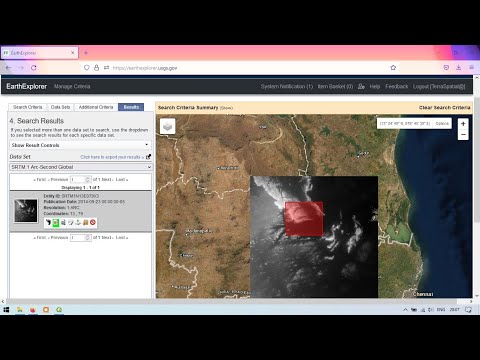 0:10:09
0:10:09
 0:06:06
0:06:06
 0:03:32
0:03:32
 0:02:32
0:02:32
 0:06:29
0:06:29
 0:04:08
0:04:08
 0:14:57
0:14:57
 0:08:07
0:08:07
 0:03:48
0:03:48
 0:11:05
0:11:05
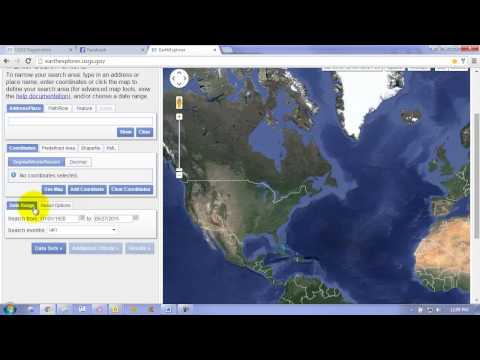 0:05:27
0:05:27
 0:04:04
0:04:04