filmov
tv
Excel - the Brand New Excel Formula Editor Is Here! Episode 2466

Показать описание
Microsoft Excel Tutorial: Take a look at the new Advanced Formula Editor in Excel
Welcome to the MrExcel netcast, where we bring you the latest and greatest updates in the world of Excel. In today's episode, we have some exciting news to share with you - the brand new Excel Formula Editor is finally here! This is a game-changing tool that will revolutionize the way you work with formulas in Excel. So buckle up and get ready to take your Excel skills to the next level.
On February 8th, 2022, Chris Gross published an article on the tech community about the release of Lambda to production. This means that more people can now try out Lambda, but the real game-changer is the new Advanced Formula Editor that works on Windows, Mac, and Excel Online. This means that Lambdas are no longer limited to just the desktop version of Excel. You can now use them on any platform, making your work more efficient and accessible.
One of the most exciting features of the new Advanced Formula Editor is the ability to share and import Lambdas through GitHub. This means that you can easily collaborate with others and access a wide range of pre-made Lambdas to use in your own projects. And with improvements like larger recursion limits and Formula AutoComplete, working with Lambdas has never been easier.
To get started with the Advanced Formula Editor, simply go to the Insert tab and search for "Advanced Formula Environment" in the Get Add-Ins section. Once you add it, you'll see a new tab on the Home tab called "Advanced Formula Environment". This is where you can create, edit, and import Lambdas in their own dedicated editor. And with the ability to sync with the Name Manager, managing your Lambdas has never been more seamless.
But that's not all - the Advanced Formula Editor also introduces a new concept called "namespaces". This allows you to organize your Lambdas into different categories, making it easier to find and use them in your projects. And with the option to import Lambdas from GitHub gists, the possibilities are endless. So go ahead and give it a try, and see for yourself how this amazing new tool will make working with Lambdas a breeze.
We want to give a big congratulations to both the Excel team and Microsoft Research for this amazing partnership that brought us the Advanced Formula Editor. And if you're looking to improve your Excel skills even further, be sure to check out our new courses on the Retrieve platform. These video courses come with complete transcripts in multiple languages, making it easier than ever to learn Excel.
If you enjoyed this video, don't forget to Like, Subscribe, and Ring the Bell to stay updated on all our latest content. And feel free to leave any questions or comments down below - we love hearing from our viewers. Thank you for tuning in, and we'll see you next time for another netcast from MrExcel. Happy Excel-ing!
Table of Contents
(0:00) Walkthrough of new Excel Formula Editor
(0:30) Now use LAMBDA in Excel Online
(0:55) Install the Advanced Formula Enivoronment add-in
(1:30) Syncing formulas from add-in to Excel
(1:42) Import from GitHub Gist
(1:55) Categorizing formulas in a Name Space
(2:34) Easier way to share formulas with co-workers
(3:04) Clicking Like really helps the algorithm
#excel #tutorial
This video answers these common search terms:
Add-Ins
Advanced Formula Editor
Excel formulas
Excel Online
Formula AutoComplete
GitHub
Importing formulas
Big news today for Win / Mac / Online versions of Excel. A new Advanced Formula Editor will make LAMBDA and LET far easier. Among the highlights:
New Advanced Formula Editor (Windows, Mac, Online)
Share Lambda through GitHub
Better Recursion Limits (16x larger!)
Formula AutoComplete
How to use formula editor excel
Read Chris Gross article:
Try downloading Lambda from Gist.GitHub
Welcome to the MrExcel netcast, where we bring you the latest and greatest updates in the world of Excel. In today's episode, we have some exciting news to share with you - the brand new Excel Formula Editor is finally here! This is a game-changing tool that will revolutionize the way you work with formulas in Excel. So buckle up and get ready to take your Excel skills to the next level.
On February 8th, 2022, Chris Gross published an article on the tech community about the release of Lambda to production. This means that more people can now try out Lambda, but the real game-changer is the new Advanced Formula Editor that works on Windows, Mac, and Excel Online. This means that Lambdas are no longer limited to just the desktop version of Excel. You can now use them on any platform, making your work more efficient and accessible.
One of the most exciting features of the new Advanced Formula Editor is the ability to share and import Lambdas through GitHub. This means that you can easily collaborate with others and access a wide range of pre-made Lambdas to use in your own projects. And with improvements like larger recursion limits and Formula AutoComplete, working with Lambdas has never been easier.
To get started with the Advanced Formula Editor, simply go to the Insert tab and search for "Advanced Formula Environment" in the Get Add-Ins section. Once you add it, you'll see a new tab on the Home tab called "Advanced Formula Environment". This is where you can create, edit, and import Lambdas in their own dedicated editor. And with the ability to sync with the Name Manager, managing your Lambdas has never been more seamless.
But that's not all - the Advanced Formula Editor also introduces a new concept called "namespaces". This allows you to organize your Lambdas into different categories, making it easier to find and use them in your projects. And with the option to import Lambdas from GitHub gists, the possibilities are endless. So go ahead and give it a try, and see for yourself how this amazing new tool will make working with Lambdas a breeze.
We want to give a big congratulations to both the Excel team and Microsoft Research for this amazing partnership that brought us the Advanced Formula Editor. And if you're looking to improve your Excel skills even further, be sure to check out our new courses on the Retrieve platform. These video courses come with complete transcripts in multiple languages, making it easier than ever to learn Excel.
If you enjoyed this video, don't forget to Like, Subscribe, and Ring the Bell to stay updated on all our latest content. And feel free to leave any questions or comments down below - we love hearing from our viewers. Thank you for tuning in, and we'll see you next time for another netcast from MrExcel. Happy Excel-ing!
Table of Contents
(0:00) Walkthrough of new Excel Formula Editor
(0:30) Now use LAMBDA in Excel Online
(0:55) Install the Advanced Formula Enivoronment add-in
(1:30) Syncing formulas from add-in to Excel
(1:42) Import from GitHub Gist
(1:55) Categorizing formulas in a Name Space
(2:34) Easier way to share formulas with co-workers
(3:04) Clicking Like really helps the algorithm
#excel #tutorial
This video answers these common search terms:
Add-Ins
Advanced Formula Editor
Excel formulas
Excel Online
Formula AutoComplete
GitHub
Importing formulas
Big news today for Win / Mac / Online versions of Excel. A new Advanced Formula Editor will make LAMBDA and LET far easier. Among the highlights:
New Advanced Formula Editor (Windows, Mac, Online)
Share Lambda through GitHub
Better Recursion Limits (16x larger!)
Formula AutoComplete
How to use formula editor excel
Read Chris Gross article:
Try downloading Lambda from Gist.GitHub
Комментарии
 0:03:32
0:03:32
 0:19:52
0:19:52
 0:08:23
0:08:23
 0:00:19
0:00:19
 0:04:15
0:04:15
 0:03:25
0:03:25
 0:09:05
0:09:05
 0:14:24
0:14:24
 0:34:23
0:34:23
 0:01:54
0:01:54
 0:24:19
0:24:19
 0:17:31
0:17:31
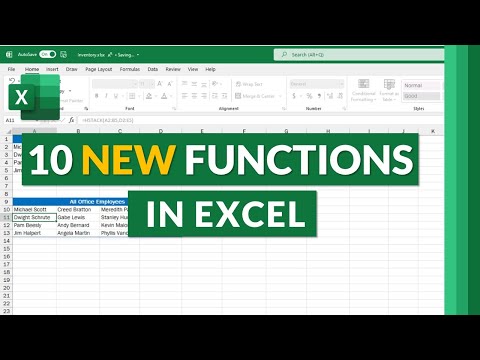 0:05:20
0:05:20
 0:06:28
0:06:28
 0:18:00
0:18:00
 0:01:17
0:01:17
 0:01:30
0:01:30
 0:03:18
0:03:18
 0:00:50
0:00:50
 0:14:06
0:14:06
 0:02:39
0:02:39
 0:13:11
0:13:11
 0:02:49
0:02:49
 0:00:18
0:00:18