filmov
tv
Visual studio code Installation Methods on Arch and Manjaro Linux Users.

Показать описание
Hello i am Nobody . I am here to show you simple Methods to install Latest Visual studio code on Arch and Manjaro linux users.
In First method we are using console commands:
1. sudo pacman -Syyuu //for system upgrade.
2. sudo pacman -S base-devel //essential tools for installation of vscode.
3. sudo pacman -S yay //install yay
4. yay -S Visual-Studio-code-bin //install VS-code
You have installed vs code
Second method just follow video
Time Stamps
First method = 00:05
Second method = 05:27
Thanks for watching
Like and Subscribe
Tags:- #linux #linux_tutorial #manjaro #arch #archlinux #vscode #visualcode #visualstudiocode #installation
In First method we are using console commands:
1. sudo pacman -Syyuu //for system upgrade.
2. sudo pacman -S base-devel //essential tools for installation of vscode.
3. sudo pacman -S yay //install yay
4. yay -S Visual-Studio-code-bin //install VS-code
You have installed vs code
Second method just follow video
Time Stamps
First method = 00:05
Second method = 05:27
Thanks for watching
Like and Subscribe
Tags:- #linux #linux_tutorial #manjaro #arch #archlinux #vscode #visualcode #visualstudiocode #installation
Learn Visual Studio Code in 7min (Official Beginner Tutorial)
How to Install Visual Studio Code on Windows 10 [2023 Update] Complete Guide
How Install Visual Studio Code on Windows 11 (VS Code) (2024)
Install and Use Visual Studio Code on Windows 10 (VS Code)
Install VS Code In 2 Minutes | Windows & Mac | English
How to install Visual Studio Code on Windows 10/11 [ 2024 Update ] Complete Guide
25 VS Code Productivity Tips and Speed Hacks
How to Install & Run Java in Visual Studio Code (Under 5 minutes) {2024}
VS Code Installation for C & C++ in Windows | Step by step process | In Hindi
How to Setup Visual Studio Code for HTML, CSS, and JavaScript
Visual studio code install tamil | Visual studio code setup tamil | Download visualstudio code tamil
vs code installation | visual studio code install in windows 10 | visual studio code download
Visual studio code Installation Methods on Arch and Manjaro Linux Users.
Run Java program in Visual Studio Code | VsCode extension for java programming in VsCode
Python and Visual Studio Code Installation
ESP32 - Getting Started with ESP-IDF using Visual Studio Code [Easiest Method]
Visual Studio Code Tutorial - How to add extension packs (VSCODE)
How to set up Java in Visual Studio Code
How to run code in terminal in VS code | Visual studio Code
Run your Programs with Visual Studio code extension!!
Someone sent me this VS Code extension on Twitter
5 Tools that make you Code Faster | using VSCode Extensions
Visual Studio Code How To Install Extensions | VSCode Extensions Tutorial | Installing Extensions
How to Run JavaScript in Visual Studio Code on Windows 11 / Windows 10 | JavaScript in VSCode
Комментарии
 0:07:17
0:07:17
 0:02:31
0:02:31
 0:05:43
0:05:43
 0:09:00
0:09:00
 0:04:56
0:04:56
 0:08:03
0:08:03
 0:11:35
0:11:35
 0:06:09
0:06:09
 0:08:21
0:08:21
 0:09:48
0:09:48
 0:10:11
0:10:11
 0:07:44
0:07:44
 0:06:36
0:06:36
 0:01:35
0:01:35
 0:11:50
0:11:50
 0:09:51
0:09:51
 0:01:59
0:01:59
 0:04:24
0:04:24
 0:01:19
0:01:19
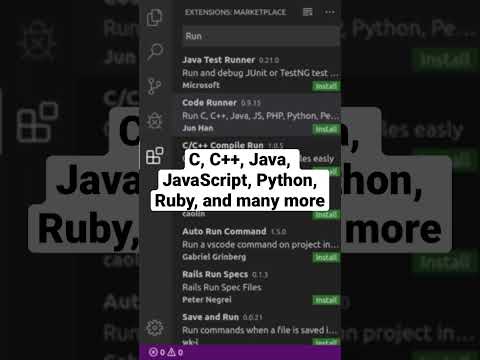 0:00:26
0:00:26
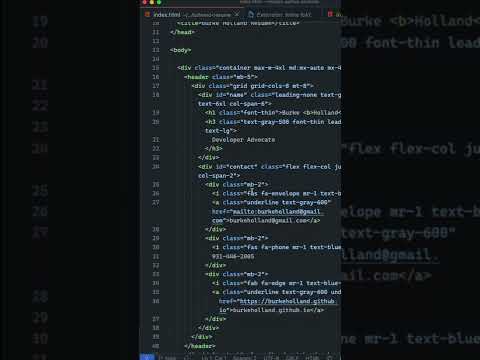 0:00:35
0:00:35
 0:06:57
0:06:57
 0:03:54
0:03:54
 0:10:05
0:10:05