filmov
tv
How to pay Citi credit card bill?

Показать описание
To pay a credit card bill from Citibank, open the Citibank website in your browser. In the top right corner click on the “Sign On” button. On the next page in the login form enter User Id and Password. Next click “Sign On” After you sign in on the dashboard of your Citibank account, find the “I want to” section on the right side. Click on Make a payment On the “Let's set up your payment” page you can select a Payment account. It is an account from which money is going to be taken. Scroll down and after “How much do you want to pay?” you can choose one of the options. Make minimum payment, statement balance, current balance or some custom amount. I’ll enter a custom amount of $100. Then I can choose “Payment date”. Then click “Continue” Then I have to review all the details and click blue button “Pay” Then I can see confirmation that payment has been completed.
 0:01:20
0:01:20
 0:01:13
0:01:13
 0:00:26
0:00:26
 0:02:05
0:02:05
 0:02:50
0:02:50
 0:01:14
0:01:14
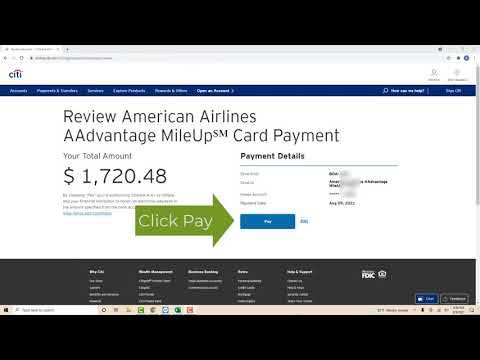 0:01:10
0:01:10
 0:03:11
0:03:11
 0:00:32
0:00:32
 0:10:39
0:10:39
 0:02:33
0:02:33
 0:00:21
0:00:21
 0:06:01
0:06:01
 0:08:52
0:08:52
 0:00:36
0:00:36
 0:01:28
0:01:28
 0:01:15
0:01:15
 0:00:18
0:00:18
 0:01:01
0:01:01
 0:01:07
0:01:07
 0:00:53
0:00:53
 0:01:28
0:01:28
 0:00:47
0:00:47
 0:00:19
0:00:19