filmov
tv
1.0 - Intro to ZBrush User Interface

Показать описание
Greetings class, this is a quick overview of what you see when you first login to ZBrush and how you can customize your interface.
To customize, go to Preferences - Config - Enable customize
Hold down Ctrl + Alt and drag buttons into place
Turn off Enable customize, then Store Config
To customize, go to Preferences - Config - Enable customize
Hold down Ctrl + Alt and drag buttons into place
Turn off Enable customize, then Store Config
 0:37:29
0:37:29
 0:00:17
0:00:17
 2:48:33
2:48:33
 0:19:11
0:19:11
 0:00:05
0:00:05
 0:25:48
0:25:48
 0:32:50
0:32:50
 0:21:16
0:21:16
 0:31:37
0:31:37
 0:09:07
0:09:07
 0:37:48
0:37:48
 0:12:34
0:12:34
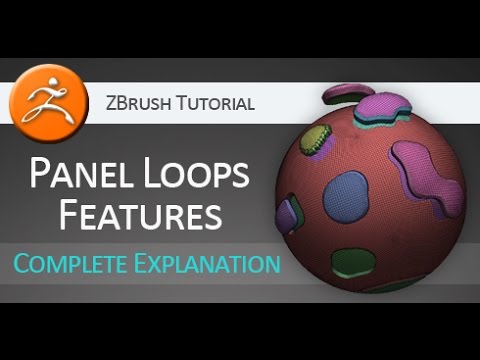 0:31:27
0:31:27
 0:13:20
0:13:20
 0:16:40
0:16:40
 0:39:16
0:39:16
 0:00:56
0:00:56
 0:00:16
0:00:16
![[TUTORIAL] Jewelry Design](https://i.ytimg.com/vi/W3Vq88BulKQ/hqdefault.jpg) 1:01:00
1:01:00
 0:00:38
0:00:38
 0:45:51
0:45:51
 0:00:59
0:00:59
 0:19:06
0:19:06
 0:18:45
0:18:45