filmov
tv
CREATURE ANIMATION MASTERCLASS - PART 1 - with Daniel Fotheringham | Webinar

Показать описание
CREATURE ANIMATION MASTERCLASS - Part 1- with Daniel Fotheringham | Webinar
Timeline - Jump to:
0:00 Start
2:25 Introduction
5:06 Fast Animating
14:47 Fast Animating Workflow Top 10…. And more!
22:19 Miscellaneous Mind Dump
52:05 Develop Your Animation Brain
53:38 How to be a Good & and Fast Animator
56:41 An Approach to Reference
World Space Locator Script by John Turello - Download here:
More Videos from our Webinar Series!
Approach to Acting in Animation - Part 1 - with Arran Baker
Approach to Acting in Animation - Part 2 - with Arran Baker
Animation Principles in Sipder-verse with Arran Baker
'HAPPY' From Netflix Animation Tutorial with Arran Baker
Animation on Two's with Arran Baker
Approach to Dinosaur Animation with Navdeep Signh
An Organic Approach to Animation with Matt Tovar
Biped Walk and Stride Length with Brian Horgan
Quadruped Walk and Stride Length with Brian Horgan
Daniel has worked at the biggest VFX studios in the world including WETA Digital, Industrial, Light and Magic and Double Negative. He currently is an Animation Supervisor for MPC in Los Angeles. He has breathed life into iconic characters such as Smaug from The Hobbit:Desolation of Smaug, Teenage Mutant Ninja Turtles and Simba from Lion King.
Shots discussed in this webinar are:
-Lion King (2019) - Walt Disney Pictures/Fairview Entertainment.
Daniel’s popular quadruped animation tutorial breaks down his methodology for animating four legged creatures which can be found here:
To see Daniels latest Animation Demo reel:
For more information on Daniel’s work history check out his LinkedIN page:
Royalty free music by:
Artist -Whitesand
Track - Glory
GRIFFIN ANIMATION ACADEMY
To enrol in our courses visit Griffin Animation Academy at:
Subscribe to Griffin Animation Academy’s YouTube Channel
Follow Griffin Animation Academy on Instagram
Timeline - Jump to:
0:00 Start
2:25 Introduction
5:06 Fast Animating
14:47 Fast Animating Workflow Top 10…. And more!
22:19 Miscellaneous Mind Dump
52:05 Develop Your Animation Brain
53:38 How to be a Good & and Fast Animator
56:41 An Approach to Reference
World Space Locator Script by John Turello - Download here:
More Videos from our Webinar Series!
Approach to Acting in Animation - Part 1 - with Arran Baker
Approach to Acting in Animation - Part 2 - with Arran Baker
Animation Principles in Sipder-verse with Arran Baker
'HAPPY' From Netflix Animation Tutorial with Arran Baker
Animation on Two's with Arran Baker
Approach to Dinosaur Animation with Navdeep Signh
An Organic Approach to Animation with Matt Tovar
Biped Walk and Stride Length with Brian Horgan
Quadruped Walk and Stride Length with Brian Horgan
Daniel has worked at the biggest VFX studios in the world including WETA Digital, Industrial, Light and Magic and Double Negative. He currently is an Animation Supervisor for MPC in Los Angeles. He has breathed life into iconic characters such as Smaug from The Hobbit:Desolation of Smaug, Teenage Mutant Ninja Turtles and Simba from Lion King.
Shots discussed in this webinar are:
-Lion King (2019) - Walt Disney Pictures/Fairview Entertainment.
Daniel’s popular quadruped animation tutorial breaks down his methodology for animating four legged creatures which can be found here:
To see Daniels latest Animation Demo reel:
For more information on Daniel’s work history check out his LinkedIN page:
Royalty free music by:
Artist -Whitesand
Track - Glory
GRIFFIN ANIMATION ACADEMY
To enrol in our courses visit Griffin Animation Academy at:
Subscribe to Griffin Animation Academy’s YouTube Channel
Follow Griffin Animation Academy on Instagram
Комментарии
 0:59:40
0:59:40
 1:00:44
1:00:44
 0:00:25
0:00:25
 0:00:53
0:00:53
 0:00:37
0:00:37
 0:02:43
0:02:43
 0:01:49
0:01:49
 0:00:50
0:00:50
 1:46:13
1:46:13
 0:00:43
0:00:43
 0:03:19
0:03:19
 0:01:24
0:01:24
 0:23:46
0:23:46
 0:00:33
0:00:33
 0:00:21
0:00:21
 0:00:30
0:00:30
 0:03:03
0:03:03
 1:58:14
1:58:14
 0:00:44
0:00:44
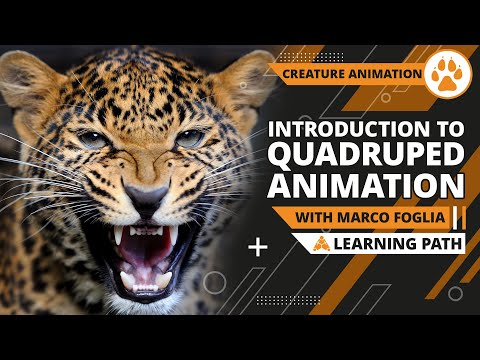 0:50:24
0:50:24
 0:30:01
0:30:01
 0:00:44
0:00:44
 0:00:14
0:00:14
 1:43:16
1:43:16