filmov
tv
✔ Java Data Type Conversions and Castings (Part 1) Programming Tutorial | (Video 131)

Показать описание
Java Data Type Conversions and Castings (Part 1)
Social Media Contact
► Transcript
In this session, let’s talk about Data Type Conversions and Data Type Casting. Both involve changing the Data Type from one data type to a different data type. However, the difference depends on their compatibility. A Data Type Conversion happens automatically with compatible data types. If the data types are then we must apply a Data Type Casting. We are not changing the value but only converting the value.
In Eclipse, let’s start with a Data Type Conversion which can also be called // Widening Conversion. Widening Conversion is when a smaller data type is converted to a larger data type. It gets wide from small to large. For numeric data types, the precision goes from byte, short, int, long, float, double. Byte is the smallest numeric data type and double is the largest data type. If our data types are from left to right then the compiler automatically convert the types.
2 things must happen for an automatic conversion. Both data types must be compatible and the destination type must be larger than the source type. Look what happens when the destination is smaller. int destination = . int is a whole number and smaller than the source 34.56. 34.56 is a double. Therefore, the error message states “Type mismatch: cannot convert from double to int“. Let’s add a comment // Cannot Convert From double to int
Now, look what happens for the automatic conversion.
We write
int source1 = 34 / double destination1 = source1. source1 is smaller than destination1 because int has a lower precision than double. Let’s print the values:
sysout(“Original (int) Value: ” + source1)
sysout(“Widening Conversion (int to double): ” + destination1) Let’s Run
Original (int) Value is 34 and Widening Conversion (int to double) is 34.0. The value on the right which is source1 automatically converted to the double data type destination1 on the left. So, we see 34.0
Next, is Data Type Casting which can also be called // Narrowing Conversion. This type of conversion happens when the destination type is smaller than the source type. We write double source2 = 34.999 / int destination2 = 34.999. This is the same error from last time: “Type mismatch: cannot convert from double to int“. We have to explicitly carry out the conversion by casting the data type. Casting takes place when we send an instruction to the compiler to convert the data type. The cast () always happen before the value. Therefore, we place int for int inside the parenthesis.
A person might think the value 34.999 will round up to 35 but that’s not true. It will convert to an int value. However, the decimal and 999 will cast off and not be shown. Let me change 34.999 to source2 and add some print statements. sysout(“-------”)
sysout(“Original (double) Value: ” + source2) /
sysout(“Narrowing Conversion (double to int): ” + destination2)
Let’s Run. Original (double) Value is 34.999. The Narrowing Conversion (double to int) cast off .999 and only show 34.
In the next video, I am going to convert an object to a variable and convert a String class to a numeric value. You can connect with me on LinkedIn, follow me on Twitter, and subscribe to my YouTube channel. See you next time.
#JavaDataTypeConversion #JavaDataTypeCasting #JavaTutorials #Java
Social Media Contact
► Transcript
In this session, let’s talk about Data Type Conversions and Data Type Casting. Both involve changing the Data Type from one data type to a different data type. However, the difference depends on their compatibility. A Data Type Conversion happens automatically with compatible data types. If the data types are then we must apply a Data Type Casting. We are not changing the value but only converting the value.
In Eclipse, let’s start with a Data Type Conversion which can also be called // Widening Conversion. Widening Conversion is when a smaller data type is converted to a larger data type. It gets wide from small to large. For numeric data types, the precision goes from byte, short, int, long, float, double. Byte is the smallest numeric data type and double is the largest data type. If our data types are from left to right then the compiler automatically convert the types.
2 things must happen for an automatic conversion. Both data types must be compatible and the destination type must be larger than the source type. Look what happens when the destination is smaller. int destination = . int is a whole number and smaller than the source 34.56. 34.56 is a double. Therefore, the error message states “Type mismatch: cannot convert from double to int“. Let’s add a comment // Cannot Convert From double to int
Now, look what happens for the automatic conversion.
We write
int source1 = 34 / double destination1 = source1. source1 is smaller than destination1 because int has a lower precision than double. Let’s print the values:
sysout(“Original (int) Value: ” + source1)
sysout(“Widening Conversion (int to double): ” + destination1) Let’s Run
Original (int) Value is 34 and Widening Conversion (int to double) is 34.0. The value on the right which is source1 automatically converted to the double data type destination1 on the left. So, we see 34.0
Next, is Data Type Casting which can also be called // Narrowing Conversion. This type of conversion happens when the destination type is smaller than the source type. We write double source2 = 34.999 / int destination2 = 34.999. This is the same error from last time: “Type mismatch: cannot convert from double to int“. We have to explicitly carry out the conversion by casting the data type. Casting takes place when we send an instruction to the compiler to convert the data type. The cast () always happen before the value. Therefore, we place int for int inside the parenthesis.
A person might think the value 34.999 will round up to 35 but that’s not true. It will convert to an int value. However, the decimal and 999 will cast off and not be shown. Let me change 34.999 to source2 and add some print statements. sysout(“-------”)
sysout(“Original (double) Value: ” + source2) /
sysout(“Narrowing Conversion (double to int): ” + destination2)
Let’s Run. Original (double) Value is 34.999. The Narrowing Conversion (double to int) cast off .999 and only show 34.
In the next video, I am going to convert an object to a variable and convert a String class to a numeric value. You can connect with me on LinkedIn, follow me on Twitter, and subscribe to my YouTube channel. See you next time.
#JavaDataTypeConversion #JavaDataTypeCasting #JavaTutorials #Java
 0:12:33
0:12:33
 0:02:33
0:02:33
 0:08:07
0:08:07
 0:35:00
0:35:00
 0:04:08
0:04:08
 0:06:53
0:06:53
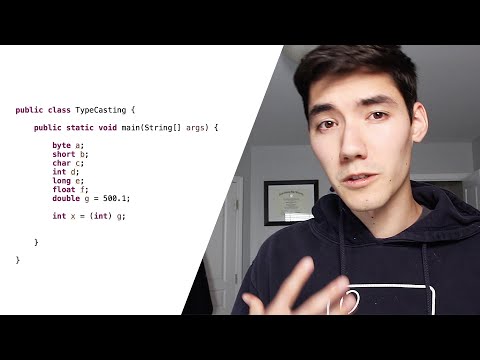 0:05:50
0:05:50
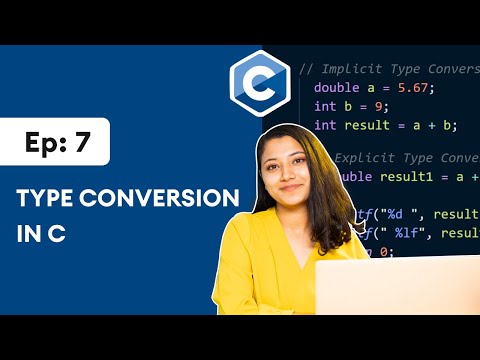 0:09:37
0:09:37
 0:15:22
0:15:22
 0:06:37
0:06:37
 0:06:37
0:06:37
 0:00:21
0:00:21
 0:08:31
0:08:31
 0:06:03
0:06:03
 0:11:29
0:11:29
 0:00:18
0:00:18
 0:12:51
0:12:51
 0:06:20
0:06:20
 0:10:15
0:10:15
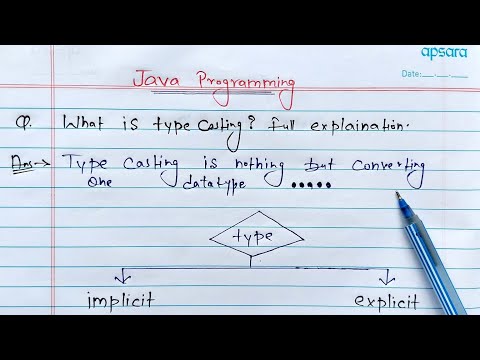 0:11:35
0:11:35
 0:00:31
0:00:31
 0:00:07
0:00:07
 0:00:23
0:00:23
 1:37:23
1:37:23