filmov
tv
Excel Labs AKA Advanced Formula Environment - Finally the formula editor we've been waiting for!

Показать описание
[UPDATE] This tool is now called Excel Labs.
Excel Labs, previously called the Advanced Formula Environment, is a long awaited new improved way to write, name and store Excel formulas.
0:00 Introduction
0:26 Where to get the Advanced Formula Environment
0:51 Working in the Grid environment
2:44 Working in the Names environment
3:00 Using the AFE to write LAMBDAs
4:46 Generating LAMBDAs from existing formulas
7:13 Working in the Named Ranges environment
7:23 Working in the Named Formulas environment
8:08 Working in the Modules environment
9:44 Name Manager
9:59 Localisation
Excel Labs, previously called the Advanced Formula Environment, is a long awaited new improved way to write, name and store Excel formulas.
0:00 Introduction
0:26 Where to get the Advanced Formula Environment
0:51 Working in the Grid environment
2:44 Working in the Names environment
3:00 Using the AFE to write LAMBDAs
4:46 Generating LAMBDAs from existing formulas
7:13 Working in the Named Ranges environment
7:23 Working in the Named Formulas environment
8:08 Working in the Modules environment
9:44 Name Manager
9:59 Localisation
Excel Labs AKA Advanced Formula Environment - Finally the formula editor we've been waiting for...
Excel AI FORMULA To Save You Hours of Work (NEW)
How to use the Advanced Formula Environment in Excel
Excel: Eigene Funktionen kreieren - mit dem Add-in Excel Labs geht's!
Excel Labs Function To Get Answers From OpenAI In Excel - Episode 2630
How to Use the NEW Excel Formula Editor: Import & Create Lambdas FAST!
Create your customized excel formula using advanced formula environment
Microsoft Excel NEW Advanced Formula Environment (AFE) - (Mac & Windows)
NEW AI Formula Editor INSIDE Excel WRITES FORMULAS FOR YOU!
Introducing the Advanced Formula Environment | Excel MVP Secrets with Cristiano Galvão — Part 2
Write formulas with STYLE with Excel Advanced Formula Environment (Mac & Windows)
NINJA Level Excel Formula Tips Most Don't Know
Python Editor in Excel
Introducing Python in Excel 😱 2023 hands on lab [Must Watch]
LAMBDA para todos y el nuevo Advanced Formula Environment para Excel
Microsoft Excel-Lab TEST MAC 2022
EXCEL 365: 😏 Advanced Formula Environment (pt.1): l’editor di formule di cui non potrai fare a meno...
How to use Generative AI in Microsoft Excel
Excel: Introduction to Import Function From Grid in the Advanced Formula Environment
MS EXCEL LAB TEST
Excel lab
Excel Lab 1 (first 3 key concepts)
Custom excel lambda formulas from a GitHub Gist url using advanced formula environment
Use BYROW, BYCOL & MAP to Spill Non-Spillable Functions In Excel | Spill SUM, COUNTIF & OR
Комментарии
 0:11:11
0:11:11
 0:09:17
0:09:17
 0:16:34
0:16:34
 0:11:30
0:11:30
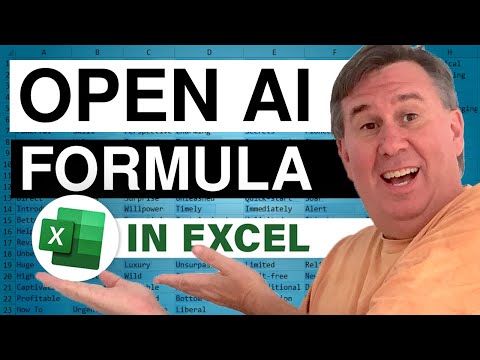 0:03:57
0:03:57
 0:15:26
0:15:26
 0:03:13
0:03:13
 0:14:30
0:14:30
 0:08:40
0:08:40
 0:06:48
0:06:48
 0:44:00
0:44:00
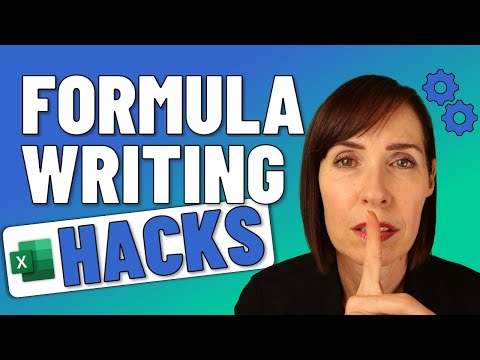 0:10:48
0:10:48
 0:00:58
0:00:58
 0:04:05
0:04:05
 0:15:26
0:15:26
 0:09:33
0:09:33
 0:24:39
0:24:39
 0:02:16
0:02:16
 0:03:18
0:03:18
 0:05:06
0:05:06
 1:01:35
1:01:35
 0:01:49
0:01:49
 0:15:11
0:15:11
 0:07:38
0:07:38