filmov
tv
2 Reasons Your WiFi Sucks & What is Mesh WiFi?

Показать описание
This video will go over the two reasons why wifi sucks, which is speed and coverage. Then end with "What is mesh wifi?" and my favorite recommendations.
You have to have some speed and cable ISP and fiber optic internet can provide good download speeds but not as good upload speeds as fiber optic internet. If you live in rural areas, satellite and cellular can sometimes be as fast as any other option.
But if you have decent speed, then the next problem is coverage. Many people think you can just get a single massive router and cover a giant, odd-shaped home. But that doesn't always work, especially if your router is in the master closet or in a corner of the house. Also the routers that the ISP gives you typically are not very good.
Getting a mesh wifi system is the most common and helpful solution for people with WiFi issues. I have a few of the best wifi systems below and you can check out which one is right for you between the Netgear Orbi, the Amazon Eero, Linksys Velop, and many others.
Like the video and subscribe if you like practical info on technology. Set the bell to all, so you get notified when I upload a video.
Check out prices on my amazon affiliate links for best products I recommend.
Budget Options
TOP TVs
Most Recommended TV Mounts
LED Lights for TV
Follow me @
Get Local Installations in San Diego
sign up for my newsletter @
0:00 Intro/B
1:26 1st Reason - Speed of lack there of
1:49 Cable Internet
3:07 Fiber Optic Internet
3:49 Internet Misinformation
5:30 2nd Reason - Coverage
8:37 2.4Ghz vs 5.0Ghz
9:39 What Is Mesh Wifi?
10:06 Netgear Orbi
12:18 Eero & Velop
13:01 Google Wifi and others
You have to have some speed and cable ISP and fiber optic internet can provide good download speeds but not as good upload speeds as fiber optic internet. If you live in rural areas, satellite and cellular can sometimes be as fast as any other option.
But if you have decent speed, then the next problem is coverage. Many people think you can just get a single massive router and cover a giant, odd-shaped home. But that doesn't always work, especially if your router is in the master closet or in a corner of the house. Also the routers that the ISP gives you typically are not very good.
Getting a mesh wifi system is the most common and helpful solution for people with WiFi issues. I have a few of the best wifi systems below and you can check out which one is right for you between the Netgear Orbi, the Amazon Eero, Linksys Velop, and many others.
Like the video and subscribe if you like practical info on technology. Set the bell to all, so you get notified when I upload a video.
Check out prices on my amazon affiliate links for best products I recommend.
Budget Options
TOP TVs
Most Recommended TV Mounts
LED Lights for TV
Follow me @
Get Local Installations in San Diego
sign up for my newsletter @
0:00 Intro/B
1:26 1st Reason - Speed of lack there of
1:49 Cable Internet
3:07 Fiber Optic Internet
3:49 Internet Misinformation
5:30 2nd Reason - Coverage
8:37 2.4Ghz vs 5.0Ghz
9:39 What Is Mesh Wifi?
10:06 Netgear Orbi
12:18 Eero & Velop
13:01 Google Wifi and others
Комментарии
 0:14:30
0:14:30
 0:09:30
0:09:30
 0:04:31
0:04:31
 0:03:54
0:03:54
 0:00:23
0:00:23
 0:07:38
0:07:38
 0:33:12
0:33:12
 0:01:19
0:01:19
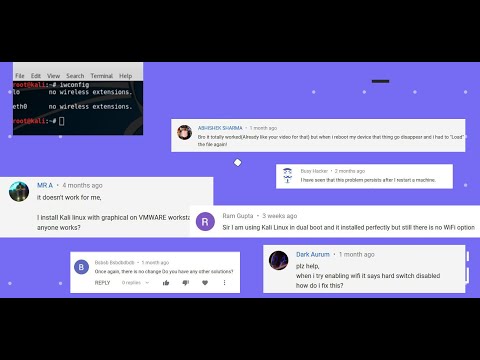 0:03:55
0:03:55
 0:09:40
0:09:40
 0:09:04
0:09:04
 0:00:58
0:00:58
 0:06:39
0:06:39
 0:00:58
0:00:58
 0:01:31
0:01:31
 0:18:29
0:18:29
 0:05:43
0:05:43
 0:02:15
0:02:15
 0:00:10
0:00:10
 0:11:50
0:11:50
 0:11:18
0:11:18
 0:01:01
0:01:01
 0:03:24
0:03:24
 0:14:22
0:14:22