filmov
tv
#1 Working with Excel | Selenium C# | Read datatable from feature file | Specflow table | NPOI

Показать описание
In this video we will go through that how we can use excel sheet in our automation framework for input/output operations.
As selenium doesn't provide any library to work with excel, so we have to install the external library (NPOI) to perform the operation on excel sheets.
To work with xls format you can use the below code.
IWorkbook workbook = new HSSFWorkbook();
And to work with xlsx format you can use the below code.
IWorkbook workbook = new XSSFWorkbook();
IWorkbook object is used to create the workbook.
IRow contains the object of row of an excel workbook.
Similarly ICell contains the object of a cell in a workbook.
Please comment in case of any query.
Also, please see other videos as well.
As selenium doesn't provide any library to work with excel, so we have to install the external library (NPOI) to perform the operation on excel sheets.
To work with xls format you can use the below code.
IWorkbook workbook = new HSSFWorkbook();
And to work with xlsx format you can use the below code.
IWorkbook workbook = new XSSFWorkbook();
IWorkbook object is used to create the workbook.
IRow contains the object of row of an excel workbook.
Similarly ICell contains the object of a cell in a workbook.
Please comment in case of any query.
Also, please see other videos as well.
Excel for Beginners - The Complete Course
Microsoft Excel Tutorial - Beginners Level 1
Excel Formulas and Functions Tutorial
How to Fit an Excel Sheet on One Page
How to Calculate Hours Worked in Excel
Microsoft Excel for dummies - learn the basics of Excel
Use Of Autofill In Excel | Autofill Of Numbers In Excel | Brain Up
Microsoft Excel Tutorial for beginners - Malayalam
🎉 𝗧𝗵𝗲 𝗘𝘅𝗰𝗲𝗹 𝗞𝗶𝗰𝗸𝘀𝘁𝗮𝗿𝘁𝗲𝗿 𝗪𝗼𝗿𝗸𝗯𝗼𝗼𝗸𝘀 𝟭–𝟮𝟬 𝗮𝗿𝗲 𝗵𝗲𝗿𝗲!...
Here's how you merge multiple Excel files into one🤯 #excel #exceltricks #exceltips #exceltutori...
Excel Column Autofit Width (2020) - 1 MINUTE
Excel Tutorial For Beginners in Hindi | Complete Microsoft Excel Tutorial (Basic To Advance)
Data Entry Trick! #LLAShorts 405
Save 3 Hours Daily on Excel | Vstack Formula | Excel Tips & Tricks
Flash Fill- Full Name- Excel tips & Tricks from @todfodeducation
Excel: Working with Multiple Worksheets
Excel Trick: How to quickly insert heading after 5 rows in excel.
Auto Fill Dates in #excel #shorts
Microsoft Excel Tutorial for Beginners - Full Course
COUNTIF function in Excel! #excel
How to Insert New #SHEETS in #EXCEL Try this.(Shortcut no #1)
How to Calculate the Percentage in Excel (Formula)
How To Fix If Arrow Keys Are Not Working In Excel?
Serial Number in excel shortcut || Automatic serial Number in Excel
Комментарии
 0:54:55
0:54:55
 0:32:49
0:32:49
 0:12:29
0:12:29
 0:01:12
0:01:12
 0:03:26
0:03:26
 0:07:08
0:07:08
 0:00:13
0:00:13
 0:28:42
0:28:42
 0:00:12
0:00:12
 0:00:25
0:00:25
 0:00:30
0:00:30
 1:15:39
1:15:39
 0:01:00
0:01:00
 0:00:56
0:00:56
 0:00:08
0:00:08
 0:03:54
0:03:54
 0:00:19
0:00:19
 0:00:11
0:00:11
 2:26:10
2:26:10
 0:00:14
0:00:14
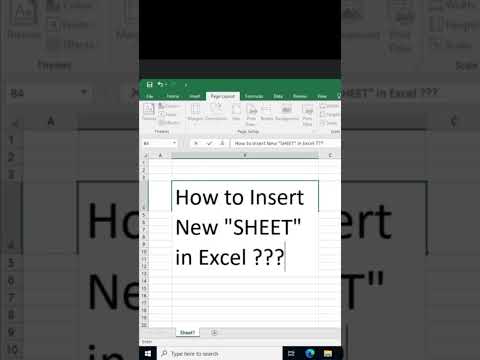 0:00:26
0:00:26
 0:00:28
0:00:28
 0:00:35
0:00:35
 0:00:13
0:00:13