filmov
tv
WP-DB-BACKUP WordPress Plugin Review

Показать описание
Tags:
migrate the database
restore wordpress backup
wordpress
wordpress database
wordpress change hosting
wordpress migration godaddy
wordpress change server
change wordpress url
wordpress migration
wp-db-backup
transfer wordpress
wordpress transfer
transfer wordpress site
wordpress tutorial
WP-DB-BACKUP WordPress Plugin Review
Peace of mind-- this is what's in store for you when you backup your WordPress database. The good news is there are backup plugins to your rescue.
Who should backup
Everyone should backup his or her database, ideally. It seems that this is a practice of a 'niche audience'-- those who live in paranoia of the effects which online freak and not-so-freak accidents may inflict on their site contents. To emphasize the necessity for database backup, here are some personas:.
a. You are a small or start-up enterprise owner with very little (if any at all) budget on maintaining online presence via WordPress even if this is undoubtedly a tool of the trade. Your budget is just so stretched already.
b. You are an enthusiast, hobbyist, or writer of any sort who invested years-worth of resources building and maintaining your WordPress site (plus connections, following).
c. You are migrating WordPress to another host.
Why this particular WordPress Backup Plugin.
This backup plugin has almost 2 million downloads. The current version is 2.2.3, with the last update conducted years ago already. For the WP-DP-BACKUP WordPress Plugin Review proper, here are the Cons and pros:.
Pros.
1. It's a free-of-charge plugin.
2. It's relatively easy-to-use.
This backup plugin allows you to download the backup on your hard drive or even send the backup database to your e-mail. The e-mail backup option may be scheduled based on your preference-- either daily or weekly.
Cons.
1. The backup plugin only covers databases, not files. This implies that this WordPress plugin can not backup the site in its entirety.
2. There is a weak support online for this plugin. A few FAQs though may be found on the WordPress Plugin Directory.
How to Use the Backup Plugin.
1. Log in to your WordPress site.
2. Download and install 'WP-DP-BACKUP-WordPress Plugin'.
3. Go to 'Tools', then 'Backup'.
Note: The plugin backups content under Post, Page, User Data, and Settings. Technically, the backup created is on the database tables of WordPress.
5. Select your backup options and schedule, then click "Backup Now".
With this database backup plugin, you may cross a few items on your to-worry-about list. Your WordPress content (the database, at least) now can be off someplace else aside from your site.
Peace of mind-- this is what's in store for you when you backup your WordPress database. The good news is there are backup plugins to your rescue. This backup plugin allows you to download the backup on your hard drive or even send the backup database to your e-mail. The backup plugin only covers databases, not files. Note: The plugin backups content under Post, Page, User Data, and Settings.
 0:10:45
0:10:45
 0:04:42
0:04:42
 0:03:11
0:03:11
 0:03:48
0:03:48
 0:05:27
0:05:27
 0:08:23
0:08:23
 0:06:56
0:06:56
 0:04:52
0:04:52
 0:04:24
0:04:24
 0:06:07
0:06:07
 0:01:25
0:01:25
 0:04:28
0:04:28
 0:19:43
0:19:43
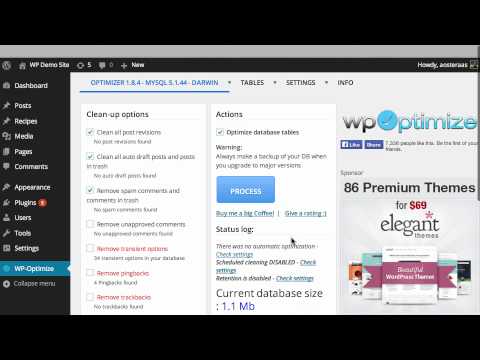 0:05:34
0:05:34
 0:09:25
0:09:25
 0:02:44
0:02:44
 0:13:02
0:13:02
 0:04:55
0:04:55
 0:01:28
0:01:28
 0:06:39
0:06:39
 0:01:53
0:01:53
 0:10:24
0:10:24
 0:05:33
0:05:33
 0:05:00
0:05:00