filmov
tv
How to capture DV & HDV video tapes on a Windows 11 PC using FireWire to Thunderbolt 3/USB-C
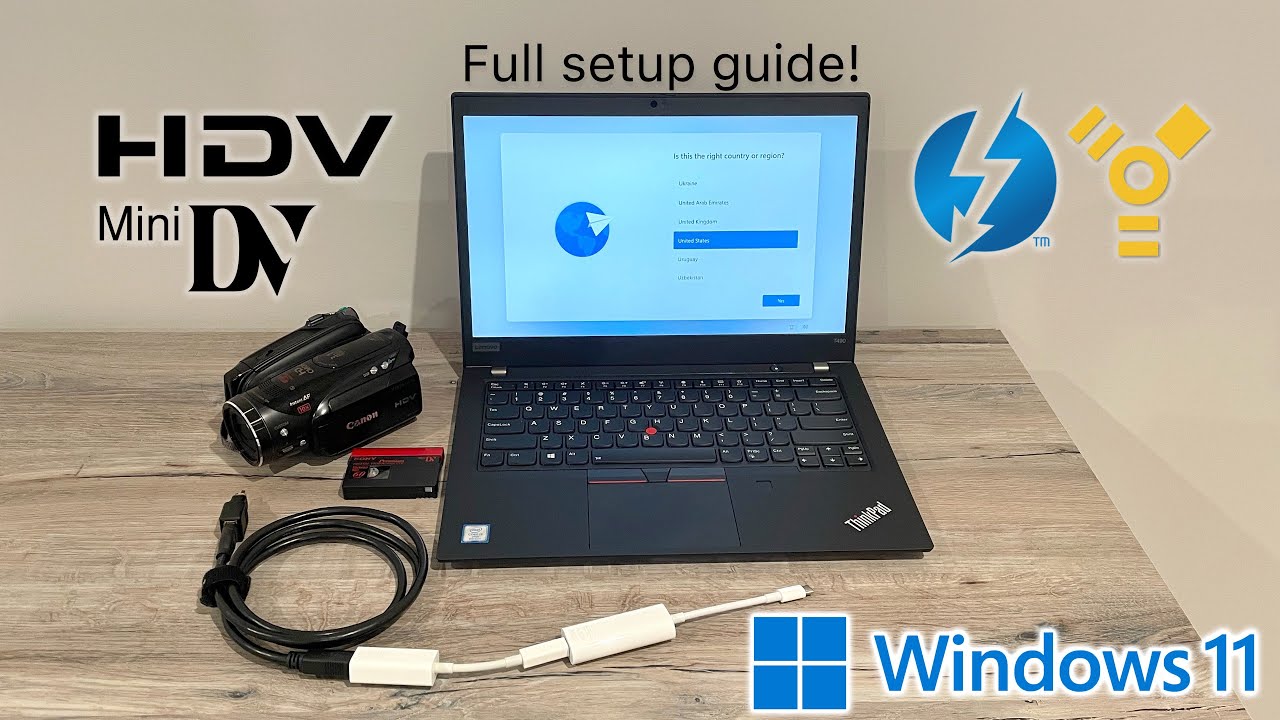
Показать описание
In this video I show the best way to capture your old mini DV camcorder tapes using a PC running the latest version of Windows 11 (22H2) using the adapters required to go from FireWire (i.Link, IEEE 1394, etc) to Thunderbolt 3 or (USB-C plug). Below are time stamps and links to the hardware and software you'll need.
*Time Stamps:*
0:00 - Intro
0:26 - Hardware setup
2:10 - Software setup
5:01 - Capture procedure - DV
5:56 - Capture procedure - HDV
6:27 - Optional final steps
6:42 - Problem troubleshooting
7:27 - Wrap up
7:55 - End
*Links to the items mentioned in the video:*
Apple Thunderbolt 3 and 4 (USB-C) to Thunderbolt 1 and 2 Adapter:
FireWire 800 to 400 mini plug cable:
FireWire 400 to 800 cable:
FireWire 400 to 800 adapter:
FireWire 400 mini to 400 mini cable:
FireWire 400 mini to 400 full size adapter:
Have a desktop with a PCI/PCIe card slot, or a laptop with a ExpressCard/PCMCIA card slot:
Laptops with Thunderbolt/FireWire:
Other items I recommend:
(note the links above are affiliate links which helps support my channel. Your price stays the same but a small commission may come back to me if you decide to purchase anything using my links. It's a win-win for everyone!)
*Software Mentioned:*
*Other videos that may help you:*
How to connect a FireWire Audio Interface to a Mac or PC with Thunderbolt 3/USB-C
How to connect FireWire devices into new Mac's with Thunderbolt 3/USB-C
How to connect FireWire devices to a new M1 Mac with Apple Silicon
How to use legacy FireWire and Thunderbolt devices on new PC's with Thunderbolt 4
*Troubleshooting*
If you are having issues with your PC connecting to the device, there are a few things you can try:
*Time Stamps:*
0:00 - Intro
0:26 - Hardware setup
2:10 - Software setup
5:01 - Capture procedure - DV
5:56 - Capture procedure - HDV
6:27 - Optional final steps
6:42 - Problem troubleshooting
7:27 - Wrap up
7:55 - End
*Links to the items mentioned in the video:*
Apple Thunderbolt 3 and 4 (USB-C) to Thunderbolt 1 and 2 Adapter:
FireWire 800 to 400 mini plug cable:
FireWire 400 to 800 cable:
FireWire 400 to 800 adapter:
FireWire 400 mini to 400 mini cable:
FireWire 400 mini to 400 full size adapter:
Have a desktop with a PCI/PCIe card slot, or a laptop with a ExpressCard/PCMCIA card slot:
Laptops with Thunderbolt/FireWire:
Other items I recommend:
(note the links above are affiliate links which helps support my channel. Your price stays the same but a small commission may come back to me if you decide to purchase anything using my links. It's a win-win for everyone!)
*Software Mentioned:*
*Other videos that may help you:*
How to connect a FireWire Audio Interface to a Mac or PC with Thunderbolt 3/USB-C
How to connect FireWire devices into new Mac's with Thunderbolt 3/USB-C
How to connect FireWire devices to a new M1 Mac with Apple Silicon
How to use legacy FireWire and Thunderbolt devices on new PC's with Thunderbolt 4
*Troubleshooting*
If you are having issues with your PC connecting to the device, there are a few things you can try:
Комментарии
 0:08:19
0:08:19
 0:04:58
0:04:58
 0:12:49
0:12:49
 0:07:56
0:07:56
 0:06:57
0:06:57
 0:07:39
0:07:39
 0:03:15
0:03:15
 0:25:09
0:25:09
 0:03:24
0:03:24
 0:08:26
0:08:26
 0:03:52
0:03:52
 0:01:01
0:01:01
 0:02:47
0:02:47
 0:05:19
0:05:19
 0:07:41
0:07:41
 0:04:43
0:04:43
 0:16:46
0:16:46
 0:12:17
0:12:17
 0:04:13
0:04:13
 0:09:28
0:09:28
 0:02:28
0:02:28
 0:04:19
0:04:19
 0:09:29
0:09:29
 0:03:38
0:03:38