filmov
tv
How to Save Shapes and Objects as Images in PowerPoint

Показать описание
Learn how to save shapes and objects as images in PowerPoint. Plus, learn how to save multiple shapes and objects as one image.
This tutorial features PowerPoint for Microsoft 365. These steps will also work in PowerPoint 2019, PowerPoint, 2016, and PowerPoint 2013. We will cover this issue in PowerPoint for Mac in a separate tutorial.
Chapters:
0:00 Introduction
1:19 How to Save Shapes & Objects as Images
3:13 Conclusion
📝 Companion Blog Post/Transcript for this Video
=========================================
How to Save Shapes and Objects as Images in PowerPoint
💻 Related Resources
==================
How to Insert & Modify Images in Microsoft Word
How to Create Handouts in PowerPoint (Printable & Editable)
How to Convert PDFs to PowerPoint Slides in Adobe Acrobat
Thank you for watching!
#powerpoint #microsoft365
All Rights Reserved © 2024 Erin Wright
This tutorial features PowerPoint for Microsoft 365. These steps will also work in PowerPoint 2019, PowerPoint, 2016, and PowerPoint 2013. We will cover this issue in PowerPoint for Mac in a separate tutorial.
Chapters:
0:00 Introduction
1:19 How to Save Shapes & Objects as Images
3:13 Conclusion
📝 Companion Blog Post/Transcript for this Video
=========================================
How to Save Shapes and Objects as Images in PowerPoint
💻 Related Resources
==================
How to Insert & Modify Images in Microsoft Word
How to Create Handouts in PowerPoint (Printable & Editable)
How to Convert PDFs to PowerPoint Slides in Adobe Acrobat
Thank you for watching!
#powerpoint #microsoft365
All Rights Reserved © 2024 Erin Wright
How to Save Shapes and Objects as Images in PowerPoint
How to Save Shapes as Picture In MS Word
How To Save Custom Shapes | Photoshop Tutorial
How to create, save and load custom shapes in Photoshop.
Photoshop : How To Save CUSTOM SHAPES to CSH Quick Tip 2023 2022
How to group or ungroup shapes in MS-Word...
PowerPoint: Export and Import .SVG Shapes - ⏲ Only One Minute
Photoshop: Loading, deleting, or saving custom shapes
draw multiple rectangles with perfect Gaps #designtips #adobeillustrator #designtechniques #ZAB
How to Find All Custom Shapes for Photoshop CC 2020 | Get Back All Custom Shapes
Add, Combine, and Save Shapes and Clipart in a Pages Document
Add, Combine, and Save Shapes and Clip Art in Keynote on the Mac, iPad, and iPhone
Group Pictures in Word (also Shapes, Diagramms, etc.) - 1 MINUTE
How to Fragment Images with shapes on PowerPoint
Prevent Shapes and Images from Resizing or Moving in Excel - Excel Quickie 31
shapes name in English||mfk tech||#education #shorts
How to draw shapes in Microsoft Paint?
#10 - Saving custom shapes,patterns & Styles - The preset manager
Save custom shapes CSH files in photoshop tutorial 2021 2020 CS6 CS5 etc
How to Fix Photoshop Export Selected Shapes Gray out Issue For Custom Shape Tool
Eric Jannie and Wendy Saving Shapes from Thanos: The Ultimate Challenge!
Custom Shapes in Photoshop | Advanced Tutorial
Shapes | Names of Shapes | Geometry | Shapes for Kids | Geometric Shapes
How to Group Different Shapes in Microsoft Word?
Комментарии
 0:04:06
0:04:06
 0:02:00
0:02:00
 0:01:41
0:01:41
 0:02:54
0:02:54
 0:00:44
0:00:44
 0:00:58
0:00:58
 0:01:00
0:01:00
 0:03:48
0:03:48
 0:00:56
0:00:56
 0:04:23
0:04:23
 0:08:10
0:08:10
 0:09:25
0:09:25
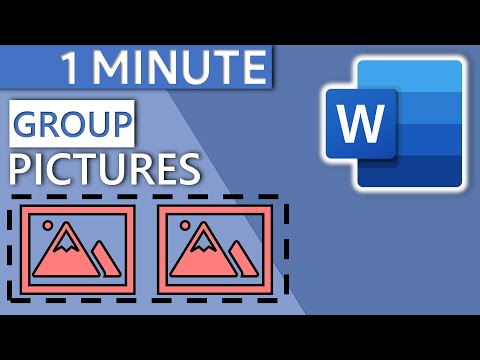 0:01:22
0:01:22
 0:02:59
0:02:59
 0:02:00
0:02:00
 0:00:12
0:00:12
 0:00:22
0:00:22
 0:12:31
0:12:31
 0:01:49
0:01:49
 0:01:26
0:01:26
 0:04:36
0:04:36
 0:01:44
0:01:44
 0:03:32
0:03:32
 0:01:33
0:01:33