filmov
tv
Learn How to Create WordPress Website Part 1 | Elementor Tutorial | Complete Web Development Course

Показать описание
Get 20% off and a free domain with Hostinger: Click Here for Discount
==============================================================
NOTE:
==============================================================
Introduction:
Welcome to the first part of our comprehensive WordPress tutorial series! This series is designed for beginners who want to learn how to create WordPress website from scratch. By the end of this series, you'll be well-versed in WordPress and Elementor Pro, capable of developing complete websites
Course Plan:
WordPress Basics: Understanding WordPress CMS and what you need to get started (Domain, Hosting, WordPress).
Setting Up: How to learn WordPress for free, recommended hosting (Hostinger), walkthrough of Hostinger hosting plans, getting a free domain, and installing WordPress.
WordPress Dashboard: Logging in, cleaning WordPress, and an introduction to WordPress themes.
Themes and Plugins: Installing the Blocksy theme, using WordPress plugins, and configuring general settings.
Advanced Topics: Understanding permalinks, using Elementor Pro, and creating 3-5 complete websites.
Timestamps:
00:00 - What is WordPress CMS?
01:00 - Starting web development: Domain, Hosting, WordPress
02:00 - Free Domain & Hostinger hosting plans and benefits
05:25 - How to Install the WordPress?
08:30 - How to Login to the WordPress Dashboard?
09:50 - How do I install WP Engine Local to learn WordPress?
15:15 - How to clean up the WordPress dashboard from screen options?
16:00 - Navigating the WordPress Dashboard
23:40 - How to configure WordPress general settings?
24:46 - How do I add a site icon or favicon to the website?
28:55 - What are permalinks, and how do I update them?
35:28 - How to Install a new theme on WordPress?
40:50 - How do I set up the WordPress header and add a logo?
44:40 - How to create Pages on a WordPress website?
47:10 - How to set up a homepage as a landing page?
47:55 - How to create a Menu in WordPress?
54:45 - WordPress header customization.
57:40 - How to select the color palettes?
1:01:30 - How to select the fonts from Google Fonts?
1:04:25 - How to set up WordPress global Environment layout, color, and fonts?
1:09:20 - How to customize the WordPress header?
1:28:20 - How to set up WordPress global typography?
1:30:00 - How to set up a sticky header in WordPress?
1:35:37 - How to set up a transparent header in WordPress?
1:41:36 - How do I make the WordPress header responsive on all devices?
1:48:40 - How do I install the Elementor page builder in WordPress?
1:51:30 - Set up and configure elementor for productivity?
Special Offer:
Stay Tuned:
Subscribe to my channel and hit the notification bell to stay updated with the latest tutorials. Don't forget to like, comment, and share if you find this video helpful!
#wordpress #wordpresstutorial #wordpresselementor #webdevelopment #webdevelopmentforbeginners
==============================================================
NOTE:
==============================================================
Introduction:
Welcome to the first part of our comprehensive WordPress tutorial series! This series is designed for beginners who want to learn how to create WordPress website from scratch. By the end of this series, you'll be well-versed in WordPress and Elementor Pro, capable of developing complete websites
Course Plan:
WordPress Basics: Understanding WordPress CMS and what you need to get started (Domain, Hosting, WordPress).
Setting Up: How to learn WordPress for free, recommended hosting (Hostinger), walkthrough of Hostinger hosting plans, getting a free domain, and installing WordPress.
WordPress Dashboard: Logging in, cleaning WordPress, and an introduction to WordPress themes.
Themes and Plugins: Installing the Blocksy theme, using WordPress plugins, and configuring general settings.
Advanced Topics: Understanding permalinks, using Elementor Pro, and creating 3-5 complete websites.
Timestamps:
00:00 - What is WordPress CMS?
01:00 - Starting web development: Domain, Hosting, WordPress
02:00 - Free Domain & Hostinger hosting plans and benefits
05:25 - How to Install the WordPress?
08:30 - How to Login to the WordPress Dashboard?
09:50 - How do I install WP Engine Local to learn WordPress?
15:15 - How to clean up the WordPress dashboard from screen options?
16:00 - Navigating the WordPress Dashboard
23:40 - How to configure WordPress general settings?
24:46 - How do I add a site icon or favicon to the website?
28:55 - What are permalinks, and how do I update them?
35:28 - How to Install a new theme on WordPress?
40:50 - How do I set up the WordPress header and add a logo?
44:40 - How to create Pages on a WordPress website?
47:10 - How to set up a homepage as a landing page?
47:55 - How to create a Menu in WordPress?
54:45 - WordPress header customization.
57:40 - How to select the color palettes?
1:01:30 - How to select the fonts from Google Fonts?
1:04:25 - How to set up WordPress global Environment layout, color, and fonts?
1:09:20 - How to customize the WordPress header?
1:28:20 - How to set up WordPress global typography?
1:30:00 - How to set up a sticky header in WordPress?
1:35:37 - How to set up a transparent header in WordPress?
1:41:36 - How do I make the WordPress header responsive on all devices?
1:48:40 - How do I install the Elementor page builder in WordPress?
1:51:30 - Set up and configure elementor for productivity?
Special Offer:
Stay Tuned:
Subscribe to my channel and hit the notification bell to stay updated with the latest tutorials. Don't forget to like, comment, and share if you find this video helpful!
#wordpress #wordpresstutorial #wordpresselementor #webdevelopment #webdevelopmentforbeginners
 0:12:08
0:12:08
 1:45:24
1:45:24
 0:30:50
0:30:50
 8:37:14
8:37:14
 2:32:35
2:32:35
 1:02:33
1:02:33
 0:25:49
0:25:49
 1:25:37
1:25:37
 5:10:13
5:10:13
 1:58:13
1:58:13
 0:09:07
0:09:07
 0:12:22
0:12:22
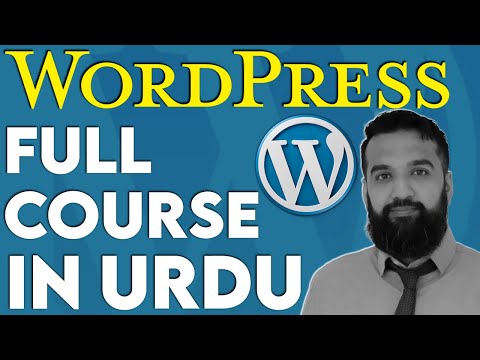 3:27:41
3:27:41
 2:14:31
2:14:31
 0:09:48
0:09:48
 2:12:47
2:12:47
 0:24:43
0:24:43
 0:21:42
0:21:42
 4:27:40
4:27:40
 1:06:11
1:06:11
 0:16:41
0:16:41
 0:11:12
0:11:12
 3:11:18
3:11:18
 1:36:33
1:36:33