filmov
tv
Navigation Component in Android Studio using Kotlin | Android Knowledge

Показать описание
Welcome to Android Knowledge!
In this video, we will learn about navigation component in android studio using kotlin - Android Kotlin Advanced Series
Navigation Dependency:
1. gradle (app):
inside plugin -
inside android -
buildFeatures{
viewBinding = true
}
inside dependencies -
val navVersion = "2.7.3"
2. gradle (project)
above plugins -
buildscript {
repositories {
google()
}
dependencies {
val navVersion = "2.7.3"
}
}
Android - Kotlin (Beginners to Advanced) Playlist:
Join our Telegram Group:
Instagram:
My Best Laptop for Android Development:
Website:
My Laptop SSD for Fast Android Studio Experience:
My Laptop Stand with Cooling Fans - Avoid Heating Due to Android Studio:
If you have any queries or errors, please feel free to comment below :-)
Please subscribe to my channel 😊👍
Chapters:
00:00 - Intro
00:09 - Navigation
02:36 - Navigation vs Intent
03:38 - Navigation Components
03:52 - Nav Graph
04:24 - Nav Host
04:46 - Nav Controller
05:02 - Example Project
06:08 - Create Project
06:12 - Pre-requisites
10:06 - Design fragment xml
20:38 - Output
Hashtags:
#android #androidstudio #kotlin #androiddevelopment #mobileappdevelopment
Keywords:
Navigation Component in Android Studio using Kotlin | Android Knowledge
navigation,architecture component,component,nav controller,android,navcontroller,navhostfragment,android studio,fragment,transition animation,nav graph,fragments,destionation,fragment transation,action,global action,destionations,connect,animate,safe args,controller,nested graph,editor,navhost,integer,transfer,nav host,nav,data,send,guide,handle,studio,between,arg,safe,args,with,graph,value,array,gradle,string,bundle,how to,jetpack,xml,pass,host,plugin,tutorial.
Disclaimer:
We are a participant in the Amazon Associates Program, an affiliate marketing program designed to provide a means for us to earn fees when you click on a product link and make a purchase at no extra cost to you.
All rights reserved by Android Knowledge ©
In this video, we will learn about navigation component in android studio using kotlin - Android Kotlin Advanced Series
Navigation Dependency:
1. gradle (app):
inside plugin -
inside android -
buildFeatures{
viewBinding = true
}
inside dependencies -
val navVersion = "2.7.3"
2. gradle (project)
above plugins -
buildscript {
repositories {
google()
}
dependencies {
val navVersion = "2.7.3"
}
}
Android - Kotlin (Beginners to Advanced) Playlist:
Join our Telegram Group:
Instagram:
My Best Laptop for Android Development:
Website:
My Laptop SSD for Fast Android Studio Experience:
My Laptop Stand with Cooling Fans - Avoid Heating Due to Android Studio:
If you have any queries or errors, please feel free to comment below :-)
Please subscribe to my channel 😊👍
Chapters:
00:00 - Intro
00:09 - Navigation
02:36 - Navigation vs Intent
03:38 - Navigation Components
03:52 - Nav Graph
04:24 - Nav Host
04:46 - Nav Controller
05:02 - Example Project
06:08 - Create Project
06:12 - Pre-requisites
10:06 - Design fragment xml
20:38 - Output
Hashtags:
#android #androidstudio #kotlin #androiddevelopment #mobileappdevelopment
Keywords:
Navigation Component in Android Studio using Kotlin | Android Knowledge
navigation,architecture component,component,nav controller,android,navcontroller,navhostfragment,android studio,fragment,transition animation,nav graph,fragments,destionation,fragment transation,action,global action,destionations,connect,animate,safe args,controller,nested graph,editor,navhost,integer,transfer,nav host,nav,data,send,guide,handle,studio,between,arg,safe,args,with,graph,value,array,gradle,string,bundle,how to,jetpack,xml,pass,host,plugin,tutorial.
Disclaimer:
We are a participant in the Amazon Associates Program, an affiliate marketing program designed to provide a means for us to earn fees when you click on a product link and make a purchase at no extra cost to you.
All rights reserved by Android Knowledge ©
Комментарии
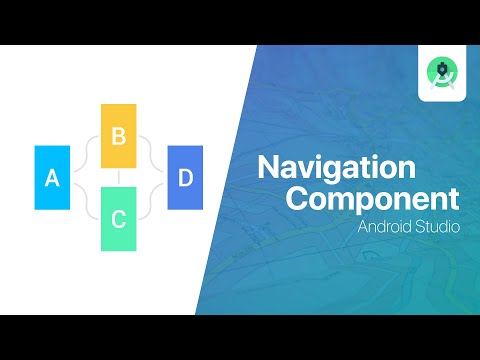 0:12:11
0:12:11
 0:21:19
0:21:19
 0:19:23
0:19:23
 0:05:08
0:05:08
 0:09:26
0:09:26
 0:18:49
0:18:49
 0:09:00
0:09:00
 0:08:36
0:08:36
 1:54:12
1:54:12
 0:07:53
0:07:53
 0:33:04
0:33:04
 0:15:43
0:15:43
 0:25:22
0:25:22
 0:10:03
0:10:03
 0:05:45
0:05:45
 0:13:20
0:13:20
 0:15:05
0:15:05
 0:09:27
0:09:27
 0:13:27
0:13:27
 0:05:05
0:05:05
 1:01:54
1:01:54
 0:14:45
0:14:45
 0:08:33
0:08:33
 0:17:26
0:17:26