filmov
tv
OpenWRT - Mellanox ConnectX-3 10GbE SFP+ Network Adapter ft. Zimaboard

Показать описание
I want to build an x86 OpenWRT router PC with low power consumption. At the same time, the router must has a SFP/SFP+ port because I plan to replace the ISP provided fiber optic modem with a SFP GPON module.
Therefore, I decided to give a try with the Zimaboard and the Mellanox ConnectX-3 (OCP form factor, converted to PCIe x4 with an adapter). Unfortunately, with the kmod-mlx4-core kernel module, only 1 network port is working regardless it is a single port or dual port NIC.
Video timeframe:
00:00 - Mellanox ConnectX-3 & ZimaBoard SBC Introduction
03:31 - Build OpenWRT firmware with kmod-mlx4-core (supports ConnectX-3)
04:48 - Write the OpenWRT firmware to USB drive
05:25 - Connect cables & Boot up the Zimaboard
08:00 - Acces LuCI & Setup WAN connection
11:01 - iperf3 test (PC to Router)
11:18 - iperf3 test with power consumption
11:41 - iperf3 test (Reverse mode - Router to PC)
12:04 - Test with MTU 9000
13:45 - Test the Mellanox ConnectX-3 with a 1.25G SFP module
15:30 - iperf3 test on Ubuntu
That's all for this video. Thanks for watching and see you all!
Therefore, I decided to give a try with the Zimaboard and the Mellanox ConnectX-3 (OCP form factor, converted to PCIe x4 with an adapter). Unfortunately, with the kmod-mlx4-core kernel module, only 1 network port is working regardless it is a single port or dual port NIC.
Video timeframe:
00:00 - Mellanox ConnectX-3 & ZimaBoard SBC Introduction
03:31 - Build OpenWRT firmware with kmod-mlx4-core (supports ConnectX-3)
04:48 - Write the OpenWRT firmware to USB drive
05:25 - Connect cables & Boot up the Zimaboard
08:00 - Acces LuCI & Setup WAN connection
11:01 - iperf3 test (PC to Router)
11:18 - iperf3 test with power consumption
11:41 - iperf3 test (Reverse mode - Router to PC)
12:04 - Test with MTU 9000
13:45 - Test the Mellanox ConnectX-3 with a 1.25G SFP module
15:30 - iperf3 test on Ubuntu
That's all for this video. Thanks for watching and see you all!
Комментарии
 0:17:24
0:17:24
 0:01:00
0:01:00
 0:13:30
0:13:30
 0:08:32
0:08:32
 0:18:39
0:18:39
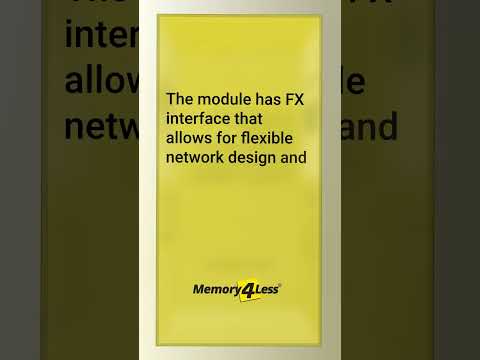 0:00:16
0:00:16
 0:18:51
0:18:51
 0:00:19
0:00:19
 0:14:15
0:14:15
 0:04:45
0:04:45
 0:07:25
0:07:25
 0:29:14
0:29:14
 0:20:41
0:20:41
 0:01:13
0:01:13
 0:26:00
0:26:00
 0:20:45
0:20:45
 0:06:37
0:06:37
 0:01:12
0:01:12
 0:07:30
0:07:30
 0:00:28
0:00:28
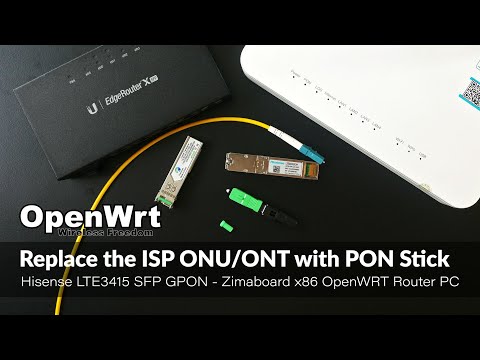 0:18:03
0:18:03
 0:08:47
0:08:47
 0:01:19
0:01:19
 0:00:16
0:00:16