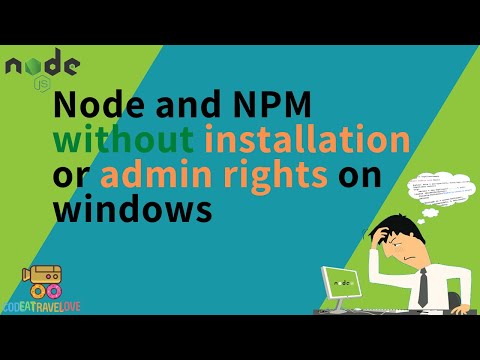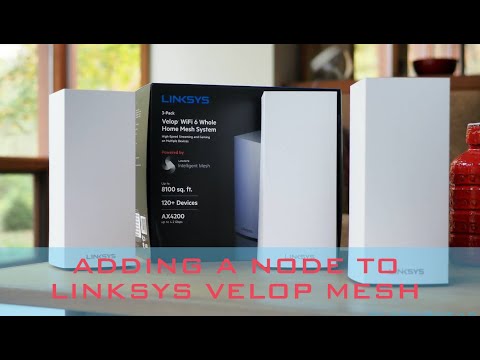filmov
tv
No More New Node Setup? How to Transfer Nodes BETWEEN MODELS in Blender

Показать описание
In this video, learn how to copy node groups between models in Blender so you can re-use previous node setups instead of re-creating them over and over again!
CREATING A WHITE BACKGROUND IN BLENDER VIDEO
DOWNLOADING FREE MODELS FOR BLENDER WITH SKETCHFAB VIDEO
Want to Support The CG Essentials?
FARM MODEL CREDIT
Low Poly Farm V2 - Edwin RC
LIFEGUARD MODEL CREDIT
Lifeguard Tower by Sololopenko
Add-On Links (Affiliate Links)
Disclaimers: all opinions are my own, sponsors are acknowledged. Product Links in the description are typically affiliate links that let you help support the channel at no extra cost.
TIMESTAMPS
0:00 - Introduction
0:09 - Model Credit
0:23 - Creating and Saving a Node Group in Your Original Model
0:49 - How to create a node group
1:34 - Setting up the node group for group output
2:04 - Renaming and Saving your node group
2:29 - Appending your node group from your old to your new model
3:24 - How to import your appended node group
4:25 - Related Videos - Setting Up a White Background and How to Use SketchFab
CREATING A WHITE BACKGROUND IN BLENDER VIDEO
DOWNLOADING FREE MODELS FOR BLENDER WITH SKETCHFAB VIDEO
Want to Support The CG Essentials?
FARM MODEL CREDIT
Low Poly Farm V2 - Edwin RC
LIFEGUARD MODEL CREDIT
Lifeguard Tower by Sololopenko
Add-On Links (Affiliate Links)
Disclaimers: all opinions are my own, sponsors are acknowledged. Product Links in the description are typically affiliate links that let you help support the channel at no extra cost.
TIMESTAMPS
0:00 - Introduction
0:09 - Model Credit
0:23 - Creating and Saving a Node Group in Your Original Model
0:49 - How to create a node group
1:34 - Setting up the node group for group output
2:04 - Renaming and Saving your node group
2:29 - Appending your node group from your old to your new model
3:24 - How to import your appended node group
4:25 - Related Videos - Setting Up a White Background and How to Use SketchFab
Комментарии