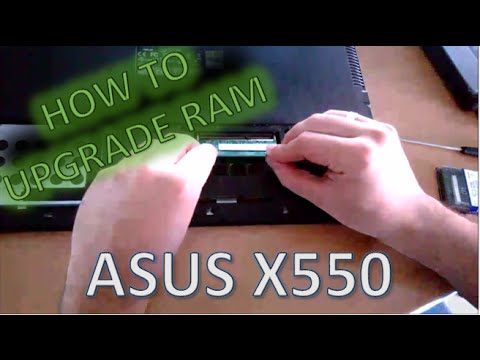filmov
tv
Asus x550 SSD+HDD upgrade

Показать описание
This is not a full tutorial!! If you try this and you don't know what you are doing don't blame me for screwing your device!!
This type of upgrade can be made on any laptop that has an optical drive.
Laptop configuration:
Asus X550LB-XX021D
Intel® CoreTM i5-4200U 1.60GHz, Haswell
nVidia GeForce G740 2GB (GK208, 64bit)
4GB Ram On Board
120gb SSD Kingston
750GB HDD Samsung
Second hdd caddy 9.5mm
This type of upgrade can be made on any laptop that has an optical drive.
Laptop configuration:
Asus X550LB-XX021D
Intel® CoreTM i5-4200U 1.60GHz, Haswell
nVidia GeForce G740 2GB (GK208, 64bit)
4GB Ram On Board
120gb SSD Kingston
750GB HDD Samsung
Second hdd caddy 9.5mm
Комментарии