filmov
tv
Advanced Power Query - Unpivot Columns with Multiple Headers
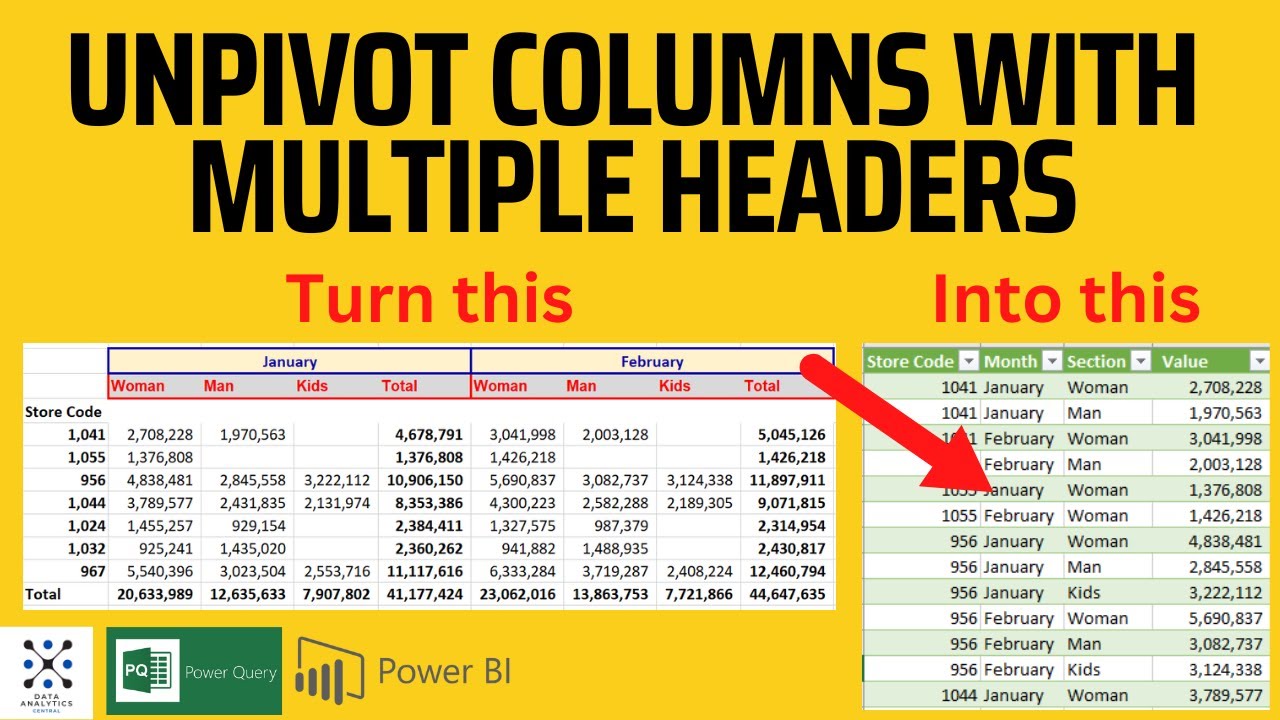
Показать описание
Ever struggled with transforming reports that had columns with multiple headers? The struggle was real! I will show you a clever technique that elegantly transforms data with multiple headers (there can be more than just two as in our example) into nice tabular data.
You will find useful these advanced Power Query methods in other scenarios also, so it is worth learning them. The identical method can be applied in Power BI.
#PowerBI #powerquery #dataanalytics
You will find useful these advanced Power Query methods in other scenarios also, so it is worth learning them. The identical method can be applied in Power BI.
#PowerBI #powerquery #dataanalytics
Excel Unpivot Data with Multiple Headers (Multiple Row levels into Columns with Power Query)
Power Query Unpivot - fix 4 common data layouts (incl. workbook)
Advanced Power Query - Unpivot Columns with Multiple Headers
Advanced Unpivot in Power Query - Transpose Multiple Columns & Multiple Headers Without Any Form...
Convert Columns to Rows in Excel (NO Transpose, NO Formulas - SIMPLY UNPIVOT in Power Query)
Pivot/Unpivot PowerBI Feature explained | Power Query | MiTutorials
UNPIVOT: Data Cleaning Power Tricks 💡
Unpivot Cross Tabulated Data with Multiple Headers and Columns
Transpose, pivot or unpivot in Power Query?
3 Methods to unpivot in Excel using Power Query | Excel Off The Grid
To Pivot or Unpivot? That is the question!
24 - Unpivot Data in Excel Using Power Query
How to Unpivot Columns in Power Query | Part-01 (Super Easy)
How and why to Unpivot data with Power Query
You WON'T BELIEVE These 10 HIDDEN Features in Excel Power Query 🤯
Power Query Unpivot Single Column Values - Without voice
Pivot & Unpivot in Excel Power Query
Best Practice with Excel - Unpivot columns with Power Query
Power Query - Unpivot Data with Multiple Headers (Multiple Columns into Rows) in PowerQuery-Part 11
Pivot vs Unpivot data Power Query
Unpivot column pairs in Power Query for Excel & Power BI
How to Unpivot in Power Query
How to Unpivot Data with Power Query in Excel
Unpivot Columns When Two Headers In Your Data | Power Query Tips & Tricks | Excel Tips
Комментарии
 0:13:30
0:13:30
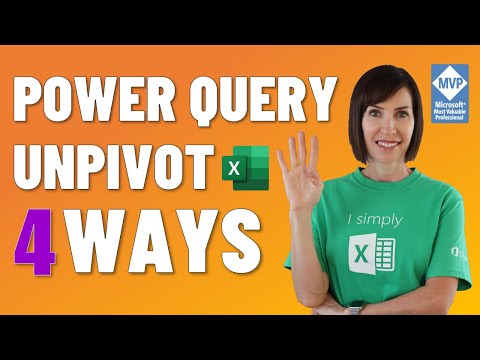 0:19:24
0:19:24
 0:05:19
0:05:19
 0:06:28
0:06:28
 0:05:00
0:05:00
 0:03:32
0:03:32
 0:04:57
0:04:57
 0:06:34
0:06:34
 0:05:26
0:05:26
 0:11:38
0:11:38
 0:06:19
0:06:19
 0:07:09
0:07:09
 0:09:21
0:09:21
 0:16:40
0:16:40
 0:12:17
0:12:17
 0:01:45
0:01:45
 0:03:46
0:03:46
 0:06:36
0:06:36
 0:00:48
0:00:48
 0:03:22
0:03:22
 0:13:42
0:13:42
 0:02:09
0:02:09
 0:06:10
0:06:10
 0:05:12
0:05:12