filmov
tv
How to ROOT Nexus 5 [Android 4.4 / 4.4.1 / 4.4.2]

Показать описание
Tutorial on how to unlock bootloader and root Google Nexus 5 easy with CF-Auto-Root.
Rooting a Nexus device has never been easier, simply follow the steps shown in the video and your device will be rooted in no more than 5 minutes!
Warning: By unlocking bootloader your device will be wiped and all files deleted!
Original thread on XDA with download links:
Windows 7 doesn't install the drivers automatically?
Download the drivers from Google and update them manually.
(Control Panel - Hardware and Sound - Devices and Printers - Android - Properties - Update Driver - manually install drivers)
Download usb drivers:
Thanks to Meteor Wing for the heads up!
Credits to Chainfire for developing CF-Auto-Root
Video recorded with Canon PowerShot ELPH 300 HS
How To Root Nexus 5 - Unlock and backup included
The EASIEST WAY To Root The Google Nexus 5!
How to Root Nexus 5 Android M
How to Root and Flash a Recovery on the Nexus 5 (WugFresh Toolkit Method)
How to Root the Google Nexus 5 on Windows, Mac, and Linux
How to Root the Nexus 5 using CF-Auto-Root
Tutorial : How to Root Nexus 5 & UnLock BootLoader [CF-Auto-Root]
Google Nexus 5 root, recovery, and bootloader unlock
How To Root Android L on Nexus 5 in Under 5 Minutes
How to Root Nexus Devices (5, 6, 7, 9) on Android Marshmallow 6.0 Easy & Safe
Easiest Way to Root Nexus 5 (and other Nexus Devices)
How to Root Nexus 5! [4.4.3/4.4.4/5.0/5.1]
How To Unlock And Root Android Nexus 5
How to Root Nexus Devices on 5.0 Lollipop: 4, 5, 6, 7, 10
NEXUS 5 HOW TO ROOT QUICK & EASY 5 MINUTE ROOT
How To Root Nexus 5 On A Mac
How To Root + Install Custom Recovery On Nexus 5 Android 5.0.1 EASILY HD
How to ROOT Nexus 5 [Android 4.4 / 4.4.1 / 4.4.2]
Root and Install TWRP Nexus 5
How to Root the Nexus 5
How to Root and Unlock the Nexus 5 [2014]
How to Root Nexus 5!
How to Root Android L on Nexus 5
How to Root Marshmallow 6.0.1 Nexus 5
Комментарии
 0:04:46
0:04:46
 0:18:34
0:18:34
 0:05:37
0:05:37
 0:06:19
0:06:19
 0:06:21
0:06:21
 0:08:26
0:08:26
 0:02:39
0:02:39
 0:06:46
0:06:46
 0:04:14
0:04:14
 0:05:41
0:05:41
 0:11:51
0:11:51
 0:20:54
0:20:54
 0:16:36
0:16:36
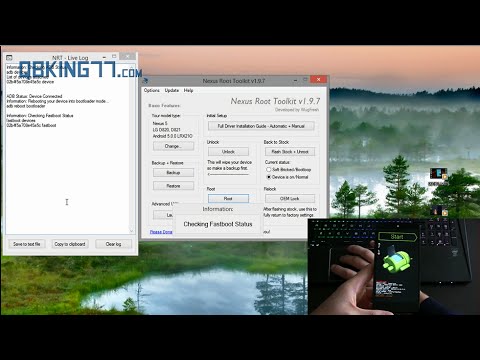 0:09:13
0:09:13
 0:07:51
0:07:51
 0:05:04
0:05:04
 0:05:50
0:05:50
 0:02:31
0:02:31
 0:06:08
0:06:08
 0:03:18
0:03:18
 0:07:50
0:07:50
 0:11:15
0:11:15
 0:06:05
0:06:05
 0:10:40
0:10:40