filmov
tv
Arduino Tutorial #5 - Digital Voltmeter, Arduino Analog to Digital Converter
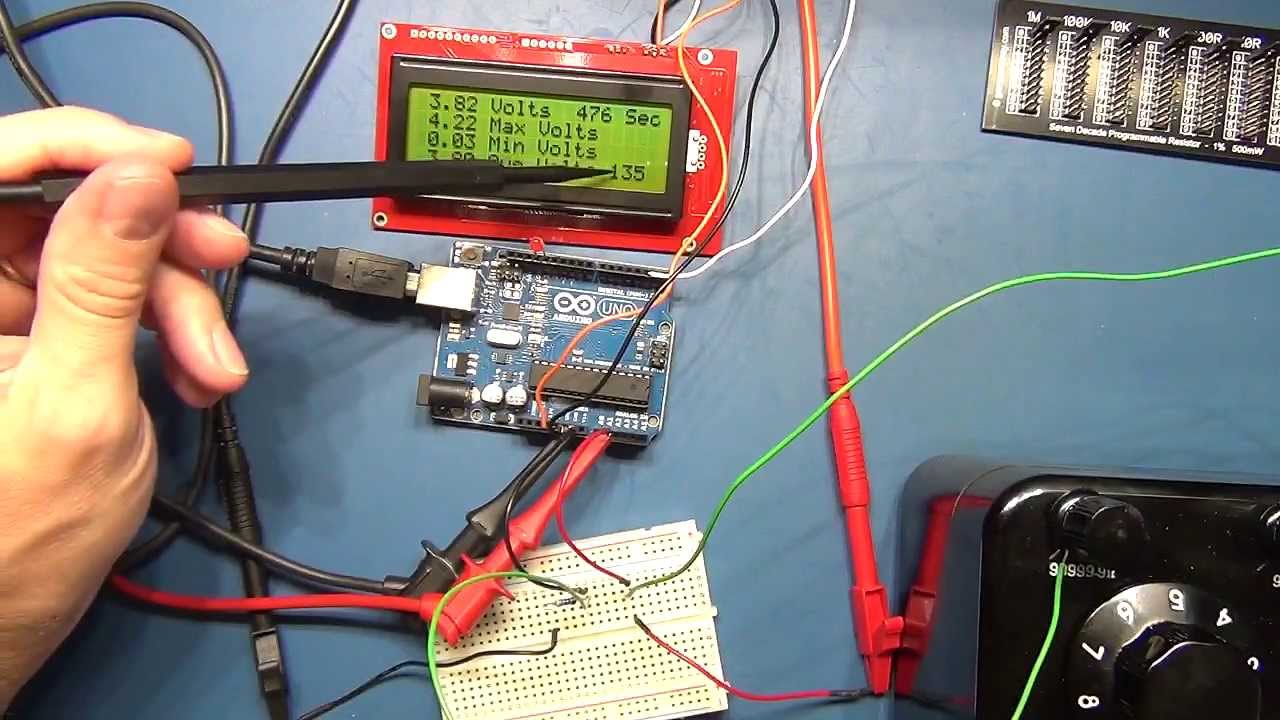
Показать описание
------------------------------ Click "Show more" -------------------------------------------
In this tutorial we look at a digital voltmeter project and how it used the Arduino analog input. This involves understanding ADC or analog to digital converters and how they work. We also troubleshoot why the output reading on the LCD display is noisy.
The Arduino Due is a microcontroller board based on the Atmel SAM3X8E ARM Cortex-M3 CPU (datasheet). It is the first Arduino board based on a 32-bit ARM core microcontroller. It has 54 digital input/output pins (of which 12 can be used as PWM outputs), 12 analog inputs, 4 UARTs (hardware serial ports), a 84 MHz clock, an USB OTG capable connection, 2 DAC (digital to analog), 2 TWI, a power jack, an SPI header, a JTAG header, a reset button and an erase button.
------------------------------------------------------------------------------------------------------
------------------------------------------------------------------------------------------------------
===================================================
Video sponsor, Pass Ltd - their websites:
At checkout use the discount / promotion code "mjlorton" for 5% off.
===================================================
$$$$$$$$$$$$$$$$$$$$$$$$$$$$$$$$$$$$$$$$$$$$$$$$$$$$$$$$$$
Bitcoin (BTC) Donations: 1K7PeF55e7ssE7W3WVCoa7c4j2PHzy6ASv
$$$$$$$$$$$$$$$$$$$$$$$$$$$$$$$$$$$$$$$$$$$$$$$$$$$$$$$$$$
**********************************************************************************
Music clip from PatternMusic by Richard Lawler
(used under creative commons Attribution-ShareAlike Unported 3.0)
**********************************************************************************
In this tutorial we look at a digital voltmeter project and how it used the Arduino analog input. This involves understanding ADC or analog to digital converters and how they work. We also troubleshoot why the output reading on the LCD display is noisy.
The Arduino Due is a microcontroller board based on the Atmel SAM3X8E ARM Cortex-M3 CPU (datasheet). It is the first Arduino board based on a 32-bit ARM core microcontroller. It has 54 digital input/output pins (of which 12 can be used as PWM outputs), 12 analog inputs, 4 UARTs (hardware serial ports), a 84 MHz clock, an USB OTG capable connection, 2 DAC (digital to analog), 2 TWI, a power jack, an SPI header, a JTAG header, a reset button and an erase button.
------------------------------------------------------------------------------------------------------
------------------------------------------------------------------------------------------------------
===================================================
Video sponsor, Pass Ltd - their websites:
At checkout use the discount / promotion code "mjlorton" for 5% off.
===================================================
$$$$$$$$$$$$$$$$$$$$$$$$$$$$$$$$$$$$$$$$$$$$$$$$$$$$$$$$$$
Bitcoin (BTC) Donations: 1K7PeF55e7ssE7W3WVCoa7c4j2PHzy6ASv
$$$$$$$$$$$$$$$$$$$$$$$$$$$$$$$$$$$$$$$$$$$$$$$$$$$$$$$$$$
**********************************************************************************
Music clip from PatternMusic by Richard Lawler
(used under creative commons Attribution-ShareAlike Unported 3.0)
**********************************************************************************
Комментарии
 0:49:13
0:49:13
 0:24:49
0:24:49
 0:20:57
0:20:57
 0:03:53
0:03:53
 0:02:22
0:02:22
 0:06:30
0:06:30
 0:02:50
0:02:50
 0:05:40
0:05:40
 0:12:55
0:12:55
 0:05:39
0:05:39
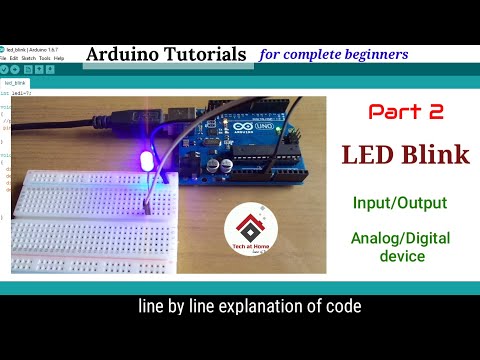 0:08:25
0:08:25
 0:00:16
0:00:16
 0:00:16
0:00:16
 0:01:00
0:01:00
 0:23:52
0:23:52
 0:06:33
0:06:33
 0:00:40
0:00:40
 4:04:22
4:04:22
 0:08:17
0:08:17
 0:17:21
0:17:21
 0:14:01
0:14:01
 0:00:13
0:00:13
 0:02:18
0:02:18
 0:05:17
0:05:17