filmov
tv
How to install Docker on AWS EC2 instance | AWS Tutorials | Cache Cloud

Показать описание
How to install Docker on AWS EC2 instance | Run Docker Commands | AWS Tutorials
Welcome to our comprehensive guide on how to install Docker on an AWS EC2 instance. In this tutorial, we'll walk you through the process of setting up Docker, a popular containerization platform, on your Amazon EC2 server. By following our step-by-step instructions, you'll be able to leverage the power of Docker to streamline your application deployment and management.
In this video, we'll cover everything you need to know, from launching an EC2 instance to installing and configuring Docker. We'll also explore some essential Docker commands and demonstrate how to run containers on your EC2 instance. Whether you're a beginner or an experienced user, our tutorial provides clear explanations and practical examples to help you master Docker on AWS.
Why choose Docker for your AWS EC2 environment? Docker enables lightweight and isolated containerization, making it easier to package and deploy applications consistently across different environments. By using Docker on your EC2 instance, you can improve resource utilization, enhance scalability, and simplify the management of your application stack.
Here are some key topics we'll cover:
Launching an AWS EC2 instance with the appropriate configuration.
Installing Docker on your EC2 instance, including any necessary dependencies.
Configuring Docker to work seamlessly with your EC2 environment.
Exploring essential Docker commands for managing containers and images.
Demonstrating how to run and interact with Docker containers on your EC2 instance.
Best practices and tips for optimizing Docker performance and security on AWS.
Unlock the power of Docker on your AWS EC2 instance by watching our tutorial now. Whether you're a developer, DevOps engineer, or simply interested in learning more about Docker and AWS, this video will equip you with the knowledge and skills to confidently deploy and manage containerized applications.
Don't forget to like, comment, and subscribe to our channel for more insightful tutorials on AWS, Docker, and other technology topics. Stay tuned for upcoming videos that will further enhance your understanding of cloud computing and infrastructure management. Let's dive in and unlock the potential of Docker on AWS EC2!
Time stamps:--
0:00 Intro
0:38 Launch EC2 instance
2:20 Connect EC2 instance
3:00 Update EC2 instance
3:22 Install Docker on EC2 instance
3:55 Start Docker service
5:00 Convert to root user
5:22 Check Docker Version
6:02 Docker Search
6:45 Docker Pull
7:10 Check Images
7:38 Check Container
8:05 Create new Container
9:01 Search your public IP in web browser
9:29 Docker Logs
10:37 Docker Network
11:20 Docker Stop
12:22 Docker Push
12:48 Remove Container
13:27 Remove Docker Images
14:18 Please Like, Shear, Subscribe
All Docker Commands
1. docker version
2. docker search
3. docker pull
4. docker run
5. docker ps
6. docker images
7. docker network ls
8. docker ps -a
9. docker rmi
10. docker logs
Hello everyone, on this channel you'll learn How to, Create and launch, Create and setup.
So stay tuned with my channel and like, subscribe, and shear my videos to other. I need your help to create more useful videos so keep suppourt my channel.
Thanks
#docker #aws #ec2 #CacheCloud
Welcome to our comprehensive guide on how to install Docker on an AWS EC2 instance. In this tutorial, we'll walk you through the process of setting up Docker, a popular containerization platform, on your Amazon EC2 server. By following our step-by-step instructions, you'll be able to leverage the power of Docker to streamline your application deployment and management.
In this video, we'll cover everything you need to know, from launching an EC2 instance to installing and configuring Docker. We'll also explore some essential Docker commands and demonstrate how to run containers on your EC2 instance. Whether you're a beginner or an experienced user, our tutorial provides clear explanations and practical examples to help you master Docker on AWS.
Why choose Docker for your AWS EC2 environment? Docker enables lightweight and isolated containerization, making it easier to package and deploy applications consistently across different environments. By using Docker on your EC2 instance, you can improve resource utilization, enhance scalability, and simplify the management of your application stack.
Here are some key topics we'll cover:
Launching an AWS EC2 instance with the appropriate configuration.
Installing Docker on your EC2 instance, including any necessary dependencies.
Configuring Docker to work seamlessly with your EC2 environment.
Exploring essential Docker commands for managing containers and images.
Demonstrating how to run and interact with Docker containers on your EC2 instance.
Best practices and tips for optimizing Docker performance and security on AWS.
Unlock the power of Docker on your AWS EC2 instance by watching our tutorial now. Whether you're a developer, DevOps engineer, or simply interested in learning more about Docker and AWS, this video will equip you with the knowledge and skills to confidently deploy and manage containerized applications.
Don't forget to like, comment, and subscribe to our channel for more insightful tutorials on AWS, Docker, and other technology topics. Stay tuned for upcoming videos that will further enhance your understanding of cloud computing and infrastructure management. Let's dive in and unlock the potential of Docker on AWS EC2!
Time stamps:--
0:00 Intro
0:38 Launch EC2 instance
2:20 Connect EC2 instance
3:00 Update EC2 instance
3:22 Install Docker on EC2 instance
3:55 Start Docker service
5:00 Convert to root user
5:22 Check Docker Version
6:02 Docker Search
6:45 Docker Pull
7:10 Check Images
7:38 Check Container
8:05 Create new Container
9:01 Search your public IP in web browser
9:29 Docker Logs
10:37 Docker Network
11:20 Docker Stop
12:22 Docker Push
12:48 Remove Container
13:27 Remove Docker Images
14:18 Please Like, Shear, Subscribe
All Docker Commands
1. docker version
2. docker search
3. docker pull
4. docker run
5. docker ps
6. docker images
7. docker network ls
8. docker ps -a
9. docker rmi
10. docker logs
Hello everyone, on this channel you'll learn How to, Create and launch, Create and setup.
So stay tuned with my channel and like, subscribe, and shear my videos to other. I need your help to create more useful videos so keep suppourt my channel.
Thanks
#docker #aws #ec2 #CacheCloud
Комментарии
 0:13:17
0:13:17
 0:05:21
0:05:21
 0:08:29
0:08:29
 0:07:34
0:07:34
 0:19:10
0:19:10
 0:23:19
0:23:19
 0:09:40
0:09:40
 0:07:58
0:07:58
 0:11:32
0:11:32
 0:07:06
0:07:06
 0:10:00
0:10:00
 0:02:59
0:02:59
 0:11:29
0:11:29
 0:13:52
0:13:52
 0:18:51
0:18:51
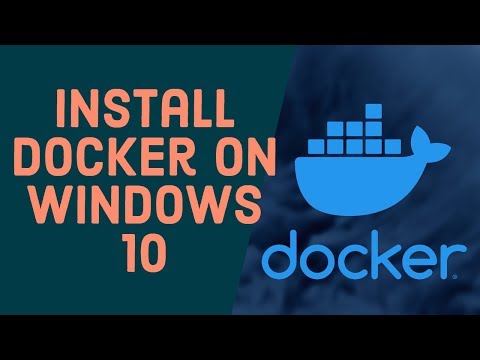 0:11:40
0:11:40
 0:16:14
0:16:14
 0:10:54
0:10:54
 0:17:55
0:17:55
 0:19:38
0:19:38
 0:15:31
0:15:31
 0:01:44
0:01:44
 0:06:52
0:06:52
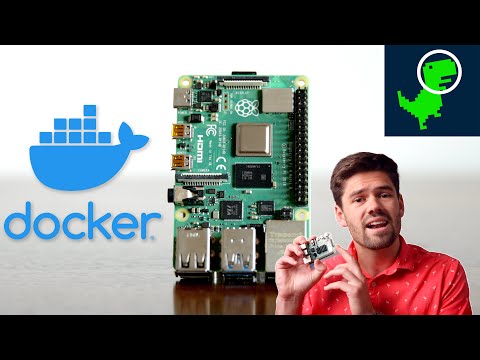 0:11:48
0:11:48