filmov
tv
Removing & replacing parts for HP 250 G7 Notebook PC | HP Computer Service

Показать описание
In this video, we will see how to repair and replace various parts when servicing or upgrading your HP 250 G7 Notebook computer. Follow the steps in this video to properly remove the specific parts and then safely install the replacement parts for sustained or improved performance. You can directly skip to the specific chapters in the video corresponding to the parts to be repaired and replaced.
Chapters:
00:00 - Introduction
00:17 - Optical Drive
00:44 - Base Enclosure
01:27 - Battery
02:18 - Memory Modules
02:58 - Solid State Drive
03:47 - Wireless LAN Module
04:54 - Primary Storage Drive Assembly
05:54 - Touchpad Button Board
06:49 - I/O Board
07:26 - Fan
08:15 - Heat Sink
09:15 - Display Panel Assembly/Top Cover
10:56 - System Board
12:59 - Power Connector Cable
13:43 - Speakers
14:36 - Hinge Cover
15:12 - Display Bezel
16:07 - Display Panel HD
17:05 - Display Panel FHD
18:46 - Webcam Board
19:35 - Display Panel Hinges
20:48 - Display Panel Cable
CAUTION: Improperly installing or replacing parts could damage your HP device or void your warranty. Before replacing any parts, check your warranty.
Continue the Conversation:
#HPSupport #HPComputerService #HPbusinessLaptop #HP
About HP:
HP Inc. creates technology that makes life better for everyone everywhere - every person, every organization, and every community around the globe. Through our portfolio of printers, PCs, mobile devices, solutions, and services, we engineer experiences that amaze.
This video was produced by HP.
Removing & replacing parts for HP 250 G7 Notebook PC | HP Computer Service
Chapters:
00:00 - Introduction
00:17 - Optical Drive
00:44 - Base Enclosure
01:27 - Battery
02:18 - Memory Modules
02:58 - Solid State Drive
03:47 - Wireless LAN Module
04:54 - Primary Storage Drive Assembly
05:54 - Touchpad Button Board
06:49 - I/O Board
07:26 - Fan
08:15 - Heat Sink
09:15 - Display Panel Assembly/Top Cover
10:56 - System Board
12:59 - Power Connector Cable
13:43 - Speakers
14:36 - Hinge Cover
15:12 - Display Bezel
16:07 - Display Panel HD
17:05 - Display Panel FHD
18:46 - Webcam Board
19:35 - Display Panel Hinges
20:48 - Display Panel Cable
CAUTION: Improperly installing or replacing parts could damage your HP device or void your warranty. Before replacing any parts, check your warranty.
Continue the Conversation:
#HPSupport #HPComputerService #HPbusinessLaptop #HP
About HP:
HP Inc. creates technology that makes life better for everyone everywhere - every person, every organization, and every community around the globe. Through our portfolio of printers, PCs, mobile devices, solutions, and services, we engineer experiences that amaze.
This video was produced by HP.
Removing & replacing parts for HP 250 G7 Notebook PC | HP Computer Service
Комментарии
 1:04:08
1:04:08
 0:39:49
0:39:49
 0:36:41
0:36:41
 0:26:59
0:26:59
 0:08:49
0:08:49
 1:31:00
1:31:00
 0:25:44
0:25:44
 0:07:48
0:07:48
 0:06:26
0:06:26
 0:56:47
0:56:47
 0:40:23
0:40:23
 0:41:41
0:41:41
 1:05:45
1:05:45
 0:13:01
0:13:01
 0:20:22
0:20:22
 0:36:33
0:36:33
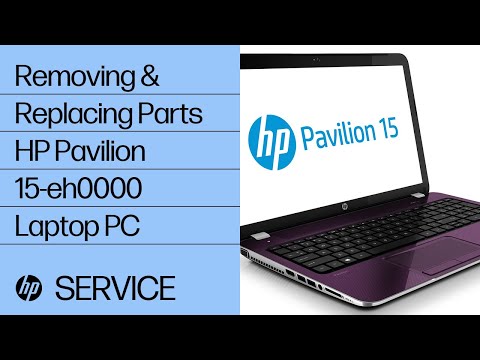 0:31:54
0:31:54
 0:26:36
0:26:36
 0:23:44
0:23:44
 0:35:57
0:35:57
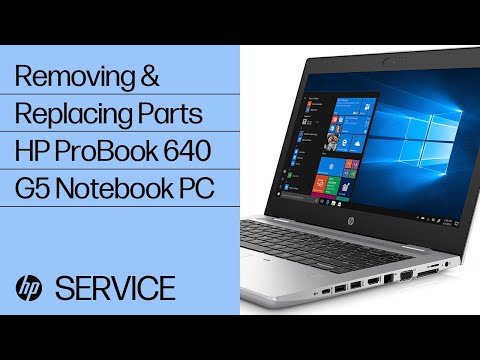 0:26:46
0:26:46
 0:05:54
0:05:54
 0:12:37
0:12:37
 0:21:45
0:21:45