filmov
tv
Filter not showing all values of a column.

Показать описание
In this video we will see-
Why filter is not showing value or values of a table column even if it is present ?
We will also see solution for this.
Whenever excel filter is applied it captures only current range or contiguous range.Due to non contiguous table after applying filter filter may not show all values ,it will show values of contiguous or continuous range only.
====There is 2 way to solve this problem.====
1st way - Remove filter then select range from heading to end row of table then reapply filter.
2nd way - Remove filter then remove blank rows (so that table becomes contiguous) then reapply filter.
===============================
You can watch and learn from below videos also
-Excel or Formula range reference or absolute / relative references (use of $ in formula).
Why filter is not showing value or values of a table column even if it is present ?
We will also see solution for this.
Whenever excel filter is applied it captures only current range or contiguous range.Due to non contiguous table after applying filter filter may not show all values ,it will show values of contiguous or continuous range only.
====There is 2 way to solve this problem.====
1st way - Remove filter then select range from heading to end row of table then reapply filter.
2nd way - Remove filter then remove blank rows (so that table becomes contiguous) then reapply filter.
===============================
You can watch and learn from below videos also
-Excel or Formula range reference or absolute / relative references (use of $ in formula).
 0:02:55
0:02:55
 0:00:50
0:00:50
 0:01:52
0:01:52
 0:00:32
0:00:32
 0:04:19
0:04:19
 0:00:29
0:00:29
 0:01:20
0:01:20
 0:01:24
0:01:24
 0:06:20
0:06:20
 0:00:16
0:00:16
 0:00:41
0:00:41
 0:04:14
0:04:14
 0:01:19
0:01:19
 0:03:56
0:03:56
 0:09:22
0:09:22
 0:01:00
0:01:00
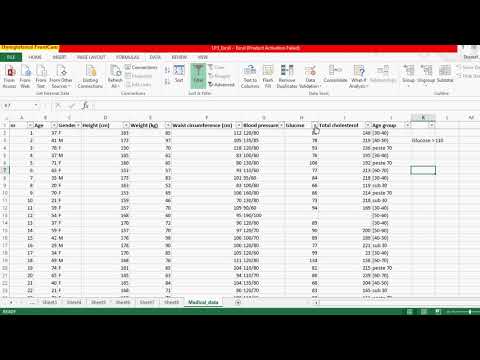 0:00:43
0:00:43
 0:00:49
0:00:49
 0:00:12
0:00:12
 0:04:37
0:04:37
 0:00:41
0:00:41
 0:00:50
0:00:50
 0:00:57
0:00:57
 0:00:25
0:00:25