filmov
tv
Kivy crash course 14: Using a ScreenManager

Показать описание
This time, I cover the basic ideas behind using a ScreenManager widget to add different screens to your app and switch between them with a range of fancy transitions.
Links:
Links:
Kivy crash course 14: Using a ScreenManager
Kivy 14. Line
Kivy Crash Course #1 - Introduction & Installation
Kivy crash course 1: Making a simple App
Kivy crash course 4: Kivy language
Kivy crash course 5: Mixing python and kivy language
Kivy Mobile App #14 | New Screen: Two Ways Bus Routes
Kivy crash course 13: Using Kivy's settings panel
Python Basics Tutorial How to Switch Screen in Kivy With ScreenManager
Crash course Kivy: enroll now
Kivy Course - Create Python Games and Mobile Apps
Kivy Crash Course #4 - Layout Management Complete Example
Kivy Crash Course #2 - KV Design Language Introduction
Kivy Tutorial #5 - Object Properties and .kv Continued
Kivy crash course 6: Kivy properties
Orientation in kivy tutorial
I Learned C++ In 24 Hours
Kivy crash course 3: More interesting widget interactions
When you first time install Kali linux for hacking 😄😄 #hacker #shorts
Kivy crash course 9: Creating a scrollable label
Kivy crash course 11: Animation and the Clock
A hobbist introduction to the kivy framework #MP47
Kivy crash course 12: Using Android APIs
How to use properties in KIVY.
Комментарии
 0:11:51
0:11:51
 0:03:20
0:03:20
 0:14:44
0:14:44
 0:08:23
0:08:23
 0:09:46
0:09:46
 0:08:47
0:08:47
 0:11:09
0:11:09
 0:12:02
0:12:02
 0:08:29
0:08:29
 0:00:39
0:00:39
 5:41:27
5:41:27
 0:55:32
0:55:32
 0:06:54
0:06:54
 0:09:22
0:09:22
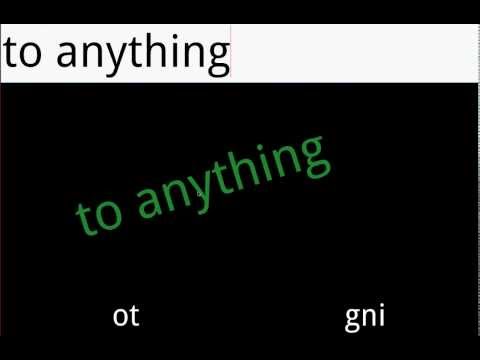 0:10:26
0:10:26
 0:05:17
0:05:17
 0:00:32
0:00:32
 0:09:00
0:09:00
 0:00:32
0:00:32
 0:11:50
0:11:50
 0:09:06
0:09:06
 0:04:34
0:04:34
 0:09:59
0:09:59
 0:18:46
0:18:46