filmov
tv
How to Easily Install .APK Apps on Your Chromebook

Показать описание
In this ‘how to’ video tutorial I’ll show you how you can easily install APK (Android Package Kit) application files on your Chromebook in ChromeOS WITHOUT the need to Power Wash (factory reset) your Chromebook to move it to the Developer Channel ChromeOS build. You might want to do this when an APK file isn't available in the Google Play Store for your Chromebook.
Linux commands that I show in the video:
sudo apt-get update
sudo apt-get dist-upgrade -y
sudo apt install adb -y
adb devices
adb install FILE NAME.apk
#chromebook #chromeos #apk #sideload #appinstallation
Linux commands that I show in the video:
sudo apt-get update
sudo apt-get dist-upgrade -y
sudo apt install adb -y
adb devices
adb install FILE NAME.apk
#chromebook #chromeos #apk #sideload #appinstallation
How to Install APK Files on Android
How To Install APK Files On ANY Android!
How to fix app not installed android apk|App Not Installed Problem Fixed new method#Technicial_Tasir
How To Install APK Files On PC - Full Guide
How to Run/Install APK Files in Windows 10
How To Install APK Files On Android
How to Install APK Files on Android Device !
How to Install APK Files on iPhone With Ams1gn
Unlock Apple TV on Your Firestick TV with This Easy Mod APK Guide! 📺✨
How to install APK on Windows 11
How to install APK files on PC | Install android apps on PC (No Emulator)
How to install APK files on iPhone 12,13,14,15,16,17 / iOS Its a bit complex 2025
Delta Executor *UPDATED* ✅ Install Tutorial iOS & Android APK Delta Executor 2025 EASY!
Run/Install APK Files on Windows 11 PC [without Emulator]
How to Install APK Files in Android Studio Emulator (3 Methods)
Latest Tutorial [2022] | HOW TO INSTALL OBB/APK FILE TO YOUR APP/Game [Android] [Clear, Easy, Fast]
Install APK files on Android Phone #shorts
Apk File Not Installing in Android - 4 Fix How To
How to Manually Install an Android App APK File with ADB
Install APK Files on iPhone #Shorts #iphone
how to install and use mod apk safely
Realme APK installation problem solved | #technology #popular #like #viral #realme #smartphone #oppo
How To Install APK Files On BlueStacks - Full Guide
How to Run APK Files on a Windows 10 Device
Комментарии
 0:01:44
0:01:44
 0:01:31
0:01:31
 0:02:17
0:02:17
 0:02:44
0:02:44
 0:04:36
0:04:36
 0:04:23
0:04:23
 0:02:18
0:02:18
 0:04:05
0:04:05
 0:03:01
0:03:01
 0:04:26
0:04:26
 0:02:32
0:02:32
 0:03:59
0:03:59
 0:04:31
0:04:31
 0:07:25
0:07:25
 0:03:23
0:03:23
![Latest Tutorial [2022]](https://i.ytimg.com/vi/nXRkjgukFGM/hqdefault.jpg) 0:01:57
0:01:57
 0:00:37
0:00:37
 0:02:16
0:02:16
 0:09:05
0:09:05
 0:00:59
0:00:59
 0:03:03
0:03:03
 0:00:18
0:00:18
 0:01:16
0:01:16
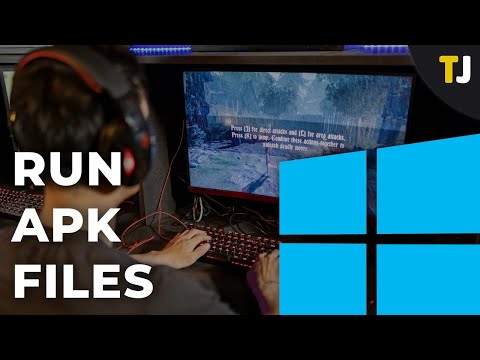 0:02:18
0:02:18