filmov
tv
EMS : Setting storage limits for a mailbox databse

Показать описание
EMS : Setting storage limits for a mailbox databse
1. Prepare
- DC1 : Domain Controller
- DC2 : Exchange Server
2. Step by step
- DC2 : Setting storage quotas for DB2
+ Exchange Management Shell :
+ Get-Mailboxdatabase -Identity DB2 | Select Name,IssueWarningQuota,ProhibitSendQuota,ProhibitSendReceiveQuota
# View configure the storage limits of DB2 present
+ Set-MailboxDatabase -Identity DB2 -IssueWarningQuota 4gb -ProhibitSendQuota 4.5gb -ProhibitSendReceiveQuota 5gb
# Setting storage quotas for DB2
+ Get-Mailboxdatabase -Identity DB2 | Select Name,IssueWarningQuota,ProhibitSendQuota,ProhibitSendReceiveQuota
# View configure the storage limits of DB2 again
1. Prepare
- DC1 : Domain Controller
- DC2 : Exchange Server
2. Step by step
- DC2 : Setting storage quotas for DB2
+ Exchange Management Shell :
+ Get-Mailboxdatabase -Identity DB2 | Select Name,IssueWarningQuota,ProhibitSendQuota,ProhibitSendReceiveQuota
# View configure the storage limits of DB2 present
+ Set-MailboxDatabase -Identity DB2 -IssueWarningQuota 4gb -ProhibitSendQuota 4.5gb -ProhibitSendReceiveQuota 5gb
# Setting storage quotas for DB2
+ Get-Mailboxdatabase -Identity DB2 | Select Name,IssueWarningQuota,ProhibitSendQuota,ProhibitSendReceiveQuota
# View configure the storage limits of DB2 again
 0:04:32
0:04:32
 0:06:13
0:06:13
 0:04:19
0:04:19
 0:03:16
0:03:16
 0:00:15
0:00:15
 0:04:41
0:04:41
 0:06:21
0:06:21
 0:00:18
0:00:18
 0:11:58
0:11:58
 0:04:45
0:04:45
 0:05:55
0:05:55
 0:00:23
0:00:23
 0:00:11
0:00:11
 0:00:14
0:00:14
 0:08:45
0:08:45
 0:04:17
0:04:17
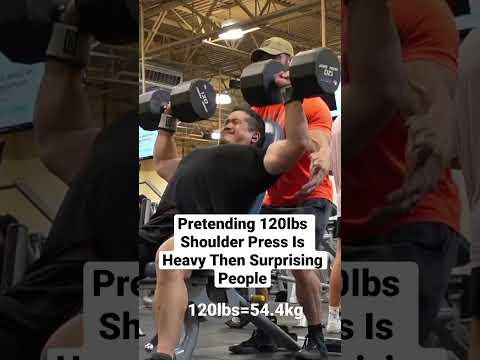 0:00:35
0:00:35
 0:00:06
0:00:06
 0:02:42
0:02:42
 0:03:45
0:03:45
 0:06:48
0:06:48
 0:04:31
0:04:31
 0:06:16
0:06:16
 0:00:20
0:00:20