filmov
tv
Tuple data type in TypeScript - #11 #TypeScriptTuples #TupleDataType #TypeScriptTypes

Показать описание
#TypeScriptTuples #TupleDataType #TypeScriptTypes #TypeScriptBasics
#TypeScriptProgramming #TypeScriptTutorial #TypeScriptDevelopment
#CodingWithTypeScript #TypeScriptTips #LearnTypeScript #TypeScriptSyntax #ProgrammingConcepts #TypeScript101
#TypeScriptExplained #TypeScriptForBeginners #WebDevelopment
#TechTalk #CodeNewbie #DeveloperCommunity #JavaScriptWithTypescript
In TypeScript, the tuple is a data type that allows you to express an array where the type of a fixed number of elements is known, but not necessarily the same type. Unlike arrays, where you can have any number of elements of any type, tuples provide a fixed-length collection of elements whose types are known at compile time. Here's a detailed overview of tuples in TypeScript:
Syntax
The syntax for defining a tuple in TypeScript is as follows:
typescript code:
let tupleName: [type1, type2, ...];
You specify the types of each element within square brackets, separated by commas.
Example
typescript code:
let person: [string, number];
person = ["John", 30]; // OK
person = [30, "John"]; // Error: Type 'number' is not assignable to type 'string'
In this example, person is defined as a tuple with the first element being a string and the second element being a number.
Accessing Elements
You can access elements in a tuple using index notation:
typescript code:
Modifying Elements
Tuples are mutable, so you can modify elements after initialization:
typescript code:
person[0] = "Jane";
Length of Tuple
You can use the length property to get the number of elements in a tuple:
typescript code:
Type Inference
TypeScript infers tuple types when initialized:
typescript code:
let coordinates = [10, 20]; // TypeScript infers: [number, number]
Tuple Type Annotations
You can explicitly annotate tuple types:
typescript code:
let coordinates: [number, number] = [10, 20];
Optional and Rest Elements
You can have optional and rest elements in tuples:
typescript code:
let tuple: [number, string?, boolean?, ...string[]] = [10, "hello", true, "extra1", "extra2"];
Use Cases
Tuples are useful for representing fixed sets of values where each value has a specific meaning. Some common use cases include:
Representing coordinates (x, y) in a 2D space.
Representing a date as a tuple of day, month, and year.
Representing a database row where the types of each column are known.
Limitations
While tuples provide a convenient way to work with fixed sets of values, they have limitations compared to arrays, such as not being resizable and less flexible.
Conclusion
Tuples in TypeScript offer a way to work with fixed sets of values with known types, providing type safety and clarity in code. They are particularly useful when you need to work with a small, fixed number of elements where each element has a specific meaning.
Chapter :
00:00 Introduction
00:32 Syntax
00:41 Example
01:07 Accessing Elements
01:16 Modifying Elements
01:25 Length of Tuple
01:33 Type Inference
01:46 Tuple Type Annotations
01:50 Optional and Rest Elements
02:08 Use Cases
02:25 Limitations
02:39 Conclusion
Thank you for watching this video
Everyday Be coding
#TypeScriptProgramming #TypeScriptTutorial #TypeScriptDevelopment
#CodingWithTypeScript #TypeScriptTips #LearnTypeScript #TypeScriptSyntax #ProgrammingConcepts #TypeScript101
#TypeScriptExplained #TypeScriptForBeginners #WebDevelopment
#TechTalk #CodeNewbie #DeveloperCommunity #JavaScriptWithTypescript
In TypeScript, the tuple is a data type that allows you to express an array where the type of a fixed number of elements is known, but not necessarily the same type. Unlike arrays, where you can have any number of elements of any type, tuples provide a fixed-length collection of elements whose types are known at compile time. Here's a detailed overview of tuples in TypeScript:
Syntax
The syntax for defining a tuple in TypeScript is as follows:
typescript code:
let tupleName: [type1, type2, ...];
You specify the types of each element within square brackets, separated by commas.
Example
typescript code:
let person: [string, number];
person = ["John", 30]; // OK
person = [30, "John"]; // Error: Type 'number' is not assignable to type 'string'
In this example, person is defined as a tuple with the first element being a string and the second element being a number.
Accessing Elements
You can access elements in a tuple using index notation:
typescript code:
Modifying Elements
Tuples are mutable, so you can modify elements after initialization:
typescript code:
person[0] = "Jane";
Length of Tuple
You can use the length property to get the number of elements in a tuple:
typescript code:
Type Inference
TypeScript infers tuple types when initialized:
typescript code:
let coordinates = [10, 20]; // TypeScript infers: [number, number]
Tuple Type Annotations
You can explicitly annotate tuple types:
typescript code:
let coordinates: [number, number] = [10, 20];
Optional and Rest Elements
You can have optional and rest elements in tuples:
typescript code:
let tuple: [number, string?, boolean?, ...string[]] = [10, "hello", true, "extra1", "extra2"];
Use Cases
Tuples are useful for representing fixed sets of values where each value has a specific meaning. Some common use cases include:
Representing coordinates (x, y) in a 2D space.
Representing a date as a tuple of day, month, and year.
Representing a database row where the types of each column are known.
Limitations
While tuples provide a convenient way to work with fixed sets of values, they have limitations compared to arrays, such as not being resizable and less flexible.
Conclusion
Tuples in TypeScript offer a way to work with fixed sets of values with known types, providing type safety and clarity in code. They are particularly useful when you need to work with a small, fixed number of elements where each element has a specific meaning.
Chapter :
00:00 Introduction
00:32 Syntax
00:41 Example
01:07 Accessing Elements
01:16 Modifying Elements
01:25 Length of Tuple
01:33 Type Inference
01:46 Tuple Type Annotations
01:50 Optional and Rest Elements
02:08 Use Cases
02:25 Limitations
02:39 Conclusion
Thank you for watching this video
Everyday Be coding
 0:03:10
0:03:10
 0:06:51
0:06:51
 0:04:36
0:04:36
 0:01:15
0:01:15
 0:04:15
0:04:15
 0:07:06
0:07:06
 0:05:38
0:05:38
 0:05:44
0:05:44
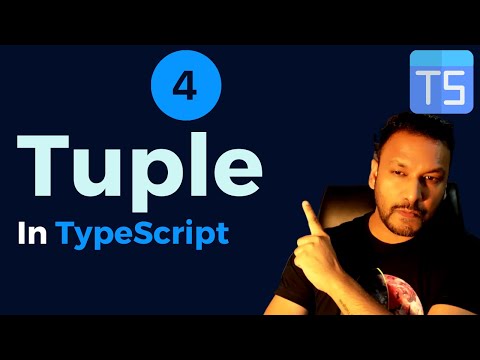 0:10:17
0:10:17
 0:09:53
0:09:53
 0:03:28
0:03:28
 0:05:21
0:05:21
 0:01:47
0:01:47
 0:15:50
0:15:50
 0:02:35
0:02:35
 0:10:02
0:10:02
 0:06:53
0:06:53
 0:08:59
0:08:59
 0:02:56
0:02:56
 0:14:43
0:14:43
 0:05:59
0:05:59
 0:09:48
0:09:48
 0:08:40
0:08:40
 0:07:18
0:07:18