filmov
tv
PLC Programming Example – Pick and Place Testing

Показать описание
More information can be obtained at our website including all of the links and downloads mentioned in the video.
PLC Programming Example – Pick and Place - Video
This video will show you the sequence of operation and the testing of the final project.
We will apply the five steps to PLC program development to a pick and place robot example. The example will use a BRX PLC communicating to Factory IO (3D Software Simulator). Developing the PLC program is a process that can be clearly defined. In our series on the five steps to PLC program development we have done some similar practical examples.
Here is a review of the steps:
1.Define the task
2.Define the inputs and outputs
3.Develop a logical sequence of operation
4.Develop the PLC program
5.Test the program
Previous PLC Programming Examples using the Five Steps to PLC Program Development:
Five Steps to PLC Program Development - Press
Press Video
Process Mixer
Process Mixer Video
Process Mixer Test Simulation
Shift Register Conveyor Reject
Shift Register Conveyor Reject Video
Paint Spraying
Paint Spraying Video
Delay Starting of 7 Motors
Delay Starting of 7 Motors Video
PLC Programming Example – Pick and Place - Video
This video will show you the sequence of operation and the testing of the final project.
We will apply the five steps to PLC program development to a pick and place robot example. The example will use a BRX PLC communicating to Factory IO (3D Software Simulator). Developing the PLC program is a process that can be clearly defined. In our series on the five steps to PLC program development we have done some similar practical examples.
Here is a review of the steps:
1.Define the task
2.Define the inputs and outputs
3.Develop a logical sequence of operation
4.Develop the PLC program
5.Test the program
Previous PLC Programming Examples using the Five Steps to PLC Program Development:
Five Steps to PLC Program Development - Press
Press Video
Process Mixer
Process Mixer Video
Process Mixer Test Simulation
Shift Register Conveyor Reject
Shift Register Conveyor Reject Video
Paint Spraying
Paint Spraying Video
Delay Starting of 7 Motors
Delay Starting of 7 Motors Video
PLC Programming Example – Pick and Place
PLC Programming Example – Pick and Place Testing
PLC programming of pick and place robot arm module. 'automatic'
Pick and Place Robotic Arm programming in PLC Programming Tutorials for Beginners
PLC Ladder Logic Basics For Beginners With A Working Conveyor
PLC Programming for Pick & Place Robot -
PLC Programming Tutorials for Beginners || Ladder logic for pusher
Pick & Place Robot | Industrial Robot | PLC Program | TIA Portal | #siemensplc #factoryio #s7120...
PLC Pneumatic Pick-and-Place
PLC based Pick and Place Automation System Conveyor Transfer
How to Program for Bottle Divider and Conveyors || PLC Programming Tutorials for Beginners
PLC Pick & Place
Pick & Place |ITS | PLC Programming
Pick & Place Robot with Delta PLC in Factory IO
Pick and Place, plc module training
Introduction to PLC Ladder Program: NO and NC Contacts Explained | Automation and PLC Series Part 4
😋 ❤️ CONTROL 365 with GX WORKS, Pick & Place, PLC simulator
Pick and Place Robot using PLC and Pneumatics
PLC-Based XYZ Motion Gantry Pick and Place Simulation
PLC Programming Example – Palletizer Drum Instructions
What is a PLC? (90 sec)
Factory IO tutorial Pick and Place ( Basic ) | TIA portal | S7-1200 PLC
Object Size detection and sorting using PLC Ladder Logic || Part #1
PLC Programming Example of a Palletizer
Комментарии
 0:12:58
0:12:58
 0:06:11
0:06:11
 0:00:21
0:00:21
 0:10:47
0:10:47
 0:06:35
0:06:35
 0:16:22
0:16:22
 0:03:48
0:03:48
 0:05:50
0:05:50
 0:00:53
0:00:53
 0:02:03
0:02:03
 0:09:25
0:09:25
 0:03:43
0:03:43
 0:03:29
0:03:29
 0:02:07
0:02:07
 0:00:36
0:00:36
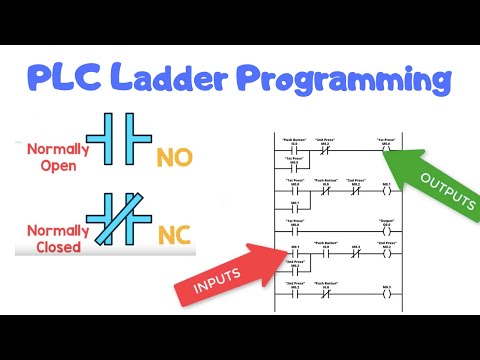 0:04:45
0:04:45
 0:02:24
0:02:24
 0:10:20
0:10:20
 0:02:08
0:02:08
 0:13:00
0:13:00
 0:01:39
0:01:39
 0:03:48
0:03:48
 0:06:25
0:06:25
 0:15:04
0:15:04