filmov
tv
Final Cut Pro For Beginners 2024 - Getting Started Tutorial

Показать описание
00:00 Intro
00:44 PART 1: Setting Up Your Project
02:33 Importing Files
02:59 Organising Your Project
04:12 PART 2: Understanding Your Workspace
04:20 Sidebar
05:23 Event Viewer
05:31 Preview Window
06:01 Inspector
07:40 Timeline
10:16 PART 3: Assembling Your Video
13:13 Adding Music
14:16 Effects & Transitions
16:19 PART 4: Exporting
👥 Connect with me!
Please note any links to Amazon in my descriptions are affiliate links. Thanks so much for watching and supporting the channel! :)
Final Cut Pro X Tutorial: How to Start for Beginners
Final Cut Pro X Tutorial for Beginners 2023 - Everything You NEED to KNOW!
Final Cut Pro For Beginners 2024 - Getting Started Tutorial
Final Cut Pro Tutorial: Complete Beginners Guide to Editing
Final Cut Pro Beginner Tutorial | Up and Running in 15 Minutes!
Getting Started with Final Cut Pro: Beginners Tutorial
Final Cut Pro Complete Beginners Guide for 2024!
Final Cut Pro Tutorial: How to Edit Videos for Beginners
How I Edited a Youtube Video with Final Cut Pro for iPad
Final Cut Pro X - COMPLETE Tutorial for Beginners!
FINAL CUT PRO - Beginner Tutorial
Final Cut Pro TIPS I wish I knew as a BEGINNER
10 ROOKIE MISTAKES Beginners Make in Final Cut Pro
Final Cut Pro Tutorial | Beginner to Amateur!
Final Cut Pro Editing Basics // Edit Fast, Easy & Efficiently
FCP Tips for Beginners | Don't Make These Noob Mistakes!
FINAL CUT PRO FOR BEGINNERS | Final Cut Pro Basics
LEARN FINAL CUT PRO X IN 20 MINUTES // TUTORIAL FOR BEGINNERS
Learn Final Cut Pro in UNDER 12 Minutes - Full Beginner Guide
Best Video Editing Program for Beginners | FINAL CUT BEGINNER TUTORIAL
Final Cut Pro in 2024– Is It Time to Switch?
Final Cut Pro - Das komplette Einsteiger Tutorial auf Deutsch (neue Version)
FINAL CUT IS PRO NO MORE
Mastering Final Cut Pro: Tips and Tricks for Beginners 2024
Комментарии
 0:12:03
0:12:03
 0:25:52
0:25:52
 0:17:53
0:17:53
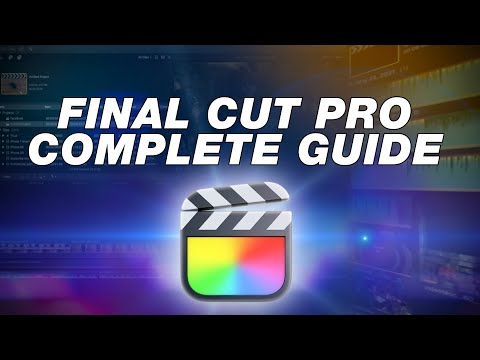 1:56:50
1:56:50
 0:14:54
0:14:54
 0:22:03
0:22:03
 0:31:04
0:31:04
 0:10:12
0:10:12
 0:14:48
0:14:48
 0:24:33
0:24:33
 0:09:51
0:09:51
 0:10:42
0:10:42
 0:08:08
0:08:08
 0:10:36
0:10:36
 0:20:13
0:20:13
 0:13:32
0:13:32
 0:19:44
0:19:44
 0:22:59
0:22:59
 0:11:07
0:11:07
 0:41:30
0:41:30
 0:16:59
0:16:59
 2:36:40
2:36:40
 0:05:55
0:05:55
 0:12:09
0:12:09