filmov
tv
Use spoken commands with Voice Access on Galaxy phones | Samsung US

Показать описание
Use spoken commands to knock out quick to-dos with Voice Access on Samsung Galaxy! To set it up, navigate to Settings, and then tap Accessibility. Now tap Installed apps, Voice Access, and then tap the switch to toggle it on. Tap Allow and agree to setup terms and notifications. You can also switch on a floating button to stand by for your commands. Go through the Voice Access tutorial, and when you’re ready, tap the Voice Access Activation button. You can start speaking commands for simple tasks like opening the Messages app. All you have to say is, "Open the Messages app,” and Voice Access will get it done for you!
 0:00:45
0:00:45
 0:00:12
0:00:12
 0:00:35
0:00:35
 0:03:05
0:03:05
 0:00:40
0:00:40
 0:00:59
0:00:59
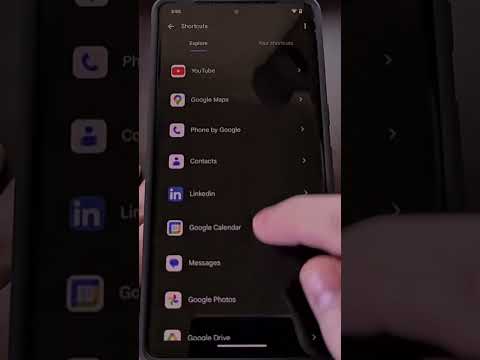 0:01:00
0:01:00
 0:11:51
0:11:51
 0:00:22
0:00:22
 0:03:07
0:03:07
 0:01:06
0:01:06
 0:05:41
0:05:41
 0:04:09
0:04:09
 0:00:31
0:00:31
 0:02:58
0:02:58
 0:08:58
0:08:58
 0:08:45
0:08:45
 0:19:16
0:19:16
 0:12:25
0:12:25
 0:03:40
0:03:40
 0:06:51
0:06:51
 0:04:51
0:04:51
 0:09:38
0:09:38
 0:09:27
0:09:27