filmov
tv
How to nest components inside other components — Webflow tutorial
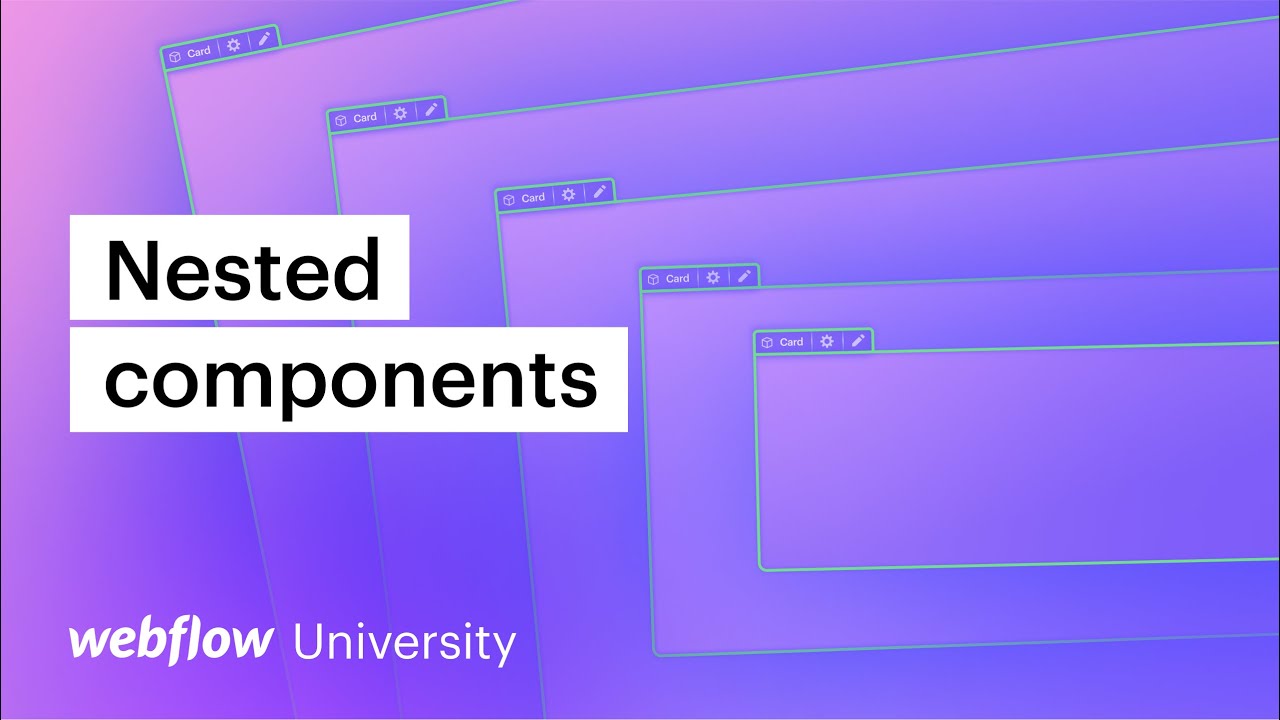
Показать описание
We know with components in Webflow that you can reuse any element and all its child elements throughout your site. Not only can you keep styling consistent, but you can keep content and structure consistent.
But what if we take it a step further and nest components within other components? You can do that and ensure your custom-made elements are kept consistent throughout your site. And with nested components, you can still customize content and visibility properties on every level.
00:00 — Introduction
00:42 — Create a component
00:55 — Nest a component
01:54 — Edit a nested component
03:55 — Create and connect a component property
07:31 — Link a nested component's property to its parent component
08:48 — Recap
Note: We’re transitioning to a new UI, and are in the process of updating our Webflow University content.
----------
But what if we take it a step further and nest components within other components? You can do that and ensure your custom-made elements are kept consistent throughout your site. And with nested components, you can still customize content and visibility properties on every level.
00:00 — Introduction
00:42 — Create a component
00:55 — Nest a component
01:54 — Edit a nested component
03:55 — Create and connect a component property
07:31 — Link a nested component's property to its parent component
08:48 — Recap
Note: We’re transitioning to a new UI, and are in the process of updating our Webflow University content.
----------
How to nest components inside other components — Webflow tutorial
How to Nest component in Angular 4|Nesting Component(Part10)
React 18 Tutorial - Nest Components
How to nest Text Components in React Native #shorts
Use the new 'Arrange' feature to nest components in Fusion 360
How To Nest Routes In React Router V6 | PT 9 | React Router V6 | Full Course 2024
Complete React Tutorial (& Redux) #12 - Nesting Components
How to nest HTML content inside of an Angular component - 'Content projection'
Full React Tutorial #5 - Multiple Components
React js for absolute beginners (part-3): nest component
How to return nested child elements on your Nest.js GraphQL API
Understanding Key Components of Nest js : Providers/Services | NestJS Tutorial
Never Nest React.js Component Definitions
103. 📚 Angular 18 Child Routes Explained! 🎯 Learn How to Nest Routes with Standalone Components!...
Nest Tally's Invoicing Component in Salesforce - QuickBooks Integration Guide
How to use CMS Nest in 8 min - Finsweet Attributes
HOW TO NEST PARTS in Fuson360 - perfect for CNC
Salesforce: How to nest standard lightning component inside custom lightning component?
How to nest text widgets in Flutter!
Nest + Google Login + Home Assistant: Works! - Custom Nest Component
Adobe XD - Nest and swap components
Tutorial: Nesting and Fabrication Extension: Part 1 of 8: Nest Preparation
ReactJS Basics - #4 Multiple Components
How to modify data using Mutations on your Nest.js GraphQL API
Комментарии
 0:09:59
0:09:59
 0:08:02
0:08:02
 0:04:04
0:04:04
 0:00:38
0:00:38
 0:03:11
0:03:11
 0:03:45
0:03:45
 0:05:16
0:05:16
 0:05:43
0:05:43
 0:06:09
0:06:09
 0:01:25
0:01:25
 0:05:26
0:05:26
 0:09:24
0:09:24
 0:01:00
0:01:00
 0:08:15
0:08:15
 0:03:54
0:03:54
 0:08:38
0:08:38
 0:13:46
0:13:46
 0:01:27
0:01:27
 0:00:27
0:00:27
 0:16:54
0:16:54
 0:20:47
0:20:47
 0:03:46
0:03:46
 0:06:20
0:06:20
 0:03:50
0:03:50