filmov
tv
SolidWorks Exercise-51 |SolidWorks Tutorial-51|SolidWorks Tutorial For Ultimate Beginner

Показать описание
SolidWorks is a powerful and widely used 3D CAD software that has become a staple in the design and engineering industries. It offers a wide range of tools and features that make it easy to create complex 3D models with precision and accuracy. In this video, we'll be showcasing a SolidWorks part modeling exercise that will take you through the process of creating a 3D object from start to finish.
The part modeling exercise will cover the following topics in detail:
Creating sketches and basic shapes: This is the first step in creating a 3D model in SolidWorks. You'll learn how to create a sketch, add basic shapes such as circles, rectangles, and polygons, and use these shapes to create the foundation of your 3D model. This is an essential part of the modeling process as it sets the stage for the rest of the design.
Extruding and revolving features: Once you have created your basic shapes, you'll learn how to use the extrude and revolve features to create a 3D model from your 2D sketch. You'll see how to control the depth and direction of the extrude, as well as how to add fillets and chamfers to round off sharp edges. The extrude and revolve features are some of the most commonly used tools in SolidWorks, and understanding how to use them effectively is crucial for creating high-quality models.
Creating cuts and holes: You'll learn how to create cuts and holes in your 3D model, using various cutting tools such as extrude cuts, revolve cuts, and hole wizard. You'll also learn how to control the depth, size, and shape of the cuts and holes. These tools are essential for adding details to your model, such as access holes, slots, and other cutouts. By the end of this section, you'll have a good understanding of how to use these cutting tools to refine and customize your model.
Mirror and pattern features: To create symmetry in your model, you'll learn how to use the mirror and pattern features. You'll see how to create a mirror image of a part of your model, and how to use patterns to replicate a feature multiple times. This can save time and effort when creating models with symmetrical components, and it can also help to ensure that all components are consistent and accurately placed.
Adding dimensions and annotations: Finally, you'll learn how to add dimensions and annotations to your 3D model. This will help you to specify the size and location of the various features in your model, making it easier to communicate your design to others. Adding dimensions and annotations is a critical step in the design process, as it helps to ensure that your model is accurate and meets the required specifications.
In addition to the topics listed above, this video will also provide tips and tricks for working more efficiently in SolidWorks. You'll learn about the various keyboard shortcuts and mouse gestures that can help you to navigate the software more quickly and easily. You'll also see how to use the properties and configuration tools to manage and modify your model, making it easier to make changes and updates as needed.
This video is perfect for anyone who wants to learn the basics of SolidWorks part modeling, or for anyone who wants to improve their existing skills. Whether you're a beginner or an experienced user, the information and techniques covered in this video will be useful and informative. With clear explanations and step-by-step instructions, you'll be able to follow along and create your own 3D model in no time.
SolidWorks,SolidWorks Exercise,SolidWorks Tutorial,solidworks playlist,solidworks advanced modeling,SolidWorks Advanced,SolidWorks Part modeling,solidworks for beginners 2022,solidworks tutorial,3D modeling,Part modeling,part modeling in solidworks,solidworks tutorials,solidworks exercises,cad tutorial 3d,cad tutorial,solidworks for beginner,3d modeling tutorial,3d design,product design solidworks,solidworks surface modeling,mechanical 3d modeling
To download the pdf of tutorial, Click on the link below:
SolidWorks
SolidWorks Exercise
SolidWorks Tutorial
solidworks playlist
solidworks advanced modeling
SolidWorks Advanced
SolidWorks Part modeling
solidworks for beginners 2022
solidworks tutorial,3D modeling
Part modeling
part modeling in solidworks
solidworks tutorials
solidworks exercises
cad tutorial 3d
cad tutorial
solidworks for beginner
3d modeling tutorial
3d design
product design solidworks
solidworks surface modeling
#solidworkstutorial #3dcadtutorial #3dmodeling #mechology #cadtutorial #solidworks #solidworksbeginnerstutorials #solidworkscourse #solidworksmolddesign #solidworksdynamicmirror #solidworksmolddesign #solidworks_tutorial #cadcammechanical #3dparts
The part modeling exercise will cover the following topics in detail:
Creating sketches and basic shapes: This is the first step in creating a 3D model in SolidWorks. You'll learn how to create a sketch, add basic shapes such as circles, rectangles, and polygons, and use these shapes to create the foundation of your 3D model. This is an essential part of the modeling process as it sets the stage for the rest of the design.
Extruding and revolving features: Once you have created your basic shapes, you'll learn how to use the extrude and revolve features to create a 3D model from your 2D sketch. You'll see how to control the depth and direction of the extrude, as well as how to add fillets and chamfers to round off sharp edges. The extrude and revolve features are some of the most commonly used tools in SolidWorks, and understanding how to use them effectively is crucial for creating high-quality models.
Creating cuts and holes: You'll learn how to create cuts and holes in your 3D model, using various cutting tools such as extrude cuts, revolve cuts, and hole wizard. You'll also learn how to control the depth, size, and shape of the cuts and holes. These tools are essential for adding details to your model, such as access holes, slots, and other cutouts. By the end of this section, you'll have a good understanding of how to use these cutting tools to refine and customize your model.
Mirror and pattern features: To create symmetry in your model, you'll learn how to use the mirror and pattern features. You'll see how to create a mirror image of a part of your model, and how to use patterns to replicate a feature multiple times. This can save time and effort when creating models with symmetrical components, and it can also help to ensure that all components are consistent and accurately placed.
Adding dimensions and annotations: Finally, you'll learn how to add dimensions and annotations to your 3D model. This will help you to specify the size and location of the various features in your model, making it easier to communicate your design to others. Adding dimensions and annotations is a critical step in the design process, as it helps to ensure that your model is accurate and meets the required specifications.
In addition to the topics listed above, this video will also provide tips and tricks for working more efficiently in SolidWorks. You'll learn about the various keyboard shortcuts and mouse gestures that can help you to navigate the software more quickly and easily. You'll also see how to use the properties and configuration tools to manage and modify your model, making it easier to make changes and updates as needed.
This video is perfect for anyone who wants to learn the basics of SolidWorks part modeling, or for anyone who wants to improve their existing skills. Whether you're a beginner or an experienced user, the information and techniques covered in this video will be useful and informative. With clear explanations and step-by-step instructions, you'll be able to follow along and create your own 3D model in no time.
SolidWorks,SolidWorks Exercise,SolidWorks Tutorial,solidworks playlist,solidworks advanced modeling,SolidWorks Advanced,SolidWorks Part modeling,solidworks for beginners 2022,solidworks tutorial,3D modeling,Part modeling,part modeling in solidworks,solidworks tutorials,solidworks exercises,cad tutorial 3d,cad tutorial,solidworks for beginner,3d modeling tutorial,3d design,product design solidworks,solidworks surface modeling,mechanical 3d modeling
To download the pdf of tutorial, Click on the link below:
SolidWorks
SolidWorks Exercise
SolidWorks Tutorial
solidworks playlist
solidworks advanced modeling
SolidWorks Advanced
SolidWorks Part modeling
solidworks for beginners 2022
solidworks tutorial,3D modeling
Part modeling
part modeling in solidworks
solidworks tutorials
solidworks exercises
cad tutorial 3d
cad tutorial
solidworks for beginner
3d modeling tutorial
3d design
product design solidworks
solidworks surface modeling
#solidworkstutorial #3dcadtutorial #3dmodeling #mechology #cadtutorial #solidworks #solidworksbeginnerstutorials #solidworkscourse #solidworksmolddesign #solidworksdynamicmirror #solidworksmolddesign #solidworks_tutorial #cadcammechanical #3dparts
 0:03:41
0:03:41
 0:07:24
0:07:24
 0:07:33
0:07:33
 0:03:42
0:03:42
 0:08:38
0:08:38
 0:15:11
0:15:11
 0:04:30
0:04:30
 0:07:29
0:07:29
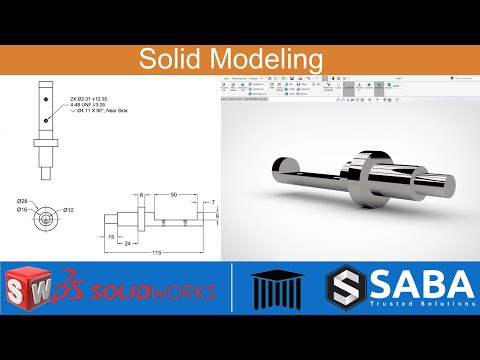 0:04:20
0:04:20
![[Tutorial] SOLIDWORKS Basic](https://i.ytimg.com/vi/hUBIFzztvKk/hqdefault.jpg) 0:08:01
0:08:01
 0:46:47
0:46:47
 0:14:03
0:14:03
 0:06:10
0:06:10
 0:08:11
0:08:11
 0:10:59
0:10:59
 0:07:19
0:07:19
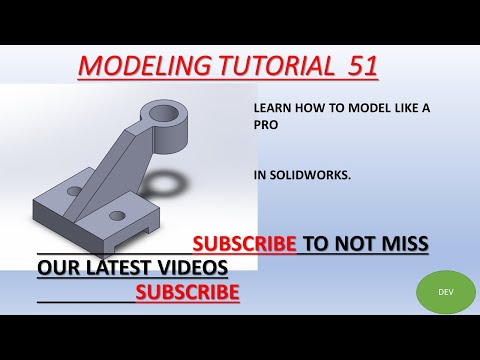 0:12:18
0:12:18
 0:18:05
0:18:05
 0:05:50
0:05:50
 0:08:38
0:08:38
 0:08:25
0:08:25
 0:04:00
0:04:00
 0:08:54
0:08:54
 0:24:01
0:24:01