filmov
tv
Insert Excel Sheets into SQL Using Python | Pandas + executemany() Tutorial for Beginners

Показать описание
Want to transfer Excel data into a SQL database fast and efficiently?
In this beginner-friendly Python tutorial, I’ll show you how to:
✅ Load multiple Excel sheets using pandas
✅ Automatically create SQL tables from sheet names
✅ Insert all rows using executemany() — the right way
✅ Verify the results with SELECT queries
## 📂 Files Included
*Get all Files Here* :
This workflow is perfect for data analysts, Excel users, and automation enthusiasts who want to stop copy-pasting and start coding!
___________________________________________
🔔 *Don’t forget to LIKE & SUBSCRIBE for more Python & Data Analysis tutorials! *
💬 Have a question? Drop it in the comments!
___________________________________________
*Great Books For Mastering Data Science and Data*
Thank you for watching.
_________________________________________________
⏳ *Timestamps*⏳
00:00 Introduction
00:50 Step we will be taking to Insert Excel Sheets into SQL using PYTHON in Jupyter notebook
01:35 Reviewing the dataset we will be using in different tabs in excel
02:15 How to upload the excel sheet into Jupyter Notebook
02:53 Step 1: Insert the libraries we will be using in python
03:48 Step 2: Load excel file with multiple sheets
05:06 Step 3: Connect to SQLite database
06:04 Step 4: Loop through each sheet and insert data
07:12 Step 4a: Create a matching SQL table
09:27 Step 4b: Prepare data for SQL
10:00 Step 4c: Insert data using executemany()
13:05 Step 5: View tables in database
14:55 Step 6: Preview the data from all tables
17:04 Step 7: Save and close connection
-------------------------------------------------------------------------------------------
*Disclaimer:*
This content is for educational purposes only. Affiliate links may be included, and I may earn a small commission at no extra cost to you. Thank you for supporting the channel!
#sqlite #pythonforbeginners #pythonlearning #sql
In this beginner-friendly Python tutorial, I’ll show you how to:
✅ Load multiple Excel sheets using pandas
✅ Automatically create SQL tables from sheet names
✅ Insert all rows using executemany() — the right way
✅ Verify the results with SELECT queries
## 📂 Files Included
*Get all Files Here* :
This workflow is perfect for data analysts, Excel users, and automation enthusiasts who want to stop copy-pasting and start coding!
___________________________________________
🔔 *Don’t forget to LIKE & SUBSCRIBE for more Python & Data Analysis tutorials! *
💬 Have a question? Drop it in the comments!
___________________________________________
*Great Books For Mastering Data Science and Data*
Thank you for watching.
_________________________________________________
⏳ *Timestamps*⏳
00:00 Introduction
00:50 Step we will be taking to Insert Excel Sheets into SQL using PYTHON in Jupyter notebook
01:35 Reviewing the dataset we will be using in different tabs in excel
02:15 How to upload the excel sheet into Jupyter Notebook
02:53 Step 1: Insert the libraries we will be using in python
03:48 Step 2: Load excel file with multiple sheets
05:06 Step 3: Connect to SQLite database
06:04 Step 4: Loop through each sheet and insert data
07:12 Step 4a: Create a matching SQL table
09:27 Step 4b: Prepare data for SQL
10:00 Step 4c: Insert data using executemany()
13:05 Step 5: View tables in database
14:55 Step 6: Preview the data from all tables
17:04 Step 7: Save and close connection
-------------------------------------------------------------------------------------------
*Disclaimer:*
This content is for educational purposes only. Affiliate links may be included, and I may earn a small commission at no extra cost to you. Thank you for supporting the channel!
#sqlite #pythonforbeginners #pythonlearning #sql
Комментарии
 0:09:28
0:09:28
 0:04:58
0:04:58
 0:03:40
0:03:40
 0:02:25
0:02:25
 0:10:27
0:10:27
 0:10:00
0:10:00
 0:13:00
0:13:00
 0:08:48
0:08:48
 0:02:43
0:02:43
 0:01:55
0:01:55
 0:00:55
0:00:55
 0:13:51
0:13:51
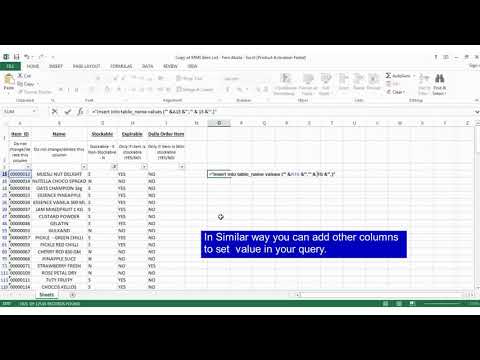 0:01:31
0:01:31
 0:18:07
0:18:07
 0:02:45
0:02:45
 0:02:56
0:02:56
 0:17:33
0:17:33
 0:04:15
0:04:15
 0:00:25
0:00:25
 0:00:26
0:00:26
 0:00:34
0:00:34
 0:01:47
0:01:47
 0:00:22
0:00:22
 0:15:05
0:15:05