filmov
tv
IN 30 SECONDS: How to Export Separate Artboards on Photoshop
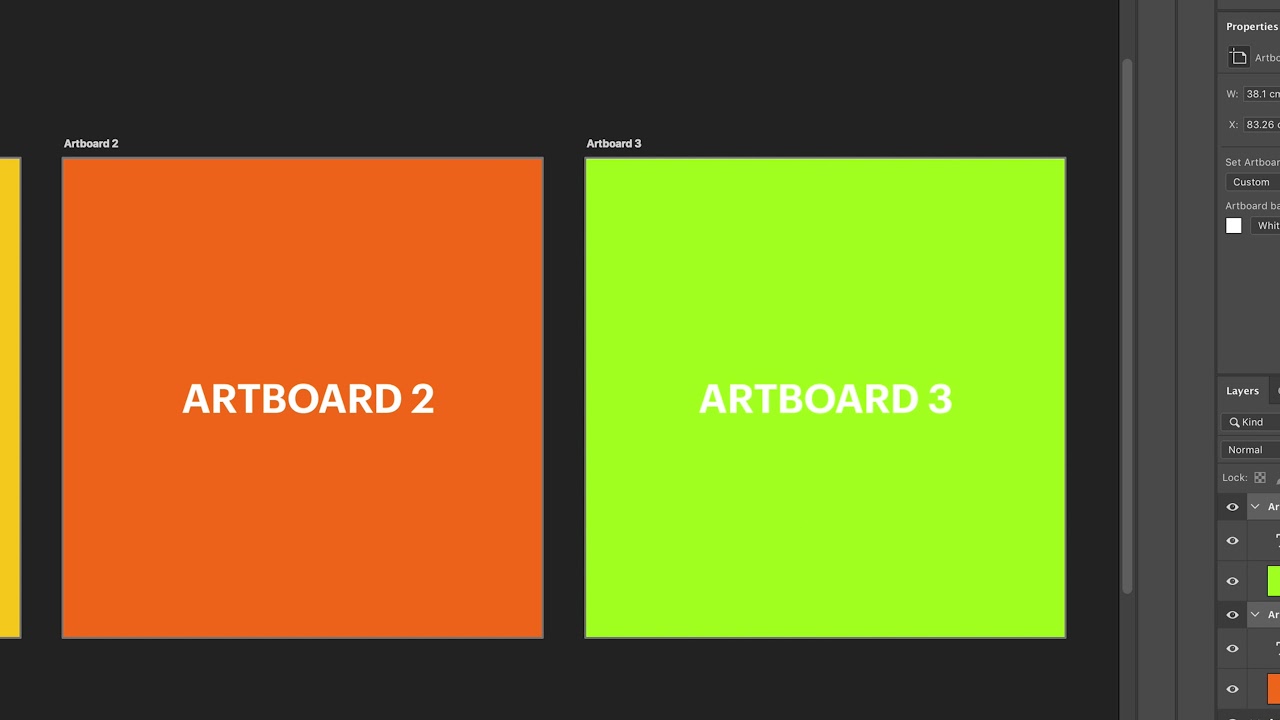
Показать описание
How to export multiple artboards on Photoshop separately. In 30 seconds
1. Right click on the artboard(s) you would like to export.
2. Click on 'Export As'.
3. Customise your options to your liking.
4. Click on 'Export All...' and choose where you would like to save your file.
5. Done. Access your exported artboards using Finder/Exporer.
1 Like = 1 less verbose tutorial!
Tags: how to export separate artboards in photoshop, photoshop separate artboards, export artboards photoshop, photoshop how to export multiple artboards,
1. Right click on the artboard(s) you would like to export.
2. Click on 'Export As'.
3. Customise your options to your liking.
4. Click on 'Export All...' and choose where you would like to save your file.
5. Done. Access your exported artboards using Finder/Exporer.
1 Like = 1 less verbose tutorial!
Tags: how to export separate artboards in photoshop, photoshop separate artboards, export artboards photoshop, photoshop how to export multiple artboards,
30 years of my life in 30 seconds//// 30 лет моей жизни за 30 секунд
Basically Kanye West's 'YEEZUS' in 30 Seconds
Basically Eminem's 'THE MARSHALL MATHERS LP' in 30 Seconds
What Your Body Does In 30 Seconds
How to Lorna Shore in 30 seconds #shorts
Basically Kendrick Lamar's 'GOOD KID, M.A.A.D. CITY' in 30 Seconds
Make Someone TEXT You in 30 Seconds (Without Talking To Them)
30 seconds to mindfulness | Phil Boissiere | TEDxNaperville
30 techniques in 30 seconds
Basically Tyler, the Creator's 'FLOWER BOY' in 30 Seconds
How To Dry a Shirt in 30 Seconds
Basically The Weeknd's 'AFTER HOURS' in 30 Seconds
How to Become a Berliner in 30 Seconds (Female Edition)
When a band only gives you 30 seconds to audition
Wicked in 30 Seconds 🫧
Fang in 30 Seconds #orayfael #brawlstars
How to solve a Rubik’s Cube in under 30 seconds
How fast is Magnus Carlsen? | 30 seconds vs 3 minutes | Carlsen vs Boaz Weinstein
Make Someone TEXT You in 30 Seconds (Without Saying A Word)
The Owl House Season 1 in 30 Seconds
Banana Kong in 30 seconds!
How to paint a wall in 30 seconds
pov school starts in 30 seconds? 😳 #asmr #shortsyoutube #shorts
Thirty Seconds To Mars - Rescue Me (Official Music Video)
Комментарии
 0:00:39
0:00:39
 0:00:33
0:00:33
 0:00:39
0:00:39
 0:00:51
0:00:51
 0:00:37
0:00:37
 0:00:38
0:00:38
 0:09:39
0:09:39
 0:08:48
0:08:48
 0:00:38
0:00:38
 0:00:32
0:00:32
 0:01:27
0:01:27
 0:00:34
0:00:34
 0:00:37
0:00:37
 0:00:34
0:00:34
 0:00:30
0:00:30
 0:00:30
0:00:30
 0:00:45
0:00:45
 0:03:52
0:03:52
 0:08:20
0:08:20
 0:00:33
0:00:33
 0:00:31
0:00:31
 0:00:52
0:00:52
 0:00:35
0:00:35
 0:03:38
0:03:38