filmov
tv
Disable USB from Local Group Policy Editor

Показать описание
How to Disable USB Devices And Removable Disks Using the Group Policy Editor ,
The same steps for Windows 10 or 7 With a computer or laptop
Computer Configuration - Administrative Templates - System - Removable Storage Access.
Then click on Removable Storage Access new options will appear in the right pane. Look for and click on the options that say Removable Disks: Deny execute access Removable Disks: Deny read access, and Removable Disks: Deny write access
The same steps for Windows 10 or 7 With a computer or laptop
Computer Configuration - Administrative Templates - System - Removable Storage Access.
Then click on Removable Storage Access new options will appear in the right pane. Look for and click on the options that say Removable Disks: Deny execute access Removable Disks: Deny read access, and Removable Disks: Deny write access
 0:03:17
0:03:17
 0:01:26
0:01:26
 0:03:10
0:03:10
 0:01:58
0:01:58
 0:06:01
0:06:01
 0:02:19
0:02:19
 0:05:15
0:05:15
 0:04:32
0:04:32
 0:04:35
0:04:35
 0:03:02
0:03:02
 0:03:44
0:03:44
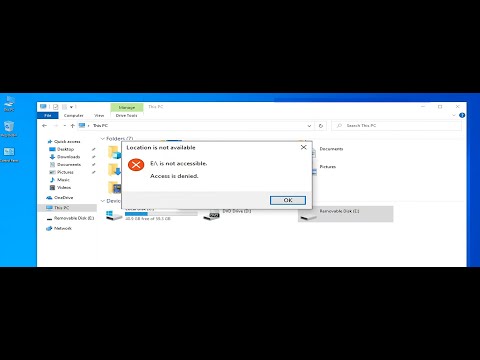 0:04:37
0:04:37
 0:04:38
0:04:38
 0:02:53
0:02:53
 0:03:58
0:03:58
 0:00:46
0:00:46
 0:02:07
0:02:07
 0:06:44
0:06:44
 0:03:42
0:03:42
 0:03:36
0:03:36
 0:03:55
0:03:55
 0:02:59
0:02:59
 0:01:30
0:01:30
 0:01:51
0:01:51