filmov
tv
LOCKED FITBIT PROBLEM FIX! Forgotten Pin? Unlock or Hard Factory Reset Versa 3, 4, Sense, 2 Help!

Показать описание
#versa #sense #fitbit
LOCKED FITBIT PROBLEM FIX! Forgotten Pin? Unlock or Hard Factory Reset Versa 3, 4, Sense, 2 Help!
Forgot your Fitbit pin? Locked out of your Fitbit Smartwatch? That’s a problem!
Did you know you can unlock your fitbit remotely from your phone if its still synced?
If you received a Fitbit from someone else and it still has a PIN that’s locking you out of it, you can do a hard factory reset without a phone following these simple tutorial steps. I can help you fix your fitbit issue by following these simple steps in this video.
👇👇 PRODUCT LINKS 👇👇
THINGS COVERED IN THIS VIDEO:
► 0:01 GIVE THIS VIDEO A THUMBS UP FOR TIMESTAMPS!
► How To Unlock Your Fitbit Versa Sense Smartwatch Remotely 1:03
► How To Factory Reset Fitbit Sense 2, Versa 4 Without Phone 2:10
► How To Unpair Your Fitbit Sense, Sense 2 From Your Phone 5:33
► How To Factory Reset Fitbit Sense, Versa 3 Without Phone 6:33
► How To Unpair Your Fitbit Sense, Versa 3 From Your Phone 10:01
► Did you find Tinker? - What you NEED to watch next! 11:00
FITBIT HELP:
Why won't my Fitbit device sync? - Fitbit Help Article
WHAT TO WATCH NEXT:
🔴 FITBIT SYNC PROBLEM FIX! Versa 3 Sense Not Syncing (Why Won’t My Fitbit Sync?)
🔴 Fitbit Versa 3 Sense - How To Shutdown Restart and Reset
🔴 Fitbit Versa 3 Sense - How To Change Clock Faces
🔴 Fitbit Versa 3 Sense Clock Faces - Top 10 Best FREE Watch Faces!
🔴 Fitbit Vera 3 and Fitbit Sense 5.1 OS Update - On-wrist Calls Setup, Google Assistant, New SPO2 Features!
🔴 FITBIT Versa 3 In-Depth Review
🔴 FITBIT SENSE In-Depth Review, Walkthrough
🔴 Fitbit Sense VS. Fitbit Versa 3 - Which one should you buy? (Features, New Sensors & GPS!)
🔴 FITBIT SENSE VS. VERSA 3 VS. VERSA 2 (Hands on!)
🔴 Spotify Pandora Deezer on Fitbit Versa 3 & Fitbit Sense - How To Setup, Music Controls, Overview!
🔴 Fitbit Sense ECG | How To Use, Install, Setup, Test Measurement and Final Report Analysis
----------------------------------------------
TINKER FORWARD HIDDEN ROBOT CHALLENGE!
Find the hidden robot somewhere in this video! Be the first to leave the time stamp of where you found it down in the comments section below along with your best comment to be featured in our Tinker Forward Hall of Fame here:
----------------------------------------------
-----------------------------------------------------------------------------------------------------------
Connect with me on Social Media:
-----------------------------------------------------------------------------------------------------------
If you found this video helpful, please give it a like!
!!!DISCOUNT CODES!!!
Thanks so much for watching! Be sure to give this video a thumbs up!
DISCLAIMER: This video and description contains affiliate links, which means that if you click on one of the product links, I’ll receive a small commission at no extra cost to you. This helps support the channel!
Music:
Track: Ellis - Clear My Head [NCS Release]
Music provided by NoCopyrightSounds.
Track: Raven & Kreyn - Muffin [NCS Release]
Music provided by NoCopyrightSounds.
LOCKED FITBIT PROBLEM FIX! Forgotten Pin? Unlock or Hard Factory Reset Versa 3, 4, Sense, 2 Help!
Forgot your Fitbit pin? Locked out of your Fitbit Smartwatch? That’s a problem!
Did you know you can unlock your fitbit remotely from your phone if its still synced?
If you received a Fitbit from someone else and it still has a PIN that’s locking you out of it, you can do a hard factory reset without a phone following these simple tutorial steps. I can help you fix your fitbit issue by following these simple steps in this video.
👇👇 PRODUCT LINKS 👇👇
THINGS COVERED IN THIS VIDEO:
► 0:01 GIVE THIS VIDEO A THUMBS UP FOR TIMESTAMPS!
► How To Unlock Your Fitbit Versa Sense Smartwatch Remotely 1:03
► How To Factory Reset Fitbit Sense 2, Versa 4 Without Phone 2:10
► How To Unpair Your Fitbit Sense, Sense 2 From Your Phone 5:33
► How To Factory Reset Fitbit Sense, Versa 3 Without Phone 6:33
► How To Unpair Your Fitbit Sense, Versa 3 From Your Phone 10:01
► Did you find Tinker? - What you NEED to watch next! 11:00
FITBIT HELP:
Why won't my Fitbit device sync? - Fitbit Help Article
WHAT TO WATCH NEXT:
🔴 FITBIT SYNC PROBLEM FIX! Versa 3 Sense Not Syncing (Why Won’t My Fitbit Sync?)
🔴 Fitbit Versa 3 Sense - How To Shutdown Restart and Reset
🔴 Fitbit Versa 3 Sense - How To Change Clock Faces
🔴 Fitbit Versa 3 Sense Clock Faces - Top 10 Best FREE Watch Faces!
🔴 Fitbit Vera 3 and Fitbit Sense 5.1 OS Update - On-wrist Calls Setup, Google Assistant, New SPO2 Features!
🔴 FITBIT Versa 3 In-Depth Review
🔴 FITBIT SENSE In-Depth Review, Walkthrough
🔴 Fitbit Sense VS. Fitbit Versa 3 - Which one should you buy? (Features, New Sensors & GPS!)
🔴 FITBIT SENSE VS. VERSA 3 VS. VERSA 2 (Hands on!)
🔴 Spotify Pandora Deezer on Fitbit Versa 3 & Fitbit Sense - How To Setup, Music Controls, Overview!
🔴 Fitbit Sense ECG | How To Use, Install, Setup, Test Measurement and Final Report Analysis
----------------------------------------------
TINKER FORWARD HIDDEN ROBOT CHALLENGE!
Find the hidden robot somewhere in this video! Be the first to leave the time stamp of where you found it down in the comments section below along with your best comment to be featured in our Tinker Forward Hall of Fame here:
----------------------------------------------
-----------------------------------------------------------------------------------------------------------
Connect with me on Social Media:
-----------------------------------------------------------------------------------------------------------
If you found this video helpful, please give it a like!
!!!DISCOUNT CODES!!!
Thanks so much for watching! Be sure to give this video a thumbs up!
DISCLAIMER: This video and description contains affiliate links, which means that if you click on one of the product links, I’ll receive a small commission at no extra cost to you. This helps support the channel!
Music:
Track: Ellis - Clear My Head [NCS Release]
Music provided by NoCopyrightSounds.
Track: Raven & Kreyn - Muffin [NCS Release]
Music provided by NoCopyrightSounds.
Комментарии
 0:12:37
0:12:37
 0:03:50
0:03:50
 0:00:53
0:00:53
 0:00:59
0:00:59
 0:01:16
0:01:16
 0:01:54
0:01:54
 0:00:25
0:00:25
 0:01:42
0:01:42
 0:01:11
0:01:11
 0:03:11
0:03:11
 0:01:43
0:01:43
 0:01:11
0:01:11
 0:01:06
0:01:06
 0:07:44
0:07:44
 0:01:37
0:01:37
 0:01:17
0:01:17
 0:04:44
0:04:44
 0:00:57
0:00:57
 0:02:00
0:02:00
 0:01:01
0:01:01
 0:02:11
0:02:11
 0:00:44
0:00:44
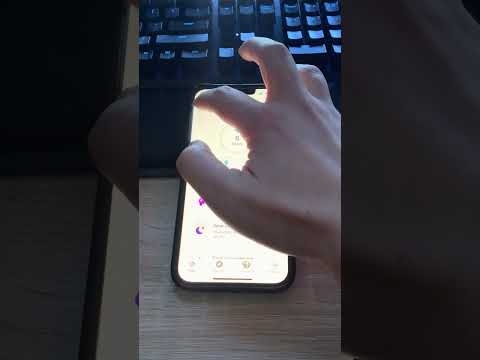 0:00:51
0:00:51
 0:01:11
0:01:11