filmov
tv
Building a GPS Based Arduino Speedo using an M5Stack | Beginner Tutorial from Start to End #Arduino

Показать описание
In this video we are going to learn the very basics of building with Arduino and learning how to create a gauge, pull in GPS speed and ultimately make a GPS based Speedometer.
If you are brand new to Arduino you will need to do a little work first. I will not be walking through setting up the Arduino IDE or pairing your specific boards. We walk through the various equipment you will need and what we are going to cover.
I will be using an M5Stack and a GPS unit from M5. Here are some helpful links. Note I am not an affiliate of any of these sites so pick the gear that is right for you.
00:00 Introduction to Arduino
04:23 Project Needs
18:01 Getting Set Up in the IDE and Example Review
24:28 Including and reviewing M5Stack.h
27:49 Define Global Variables
29:23 Verifying and error handling
31:25 What is a CONST INT and #Define
34:43 Creating comments and planning the learning process
45:46 Visualizing an LCD in MS Paint
54:03 Learning to Display Simple Text on an LCD
01:04:20 Learning to Display Shapes on an LCD
01:11:22 Planning the Gauge Graphics
01:17:41 Creating and Calling Custom Functions
01:24:38 Making a Function to Draw a Triangle Sweep using For Loops
01:38:09 Making a Function to Draw a Sweeping Needle
01:58:24 Making a Function to Draw a Filled Arc with Triangles
02:25:15 Getting Ready to use GPS
02:29:08 Setting up the GPS Antenna Library and Pins
02:45:59 Making a GPS Speedo with a Sweeping Arc and Number Display
03:15:15 Process Review
03:21:19 Next Possible Steps and Conclusion
If you are brand new to Arduino you will need to do a little work first. I will not be walking through setting up the Arduino IDE or pairing your specific boards. We walk through the various equipment you will need and what we are going to cover.
I will be using an M5Stack and a GPS unit from M5. Here are some helpful links. Note I am not an affiliate of any of these sites so pick the gear that is right for you.
00:00 Introduction to Arduino
04:23 Project Needs
18:01 Getting Set Up in the IDE and Example Review
24:28 Including and reviewing M5Stack.h
27:49 Define Global Variables
29:23 Verifying and error handling
31:25 What is a CONST INT and #Define
34:43 Creating comments and planning the learning process
45:46 Visualizing an LCD in MS Paint
54:03 Learning to Display Simple Text on an LCD
01:04:20 Learning to Display Shapes on an LCD
01:11:22 Planning the Gauge Graphics
01:17:41 Creating and Calling Custom Functions
01:24:38 Making a Function to Draw a Triangle Sweep using For Loops
01:38:09 Making a Function to Draw a Sweeping Needle
01:58:24 Making a Function to Draw a Filled Arc with Triangles
02:25:15 Getting Ready to use GPS
02:29:08 Setting up the GPS Antenna Library and Pins
02:45:59 Making a GPS Speedo with a Sweeping Arc and Number Display
03:15:15 Process Review
03:21:19 Next Possible Steps and Conclusion
Комментарии
 0:00:07
0:00:07
 0:00:18
0:00:18
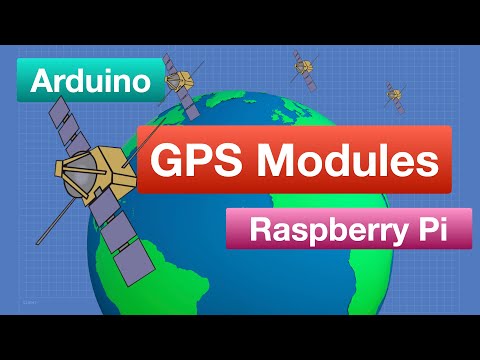 0:50:00
0:50:00
 0:14:05
0:14:05
 3:22:35
3:22:35
 0:05:34
0:05:34
 0:49:02
0:49:02
 0:00:17
0:00:17
 0:00:18
0:00:18
 0:00:16
0:00:16
 0:16:12
0:16:12
 0:00:11
0:00:11
 0:20:11
0:20:11
 0:00:18
0:00:18
 0:00:16
0:00:16
 0:00:38
0:00:38
 0:00:38
0:00:38
 0:00:19
0:00:19
 0:00:15
0:00:15
 0:00:09
0:00:09
 0:00:19
0:00:19
 0:00:16
0:00:16
 0:00:12
0:00:12
 0:34:57
0:34:57