filmov
tv
HOW TO // Use the WRMK Cinch Binding Machine

Показать описание
~*~ S U B S C R I B E F O R M O R E V I D E O S ~*~
I've tried to link things below, please click show more to see! :)
Today I'm sharing how I use the Cinch machine to bind up mini albums. Let me know what tool/product you'd like a tutorial on next! Thanks for watching! :)
~*~ S T U F F M E N T I O N E D ~*~
~*~ S H O P T H E V I D E O ~*~
~*~ WHAT I USE TO PRINT/CUT MY DIGITAL ITEMS ~*~
~*~ PRINTING TIPS ~*~
~ Download the files and unzip them to access. If you can't find the files, try searching your computer for "ac_".
~ For diecuts, I pull the the images up in my cutting software and edit them for size and arrangement.
~ For papers, I pull the patterns into Photoshop.
~ Before printing, select the highest photo printing quality settings possible on your printer. I typically choose the best glossy paper option on the highest print quality setting (it lays down more ink and makes a richer print even though I use matte paper). Personally, I would rather use a little more ink to get a better print, but the choice is up to you. :)
~ Make sure the scale is set to 100%.
~ Make the borderless option turned on.
~ Printed colors may vary slightly depending on your printer, paper, settings, etc.
~ I'm not able to provide more tech support than what is listed above, but Google and Youtube are your friends!
~*~ S U P P O R T T H E C H A N N E L ~*~
* Some links may be affiliate links, which means I may receive a small commission if you use them to purchase something I use or recommend in the video. It does not cost you anything and helps me purchase supplies and equipment to provide creative content for my channel. *
~*~ Y O U C A N F I N D M E ~*~
IG: @popfizzpaper
I've tried to link things below, please click show more to see! :)
Today I'm sharing how I use the Cinch machine to bind up mini albums. Let me know what tool/product you'd like a tutorial on next! Thanks for watching! :)
~*~ S T U F F M E N T I O N E D ~*~
~*~ S H O P T H E V I D E O ~*~
~*~ WHAT I USE TO PRINT/CUT MY DIGITAL ITEMS ~*~
~*~ PRINTING TIPS ~*~
~ Download the files and unzip them to access. If you can't find the files, try searching your computer for "ac_".
~ For diecuts, I pull the the images up in my cutting software and edit them for size and arrangement.
~ For papers, I pull the patterns into Photoshop.
~ Before printing, select the highest photo printing quality settings possible on your printer. I typically choose the best glossy paper option on the highest print quality setting (it lays down more ink and makes a richer print even though I use matte paper). Personally, I would rather use a little more ink to get a better print, but the choice is up to you. :)
~ Make sure the scale is set to 100%.
~ Make the borderless option turned on.
~ Printed colors may vary slightly depending on your printer, paper, settings, etc.
~ I'm not able to provide more tech support than what is listed above, but Google and Youtube are your friends!
~*~ S U P P O R T T H E C H A N N E L ~*~
* Some links may be affiliate links, which means I may receive a small commission if you use them to purchase something I use or recommend in the video. It does not cost you anything and helps me purchase supplies and equipment to provide creative content for my channel. *
~*~ Y O U C A N F I N D M E ~*~
IG: @popfizzpaper
Комментарии
 0:09:12
0:09:12
 0:13:12
0:13:12
 0:15:45
0:15:45
 0:12:53
0:12:53
 0:09:58
0:09:58
 0:09:49
0:09:49
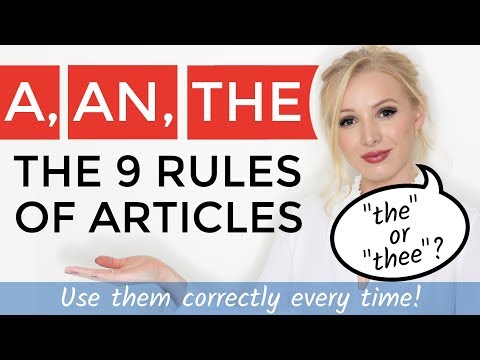 0:24:30
0:24:30
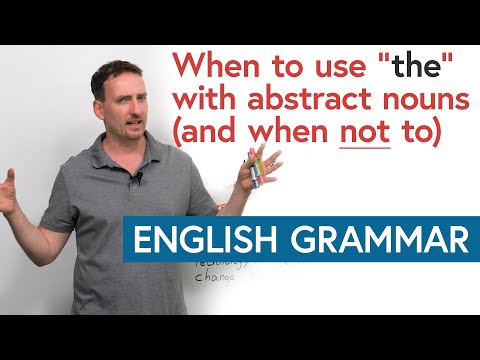 0:10:28
0:10:28
![[FORTNITE CREATIVE] HOW](https://i.ytimg.com/vi/gJlol7XEreU/hqdefault.jpg) 0:14:16
0:14:16
 0:21:43
0:21:43
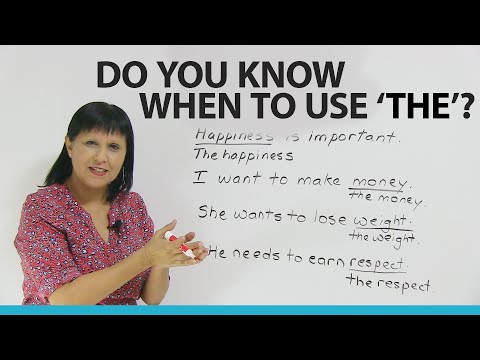 0:10:08
0:10:08
 0:00:29
0:00:29
 0:14:22
0:14:22
 0:03:36
0:03:36
 0:00:38
0:00:38
 0:07:13
0:07:13
 0:08:12
0:08:12
 0:18:39
0:18:39
 0:00:30
0:00:30
 0:03:08
0:03:08
 0:04:54
0:04:54
 0:09:31
0:09:31
 0:05:55
0:05:55
 0:11:15
0:11:15