filmov
tv
How to setup a Synology NAS (DSM 6) - Part 36: Configuring the macOS VPN Client to use L2TP/IPSec

Показать описание
If you found this video useful please like and subscribe to our channel.
In our previous video we installed VPN Server onto our Synology NAS. Then with VPN Server installed onto our NAS, we configured it to use L2TP/IPSec. So in this video we are going to take a look at how we configure the VPN client built into macOS and then demonstrate how we connect to our NAS using the VPN client.
Please note that Synology documentation is often vague and can be a little confusing. This makes configuring Synology's VPN Server a difficult task to complete. So please note, that what you are viewing in this video, is based on what we have been able to ascertain from trial and error, rather than a definitive source.
This means, that so far we have only been able to work out how to connect macOS to our VPN Server, to allow us to access network shares and relay internet traffic through our VPN connection.
---------------------------------
◽Youtube channel: mydoodads
In our previous video we installed VPN Server onto our Synology NAS. Then with VPN Server installed onto our NAS, we configured it to use L2TP/IPSec. So in this video we are going to take a look at how we configure the VPN client built into macOS and then demonstrate how we connect to our NAS using the VPN client.
Please note that Synology documentation is often vague and can be a little confusing. This makes configuring Synology's VPN Server a difficult task to complete. So please note, that what you are viewing in this video, is based on what we have been able to ascertain from trial and error, rather than a definitive source.
This means, that so far we have only been able to work out how to connect macOS to our VPN Server, to allow us to access network shares and relay internet traffic through our VPN connection.
---------------------------------
◽Youtube channel: mydoodads
First-time Synology NAS Installation & Setup Guide | Synology
COMPLETE BEGINNER’S GUIDE for Synology NAS - 2023 DSM 7.2
Synology NAS Beginners Guide - Get setup in only 15 min! Synology DS923+
Synology DS220+ NAS Setup
How to set up Synology for your Business: COMPLETE BEGINNER GUIDE
Beginner's Guide: Setting Up Your Synology NAS Easily in 2024!
COMPLETE Synology NAS Setup Guide (Detailed for Beginners)
How to Setup a Synology NAS for the First Time | 4K TUTORIAL
How to Set Up & Configure Synology Drive (Beginners Tutorial)
Setup Your Synology NAS Quick and Easy!
Synology 2-Bay DiskStation DS223j, quick setup, tips, and tricks
Synology NAS Quick Setup
How To Setup The Synology DS223j Cloud Storage NAS
How to Set Up Your First Synology NAS - DSM7.2 | Synology
Synology NAS Setup Guide Part I - 2021/2022 - DSM 7 - RAID - VOLUMES - SHARES - MAPPED DRIVES
Synology NAS Setup & Review (DS923+)
Install Synology DSM 7.2 on a PC (Updated)
Backing Up Your Life is THIS Easy
Synology DS423+ Initial Setup
TOP 4 settings you MUST setup on your new Synology NAS (Quick Guide)
'Transform Your PC into a Synology NAS | DSM 7.1 Guide and Setup'
Synology DS923+ Overview and Quick Setup
Settings EVERY Synology NAS should have in 2024 - DSM 7.2
Getting started with Synology for the Home User, Part 1 | Synology Webinar
Комментарии
 0:05:38
0:05:38
 0:46:08
0:46:08
 0:20:54
0:20:54
 0:10:29
0:10:29
 0:50:01
0:50:01
 0:15:24
0:15:24
 1:29:46
1:29:46
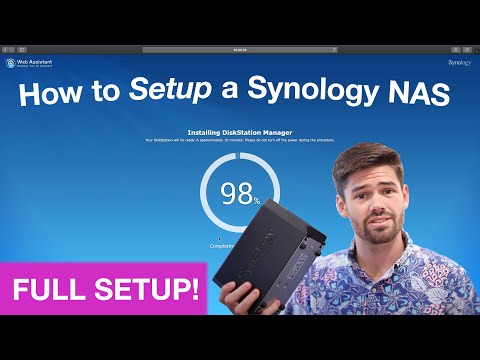 0:18:31
0:18:31
 0:18:09
0:18:09
 0:17:09
0:17:09
 0:12:50
0:12:50
 0:19:55
0:19:55
 0:04:35
0:04:35
 0:06:25
0:06:25
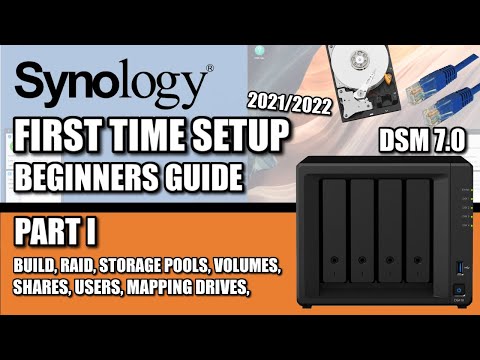 0:45:58
0:45:58
 0:08:55
0:08:55
 0:12:00
0:12:00
 0:15:44
0:15:44
 0:11:33
0:11:33
 0:05:44
0:05:44
 0:05:06
0:05:06
 0:13:25
0:13:25
 0:18:50
0:18:50
 0:40:52
0:40:52