filmov
tv
Microsoft Paint 3D Tutorial

Показать описание
In this step-by-step tutorial, learn how to create 3D objects and scenes using Microsoft Paint 3D. Paint 3D comes for free with Windows 10. Paint 3D is a raster graphics and 3D modeling application which is a refresh of Microsoft Paint. Paint 3D incorporates features of the Microsoft Paint and 3D Builder applications to combine a lightweight hybrid 2D-3D editing experience that allows users to pull in a variety of shapes from the app, their personal computer, and Microsoft's OneDrive service.
👋 Additional resources:
⌚ Timestamps
0:00 Introduction
1:11 Create new Paint 3D project
1:48 Overview of main interface
2:31 Add reference image
3:01 Add cookie 3D shape
5:41 Brushes
7:46 Merge multiple 3D shapes
12:14 Grouping & copying shapes
14:02 Canvas
14:28 Add 3D baking sheet shape with texture
18:20 3D library
19:18 Inserting stickers
20:57 2D shapes
21:55 Insert text
23:55 Create sticker
24:35 Effects
25:20 Save image, project, model or video
27:35 Use 3D objects in PowerPoint
29:59 Wrap up
📃 Watch related playlists and videos
🚩 Connect with me on social:
🔔 Subscribe to my YouTube channel
🎬 Want to watch again? Navigate back to my YouTube channel quickly
⚖ As full disclosure, I use affiliate links above. Purchasing through these links gives me a small commission to support videos on this channel -- the price to you is the same.
#stratvert
👋 Additional resources:
⌚ Timestamps
0:00 Introduction
1:11 Create new Paint 3D project
1:48 Overview of main interface
2:31 Add reference image
3:01 Add cookie 3D shape
5:41 Brushes
7:46 Merge multiple 3D shapes
12:14 Grouping & copying shapes
14:02 Canvas
14:28 Add 3D baking sheet shape with texture
18:20 3D library
19:18 Inserting stickers
20:57 2D shapes
21:55 Insert text
23:55 Create sticker
24:35 Effects
25:20 Save image, project, model or video
27:35 Use 3D objects in PowerPoint
29:59 Wrap up
📃 Watch related playlists and videos
🚩 Connect with me on social:
🔔 Subscribe to my YouTube channel
🎬 Want to watch again? Navigate back to my YouTube channel quickly
⚖ As full disclosure, I use affiliate links above. Purchasing through these links gives me a small commission to support videos on this channel -- the price to you is the same.
#stratvert
Комментарии
 0:30:46
0:30:46
 0:10:13
0:10:13
 0:00:35
0:00:35
 0:11:07
0:11:07
 0:34:44
0:34:44
 0:15:43
0:15:43
 0:07:07
0:07:07
 0:06:22
0:06:22
 0:00:58
0:00:58
 0:08:56
0:08:56
 0:04:27
0:04:27
 0:07:28
0:07:28
 0:15:22
0:15:22
 0:09:55
0:09:55
 0:09:46
0:09:46
 0:08:51
0:08:51
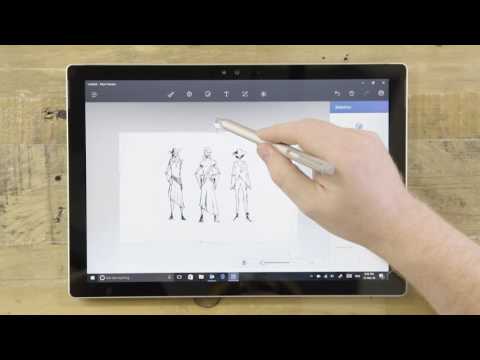 0:01:16
0:01:16
 0:02:47
0:02:47
 0:16:55
0:16:55
 0:00:39
0:00:39
 0:08:05
0:08:05
 0:05:09
0:05:09
 0:01:31
0:01:31
 0:05:43
0:05:43