filmov
tv
AutoCAD How to Copy & Create Layouts: 3 Quick Tips! - 2 Minute Tuesday
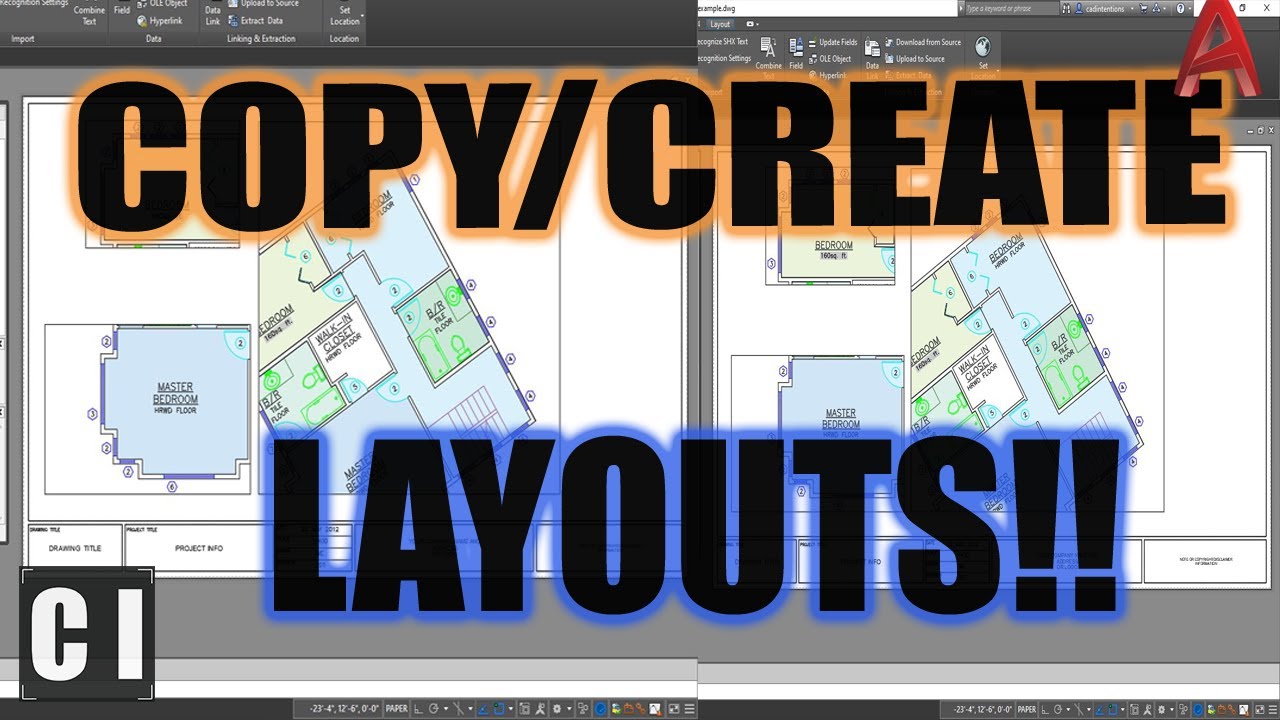
Показать описание
Join this channel to get access to perks:
#autocad #layouts #cadintentions
Brandon here back with another new video!
In today's video we go over 3 easy tips to instantly copy layouts in AutoCAD. These tricks will save you time when setting up production drawings, creating multiple layouts and importing layouts from old, existing drawings or from templates!
Oh and let me know what autocad tip, trick or tutorial you'd like to see in the next one down below!
Cheers and thanks for watching
My Gear/Recommendations
For business inquiries:
Want to send mail/products for future posts?
CAD Intentions
PO BOX 99900 AT 031 911
RPO VALLEYVIEW
KAMLOOPS BC
V2C 0G1
Canada
Specs:
PROCESSOR: Intel® Core™ i7-6700K @ 4.4GHz-Hi-Perf.
MEMORY: 16GB DDR4 @ 3000MHz
GRAPHICS: NVIDIA® GeForce® GTX 1080 OC 8GB
HDD: 512GB Solid State Drive NVMe Samsung® 950 PRO
POWER: 850W Rosewill® Glacier 850M
How to Move And How to Copy Objects in AutoCAD
AutoCAD How To Copy Paste Specific Base Point Tutorial
AutoCAD Copy Object From One Drawing File to Another Drawing File
AutoCAD Tutorial: Copy objects from one drawing to another
AutoCAD How Copy and Paste in another drawing: 4 Easy Tips! - 2 Minute Tuesday
AutoCAD - Move and copy
AutoCAD How To Copy A Layout From Another Drawing! Instant Sheet Setup
AutoCAD 2023 - Copy Command
3D Drawing AutoCAD for Beginners @nishamathur435
Copy objects - AutoCAD 2024
AutoCAD Copy Block Between Drawings | AutoCAD Copy Block from One Drawing to Another
AutoCAD Copy Object From One Drawing to Another Drawing |homexa|tutorial #1
Autocad copy object and block one file to other file || autocad copy cad tutorial .
Copy an object along a path curve | ARRAYPATH | AutoCAD Tips in 60 Seconds
AutoCAD Copy Layout from another drawing - Tutorial
Autocad Copy to clipboard failed issue solved!
AutoCAD How to Copy & Create Layouts: 3 Quick Tips! - 2 Minute Tuesday
AutoCAD How To Copy Objects Into A New Drawing Instantly - WBlock Tips | 2 Minute Tuesday
AutoCAD Rotate Object to Match Line | AutoCAD Rotate Object to Align
AutoCAD Dersleri - Copy Komutu (Kopyalama Komutu) | AutoCAD 2024
autocad copy komutu
AutoCAD: How to copy or import layouts from one drawing to another
AutoCAD Copy Paste Tricks | Copy Paste Operation in AutoCAD
CAD.16. Copy (copiar) no AutoCad
Комментарии
 0:02:45
0:02:45
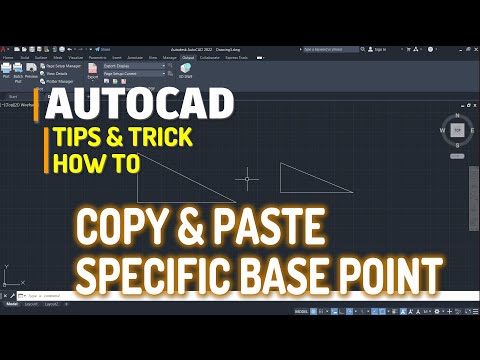 0:01:26
0:01:26
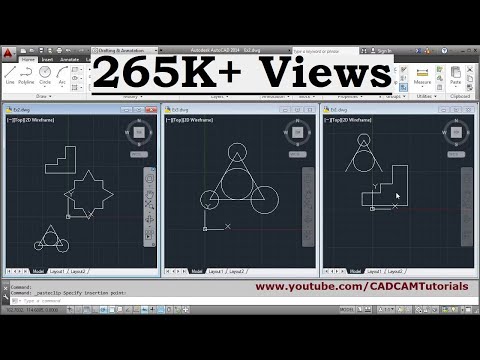 0:02:30
0:02:30
 0:03:55
0:03:55
 0:09:32
0:09:32
 0:04:22
0:04:22
 0:04:42
0:04:42
 0:00:44
0:00:44
 0:08:00
0:08:00
 0:05:18
0:05:18
 0:00:55
0:00:55
 0:01:19
0:01:19
 0:02:09
0:02:09
 0:01:05
0:01:05
 0:00:41
0:00:41
 0:00:46
0:00:46
 0:06:54
0:06:54
 0:10:12
0:10:12
 0:00:35
0:00:35
 0:04:30
0:04:30
 0:05:14
0:05:14
 0:01:55
0:01:55
 0:10:37
0:10:37
 0:01:15
0:01:15