filmov
tv
OCI Update or Renew | OCI | OCI Card | Renew OCI | New Passport | Renewal of OCI | OCI Process | USA

Показать описание
#oci #youtube #trending #trend #OCI #NewProcess #renewoci #youtuber #trendingvideo #youtubetrending
Tutorial on how to update or renew OCI.
There is NO FEE for updating or renewing the OCI online and you do not need to send or mail them any documents. It's all online process. To check the OCI status enter the passport number & File reference number. It will take about 2 to 4 weeks to get updated in the system.
These are the steps in the online application process:
1. Part A - Upload Applicant Image & Applicant Signature jpg files
2. Part B - Other Citizenship Details of the Applicant. Select YES or NO
3. Upload Supporting Documents - Passport Particulars update - New Passport in pdf format
Kindly ensure following points before uploading photo
* Applicant's Image and Applicant's Signature Image should be of jpeg or jpg format.
* Applicant's Image and Applicant's Signature Image size should not be larger than 500KB.
* Applicant's Images must be square; i.e, aspect ratio must be 1:1
* Applicant's Signature Images should have aspect ratio(height:width) must be 1:3
* If you don't want to upload photograph. You can click the "Exit Now" button below.
While traveling to India take a copy of the OCI online application submission proof.
Watch the video first then go to the website below to start the process:
OCI Card Reissue Guidelines
(i) OCI cardholder is required to upload ONLINE a copy of the new passport and a recent photo (not more than 30 days old) each time a new passport is issued. The uploading of these documents may be done within three months of receipt of the new passport.
How do I update my OCI after a new passport?
Signature: I SIGNED on a white paper and took a picture and adjusted the size as per requirements and saved as jpg file.
This is the Information from the site:
UPDATE YOUR NEW PASSPORT FOR OCI – (It’s ONLINE now)
ONLINE - PROCEDURE
To update new passport particulars towards existing OCI card, please follow below process.
Apply under OCI Miscellaneous Service online at
Click on "Fill New Miscellaneous Application"Select option "Passport particulars updation" under “GRATIS” service. Upload photo, signature and passport document files.
This entire process is done online. No need for physical application and NO fee. Applicant can travel with existing OCI card and current passport.
All renewals including applicants above 50 years of age need to update passport details ONLINE only, as explained above.
:DISCLAIMER:
THIS IS NOT A CPA OR LEGAL ADVICE AND I AM NOT AN ATTORNEY or IMMIGRATION LAWYER OR LEGAL OR CPA OR OCI ENROLLED AGENT. THIS VIDEO IS JUST FOR EDUCATIONAL PURPOSES ONLY.
Hope it helps!
Watch my other videos on Foreign Assets:
Watch my YouTube Video on
How To Transfer Money From India to a Foreign Bank | GST Fees | Repatriation or Remittance From NRO
You can watch this video's Title, Description & Subtitles in several language on iPhone or Computer or Laptop or iPad or Desktop in 2 ways/methods. Please watch the video below on how to?
🙏 Thank You for Watching 🙏
PLEASE LIKE – COMMENT – SHARE & 🔔 SUBSCRIBE 🔔
To get New Videos Notifications Click on my Channel Name 𝔸𝕃𝕃𝕚𝕟1_1𝕚𝕟𝔸𝕃𝕃 & Click on the Bell 🔔 Sign that is next to the SUBSCRIBE Button 🙏
Tutorial on how to update or renew OCI.
There is NO FEE for updating or renewing the OCI online and you do not need to send or mail them any documents. It's all online process. To check the OCI status enter the passport number & File reference number. It will take about 2 to 4 weeks to get updated in the system.
These are the steps in the online application process:
1. Part A - Upload Applicant Image & Applicant Signature jpg files
2. Part B - Other Citizenship Details of the Applicant. Select YES or NO
3. Upload Supporting Documents - Passport Particulars update - New Passport in pdf format
Kindly ensure following points before uploading photo
* Applicant's Image and Applicant's Signature Image should be of jpeg or jpg format.
* Applicant's Image and Applicant's Signature Image size should not be larger than 500KB.
* Applicant's Images must be square; i.e, aspect ratio must be 1:1
* Applicant's Signature Images should have aspect ratio(height:width) must be 1:3
* If you don't want to upload photograph. You can click the "Exit Now" button below.
While traveling to India take a copy of the OCI online application submission proof.
Watch the video first then go to the website below to start the process:
OCI Card Reissue Guidelines
(i) OCI cardholder is required to upload ONLINE a copy of the new passport and a recent photo (not more than 30 days old) each time a new passport is issued. The uploading of these documents may be done within three months of receipt of the new passport.
How do I update my OCI after a new passport?
Signature: I SIGNED on a white paper and took a picture and adjusted the size as per requirements and saved as jpg file.
This is the Information from the site:
UPDATE YOUR NEW PASSPORT FOR OCI – (It’s ONLINE now)
ONLINE - PROCEDURE
To update new passport particulars towards existing OCI card, please follow below process.
Apply under OCI Miscellaneous Service online at
Click on "Fill New Miscellaneous Application"Select option "Passport particulars updation" under “GRATIS” service. Upload photo, signature and passport document files.
This entire process is done online. No need for physical application and NO fee. Applicant can travel with existing OCI card and current passport.
All renewals including applicants above 50 years of age need to update passport details ONLINE only, as explained above.
:DISCLAIMER:
THIS IS NOT A CPA OR LEGAL ADVICE AND I AM NOT AN ATTORNEY or IMMIGRATION LAWYER OR LEGAL OR CPA OR OCI ENROLLED AGENT. THIS VIDEO IS JUST FOR EDUCATIONAL PURPOSES ONLY.
Hope it helps!
Watch my other videos on Foreign Assets:
Watch my YouTube Video on
How To Transfer Money From India to a Foreign Bank | GST Fees | Repatriation or Remittance From NRO
You can watch this video's Title, Description & Subtitles in several language on iPhone or Computer or Laptop or iPad or Desktop in 2 ways/methods. Please watch the video below on how to?
🙏 Thank You for Watching 🙏
PLEASE LIKE – COMMENT – SHARE & 🔔 SUBSCRIBE 🔔
To get New Videos Notifications Click on my Channel Name 𝔸𝕃𝕃𝕚𝕟1_1𝕚𝕟𝔸𝕃𝕃 & Click on the Bell 🔔 Sign that is next to the SUBSCRIBE Button 🙏
Комментарии
 0:14:50
0:14:50
 0:05:45
0:05:45
 0:17:50
0:17:50
 0:15:42
0:15:42
 0:24:40
0:24:40
 0:12:09
0:12:09
 0:02:29
0:02:29
 0:02:18
0:02:18
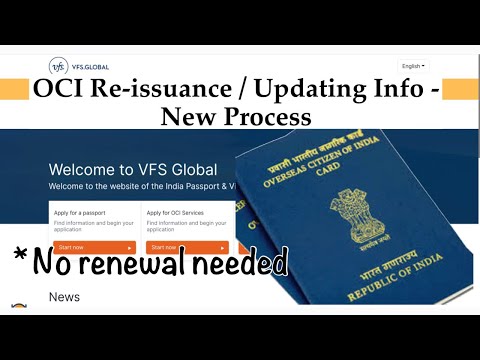 0:11:36
0:11:36
 0:03:57
0:03:57
 0:02:12
0:02:12
 0:36:05
0:36:05
 0:01:35
0:01:35
 0:02:07
0:02:07
 0:18:53
0:18:53
 0:01:05
0:01:05
 0:15:48
0:15:48
 0:04:31
0:04:31
 0:00:59
0:00:59
 0:08:53
0:08:53
 0:06:26
0:06:26
 0:03:37
0:03:37
 0:07:04
0:07:04
 0:00:55
0:00:55