filmov
tv
Making fine art prints on an Epson EcoTank ET-2850? - can art paper work well with just four inks?

Показать описание
Can you make good quality prints on art papers with the Epson ET-2850 EcoTank printer? With only four inks. How a good printer profile can help, along with how to use Epson's free EPL software.
Using Epson Print Layout to print bordered and borderless matt prints on different papers. How thick paper can you use and still feed into the A4 sized ink-tank printer.
Part of Keith's upcoming ET-2850 printer review
-----------------
My articles and videos are always free to access.
Any help with running this channel is gratefully received.
If you'd like to make a small donation, I have a Kofi page:
-----------------
I also have some affiliate links which earn me a commission if used.
Using Epson Print Layout to print bordered and borderless matt prints on different papers. How thick paper can you use and still feed into the A4 sized ink-tank printer.
Part of Keith's upcoming ET-2850 printer review
-----------------
My articles and videos are always free to access.
Any help with running this channel is gratefully received.
If you'd like to make a small donation, I have a Kofi page:
-----------------
I also have some affiliate links which earn me a commission if used.
How I Make Fine Art Prints of my Paintings
How to Choose the Best Paper for Art Prints | Making Fine Art Prints at Home | art business
How to Choose the Best Printer to Make Stunning Fine Art Prints at Home ✨
How I make fine art prints🛍️ #art
★ how i make ART PRINTS ★
How To Make Prints of YOUR ART [The Cheapest Possible Solution]
Making fine art prints is easier than you think
FINE ART PRINTS: 3 Easy Techniques
SpoonFlower Print on Demand - Part 2 | Testing SpoonFlower Fabrics & Wall Hanging
How to Make Prints of your Artwork!
How I make Quality Art Prints at Home
How I Make Art Prints At Home For My Small Art Business + Testing Out Paper
Making fine art prints on an Epson EcoTank ET-2850? - can art paper work well with just four inks?
How I make Art Prints At Home! | Canon PIXMA PRO-200 Printer | AD
How I make fine art prints at home 🎨 #artist #arttutorial
Launching my own online ART SHOP and making fine art prints ✨
How To Make Prints From Your Art
Making a Fine Art Print Portfolio for My Photo Projects
Making a Fine Art Photography Print: Desert Train Hopper
How I Make Art Prints from my Home Studio for my Art Business
How I do my Fine art Printing Process (how to make prints of your art)
HOW I MAKE MY ILLUSTRATION ART PRINTS at Home, the paper and printer I use
How to Print Art Prints at Home - Best Papers to sell Your Art Prints (Artist Review Papers)
Epson P900 Review - Making Fine Art Prints at Home
Комментарии
 0:16:31
0:16:31
 0:11:52
0:11:52
 0:19:27
0:19:27
 0:00:58
0:00:58
 0:18:01
0:18:01
 0:16:42
0:16:42
 0:24:40
0:24:40
 0:07:25
0:07:25
 0:26:44
0:26:44
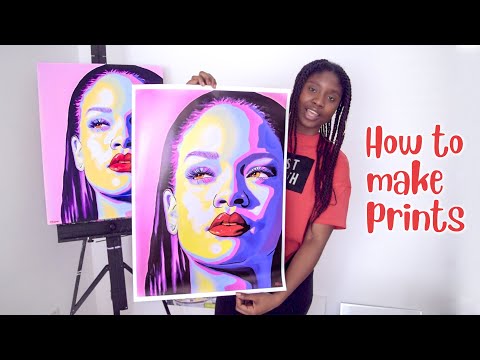 0:33:39
0:33:39
 0:10:20
0:10:20
 0:15:00
0:15:00
 0:15:50
0:15:50
 0:19:44
0:19:44
 0:00:54
0:00:54
 0:34:58
0:34:58
 0:09:31
0:09:31
 0:17:57
0:17:57
 0:16:44
0:16:44
 0:19:25
0:19:25
 0:10:22
0:10:22
 0:06:50
0:06:50
 0:10:55
0:10:55
 0:06:27
0:06:27